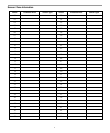7
Disarming (Turning Off /Unsetting)
Enter your access code to disarm anytime the system is armed (i.e. Armed ( ) indicator is on). The keypad will
beep if you walk through the entry door. Enter your code within _____ seconds to avoid an alarm condition
(please check with your installer to have this time programmed).
Disarming Error
If your code is invalid, the system will not disarm and a 2-second error tone will sound. If this happens, press
and try again.
Stay Arming (Partially Turning On / Part Setting)
Stay arming will bypass the interior protection (i.e. motion sensors) and arm the perimeter of the system (i.e.
doors and windows). Close all sensors (i.e. stop motion and close doors). The Ready ( ) indicator should be on.
Ask your alarm company if this function is available on your system.
Press and hold the Stay key for 2 seconds and/or enter your Access Code and do not leave the premises (if your
installer has programmed this button). During the setting state (exit delay active), the Armed ( ) and Ready ( )
indicators will turn on, and the keypad will sound one beep every three seconds.
When the exit delay is completed, the alarm system is armed/set and this is indicated on the keypad as follows:
the Ready ( ) indicator will turn off, the Armed ( ) indicator will remain on and the keypad will stop sounding.
The Armed ( ) indicator and Bypass or System indicator will turn on. The system will automatically bypass certain
interior sensors (i.e. motion sensors).
NOTE: For SIA FAR listed panels, the Stay Arming Exit Delay will be twice as long as the Away Arming Exit Delay.
Night Arming
To fully arm the system when it has been armed in Stay Mode, press [✱][1] at any keypad. All interior zones will
now be armed except for devices programmed as Night Zones.
Night zones are only armed in Away mode, this permits limited movement within the premises when the system is
fully armed. Ensure that your installer has provided you with a list identifying zones programmed as night zones.
When the interior zones have been activated (i.e., (*)(1) you must enter your access code to disarm the system to
gain access to interior areas that have not been programmed as night zones.
Silent Exit Delay
If the system is armed using the STAY button (Programmable Function Key) or using the "No Entry" Arming
method ( [access code]), the audible progress annunciation (keypad buzzer) will be silenced and the exit
time will be doubled for that exit period only.
Remote Arming and Disarming
The system can be armed and/or disarmed using the remote control device (wireless key) model DSC WS4939.
When arming the system by using the Arm button on the wireless key, the system will acknowledge the command
by sounding a single bell squawk and when disarming using the Disarm button on the wireless key the system will
acknowledge the command by sounding two bell squawks that can be heard from the exterior of the premises.
Emergency Keys
Press the (F), (A) or (P) key for 2 seconds to generate a Fire, Auxiliary or Panic alarm. The keypad sounder
will beep indicating that the alarm input has been accepted and transmission to the central station is underway.
Ask your alarm company if the emergency keys are available on your system.
NOTE: The Fire keys can be disabled by the installer.