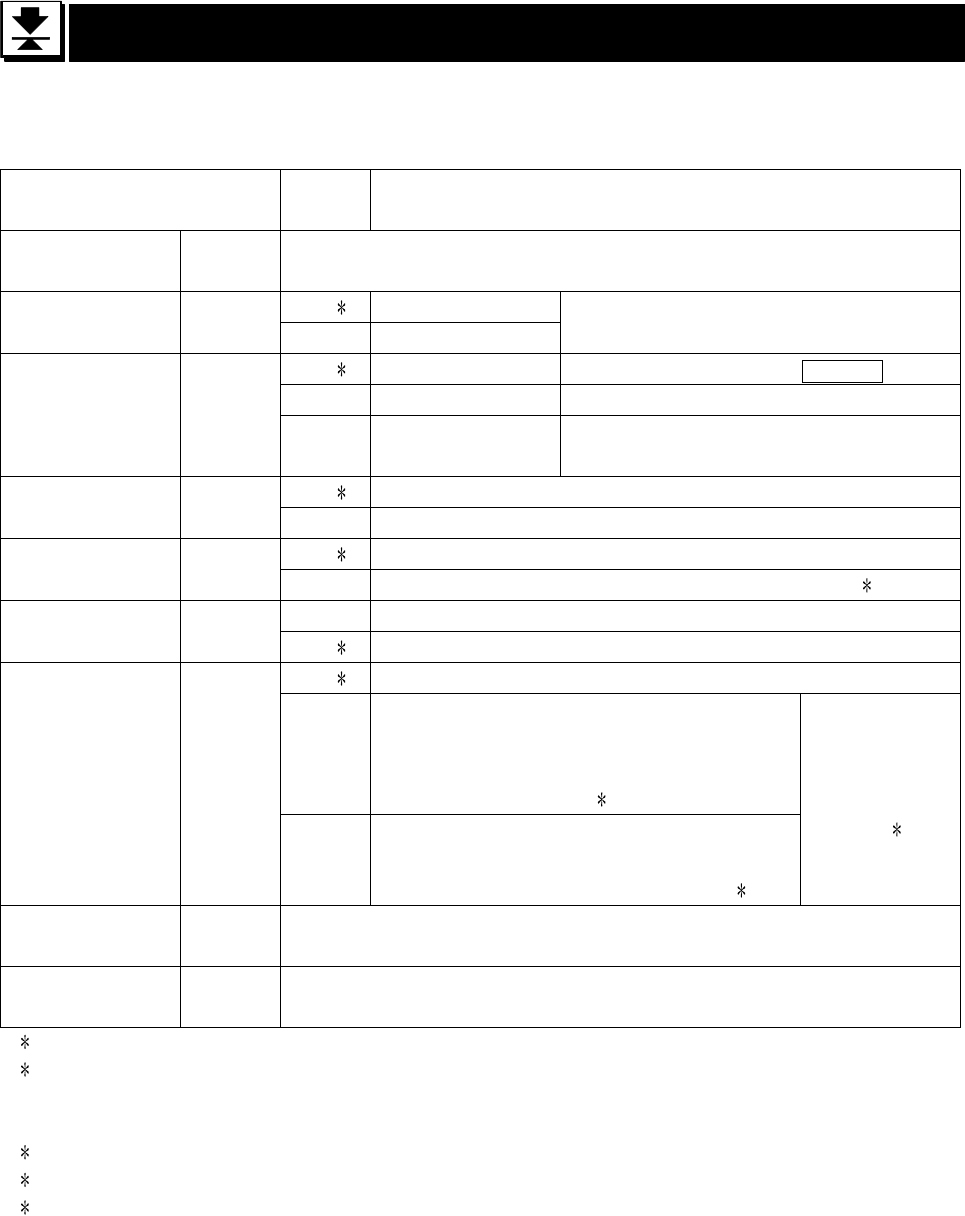
MS-70 / MX-50 / MF-50 / ML-50 60
14.
14.14.
14. Function Table
Function TableFunction Table
Function Table
The function table can store the following parameters to control the analyzer.
Details of the Function Table
Details of the Function TableDetails of the Function Table
Details of the Function Table
Item and Display Symbol
Param-
eter
Description
Clock Cl adj
Set date and time for the built-in clock.
Refer to "6.2. Setting the clock and calendar"
0 1 Dot " . "
Decimal point dp
1 Comma " , "
Select decimal point of data.
0 1 Key mode Data is output by the ENTER key
1 Auto print mode Data is output after measurement.
Data output
mode
prt
2 Stream mode
Data is output continuously during
measurement.
0 1 Not used. Data memory
function
data
1 Data is stored at each measurement
0 1 Moisture content is output.
Form selection 5-d
1 Moisture content and temperature are output. 2
0 Continuous output
Interval pU5e
1 1 Output with approx. two seconds interval in each line.
0 1 Not used
1
To output (print) items with "analyzer
information", "measurement program",
"measurement data" and ""signature
space" at one time. 3
Output format
adapted to
GLP, GMP and
ISO
info
2
To output (print) items specified from
"analyzer information", "measurement
program" and "signature space".
4
Output of
calibration
report.
5
ID number id Set ID number. Used for the calibration report.
Factory
settings
Clr Resets the analyzer to the factory settings.
1: Factory settings
2: Use a computer because the AD-8121B printer can not print this correctly.
RsTemp and RsFig contained in the software "WinCT-Moisture" that is the standard
accessory of the MS-70 and MX-50 can not output this correctly.
3: Refer to "10.1.1. Example To Print The Whole Data At One Time".
4: Refer to "10.1.2. Example To Print Selected Items".
5: Calibration report is outputted in "Calibration of the Weighting Sensor" and
"Calibration of Drying Temperature".


















