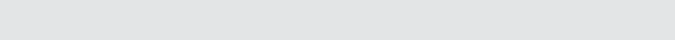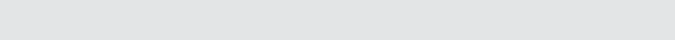
22
Channels menu – channel management
Digital television technology makes a large number
of channels available. A reception unit suitable for the
ASTRA 19° East und EUTELSAT/HOTBIRD 13° East
satellites allows you to receive over 800 FTA TV and radio
programmes.
To allow you to manage and control this range of channels,
the memory for the lists is divided into two sections:
- one channel pool for radio and TV respectively, each with
2000 programme memory positions
- 8 assigned favourites lists for radio and for TV respectively,
each with 1000 programme memory positions
Use the
#
button (blue) to switch between TV and radio.
New channels found during a search are stored in both the
channel pool and in the currently selected favourites list, at
the end of the memory area for the selected satellite.
This area is set with empty channels, known as placeholder
channels, at the factory.
Pxxx ~ ~~~~~~~ Placeholder for Astra 19° satellite
Pyyy ~~ ~~~~~~ Placeholder for Eutelsat 13° satellite
When the channel pool is sorted alphabetically, the
placeholder channels appear at the end. You can also
increase the number of placeholders by copying a
placeholder repeatedly from the channel pool to the
favourites list.
After the search you should call up the “Channel
arrangement” sub-menu to look through and assess the
new channels. Uninteresting channels, test cards or any
other “junk programming” can be deleted from the left-hand
window with the
!
button (green).
A major advantage of the double memory organisation
(channel pool and favourites list) is that the “junk
programming” that is deleted from the list remains in the
pool so it is not found again during the next search.
Another advantage is that channels that are accidentally
deleted can be copied back into the favourites list from the
channel pool.