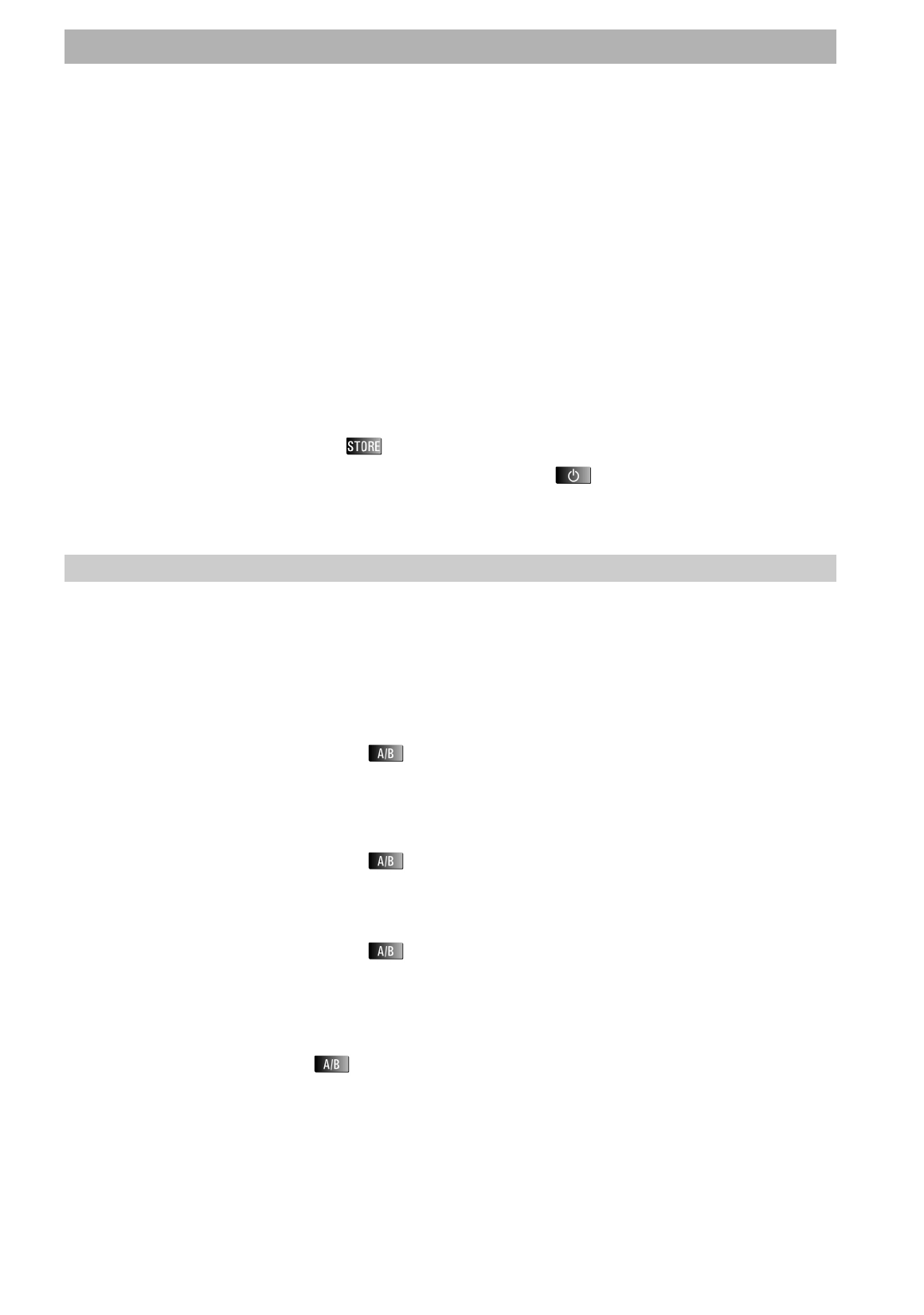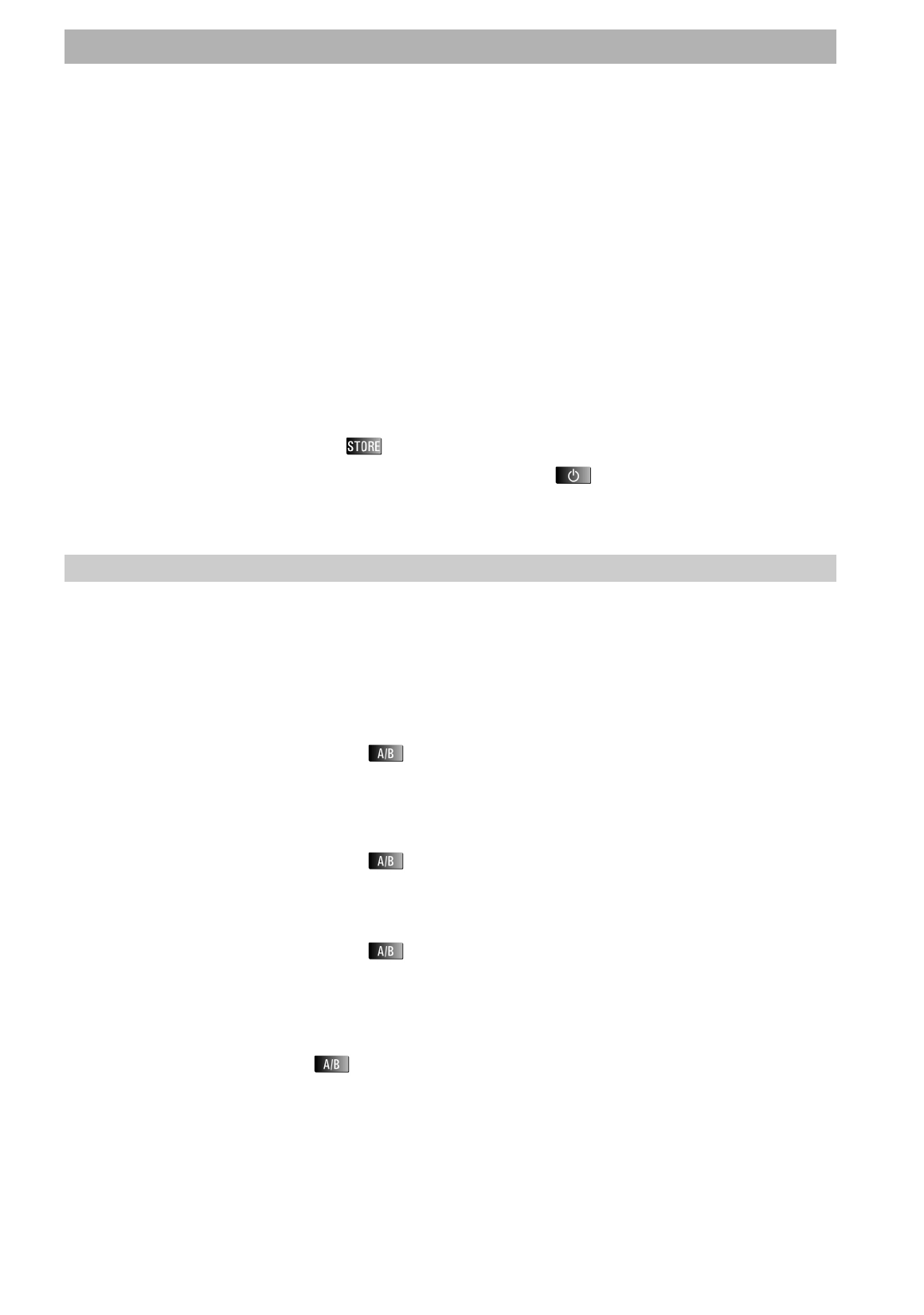
Initial settings
25
Thus take into account the specifications of the DiSEqC matrices or get in touch
with the installer of the receiving system..
DiSEqC Repeat
If “DiSEqC components” are cascaded in a satellite receiving system (several
DiSEqC matrices are connected in series), the menu entry "DiSEqC Repeat" must
be switched to "On"
Remote
The “Remote” setting in the “DiSEqC” menu entry is intended for future applica-
tions.
If the UFD 345 receiver is operated in a receiving system with a “Subscriber-
controlled preprocessing system“ e.g. “Kathrein UFO mini digital”,
Remote
must be set in the DiSEqC menu.
In this case, the corresponding transmission frequency is selected in menu entry
“Remote Frequency” in the range 920 to 2150 MHz. The satellite signal is trans-
mitted from the receiving system to the receiver on this frequency.
•
Press the
key twice to save your settings.
•
Exit from the initial setup menu with the
key
(press twice).
Note
If you exit the menus without saving, the settings will be lost.
Switching over remote control’s command set
The remote control handset contains two command sets. This allows two receivers
of the 200/300 series to be operated independently in a room (not in conjunction
with a twin receiver).
For this purpose, programme one receiver on command set 1 and the second re-
ceiver on command set 2.
•
Switch on receiver 1 and switch off receiver 2 (with the mains switch on the unit
or interrupt the power supply).
−
Press the
key and keep it pressed.
−
Using the numeric keys enter “
001
”.
•
Switch receiver 1 off (with the mains switch on the unit or interrupt the power
supply) and switch receiver 2 on.
−
Press the
key and keep it pressed.
−
Using the numeric keys enter “
002
”.
•
Switch receiver 1 on once again.
−
Press the
key and keep it pressed.
−
Using the numeric keys enter “
003
”.
Note
With the first two settings the remote control must be pointed towards the respec-
tive receiver which is switched on.
With the
key you can now switch between the two command sets A and B
(toggle function) and operate the two receivers in alternation.
On delivery command set 1 is always active.
Note
If you are using only one receiver and the active command set has been switched
over inadvertently due to maloperation rendering the receiver inoperable, the re-
mote control can be switched back to command set 1 without difficulty. The proce-
dure for this has already been described above.