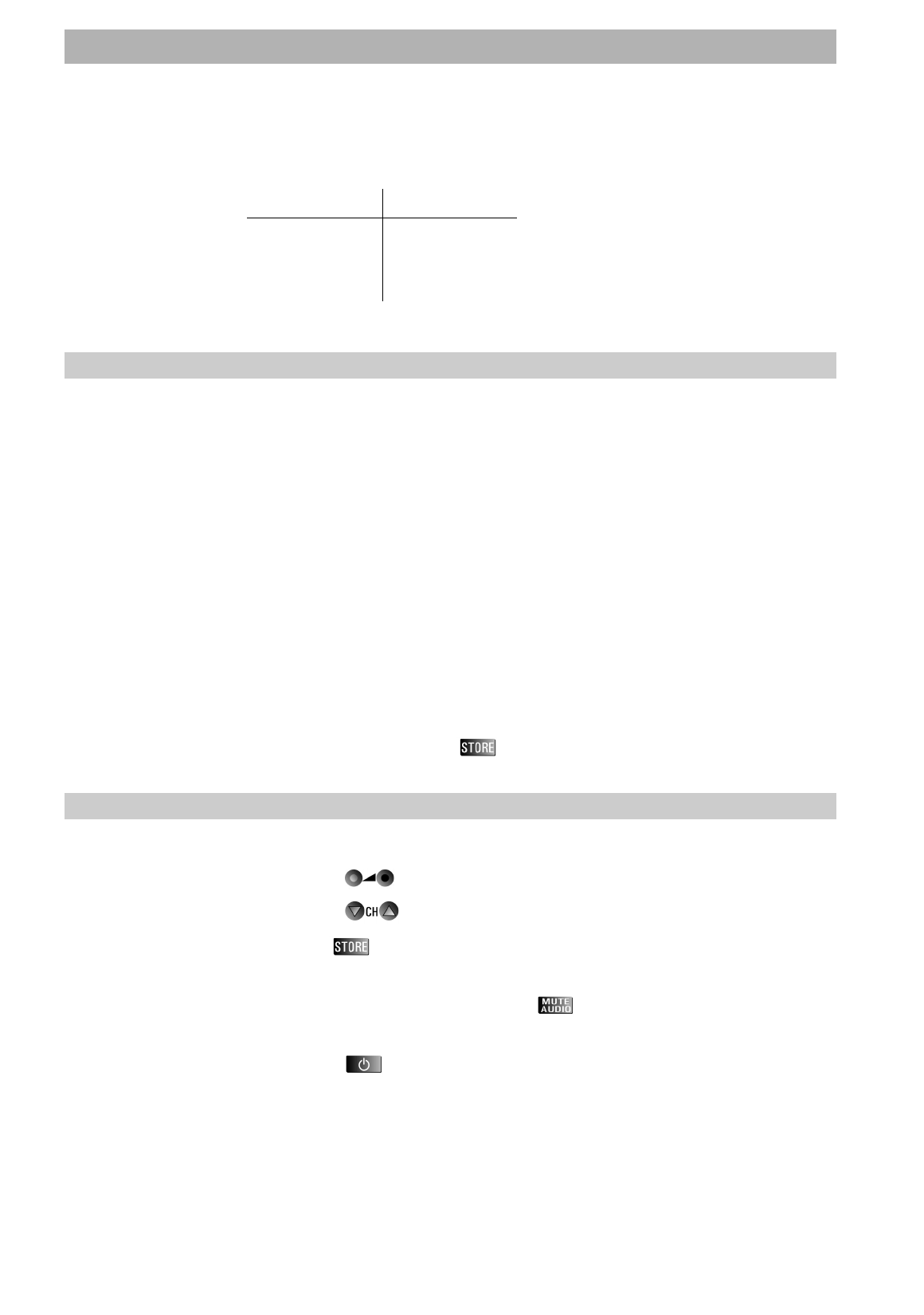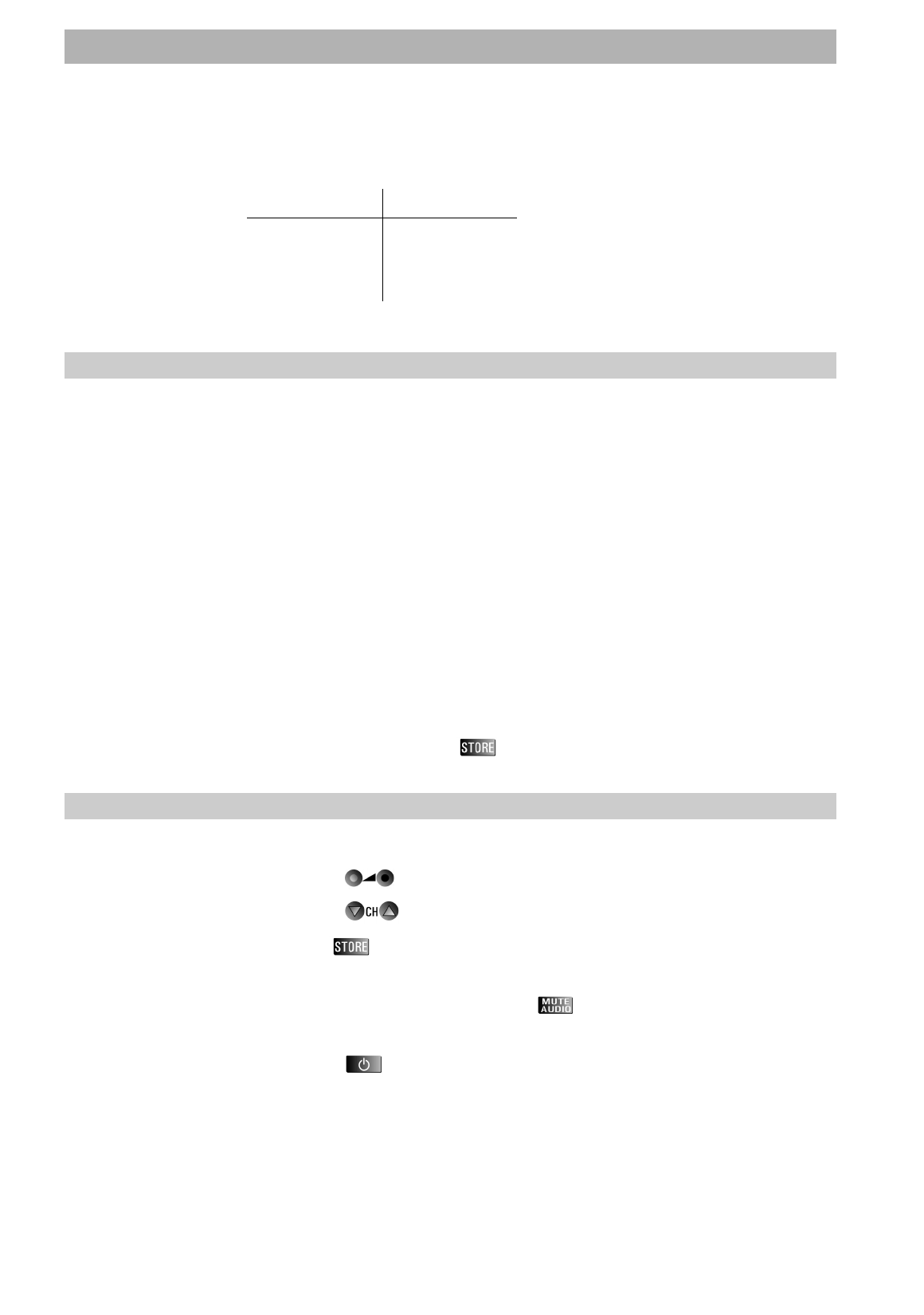
Programming TV programmes
17
(9750 MHz).
The LO frequency groups are also used for satellite recognition during fully auto-
matic adjustment with our HDP 150 automatic positioner.
For this the individual satellites are assigned the following LO groups:
Satellite
LO group
Astra
LO 1
Eutelsat 13°
LO 2
Eutelsat 10°
LO 3
Eutelsat 16°
LO 4
To change the LO frequencies refer to the initial setup menu.
Decoder menu
You can attach a decoder to the decoder Scart socket for a Pay-TV programme.
The receiver recognises Pay-TV programmes for which decoders supply a switch-
ing signal (e.g. like Premiere) independently, and switches this signal through to
the TV- and VCR Scart socket.
For decoders that do not supply a switching voltage the following setting is to be
carried out.
•
Call up the video setup menu,
•
Select menu entry “Decoder menu“,
•
Activate the “Decoder menu“.,
•
Set the video signal path to external,
•
Set the audio signal path to external only if audio signal is encoded as well.
Note
If the decoder connected requires a baseband signal with PAL- or MAC-de-
emphasis, a setting of baseband PAL or baseband MAC needs to be made in
menu entry "Signal type" (take note of decoder specification).
•
Save the settings with the
key (press twice).
Programme name
In the “Programme name“ line, you can enter a 5-character station identifier of your
choice.
•
Using the
key select the menu entry: “Programme name“.
•
Using the keys select the first character.
•
with the
key move on to the next character..
•
Select the remaining characters in the same way.
•
Change to the “Audio menu” with the
key.
or
•
Press the
key to return to reception mode.