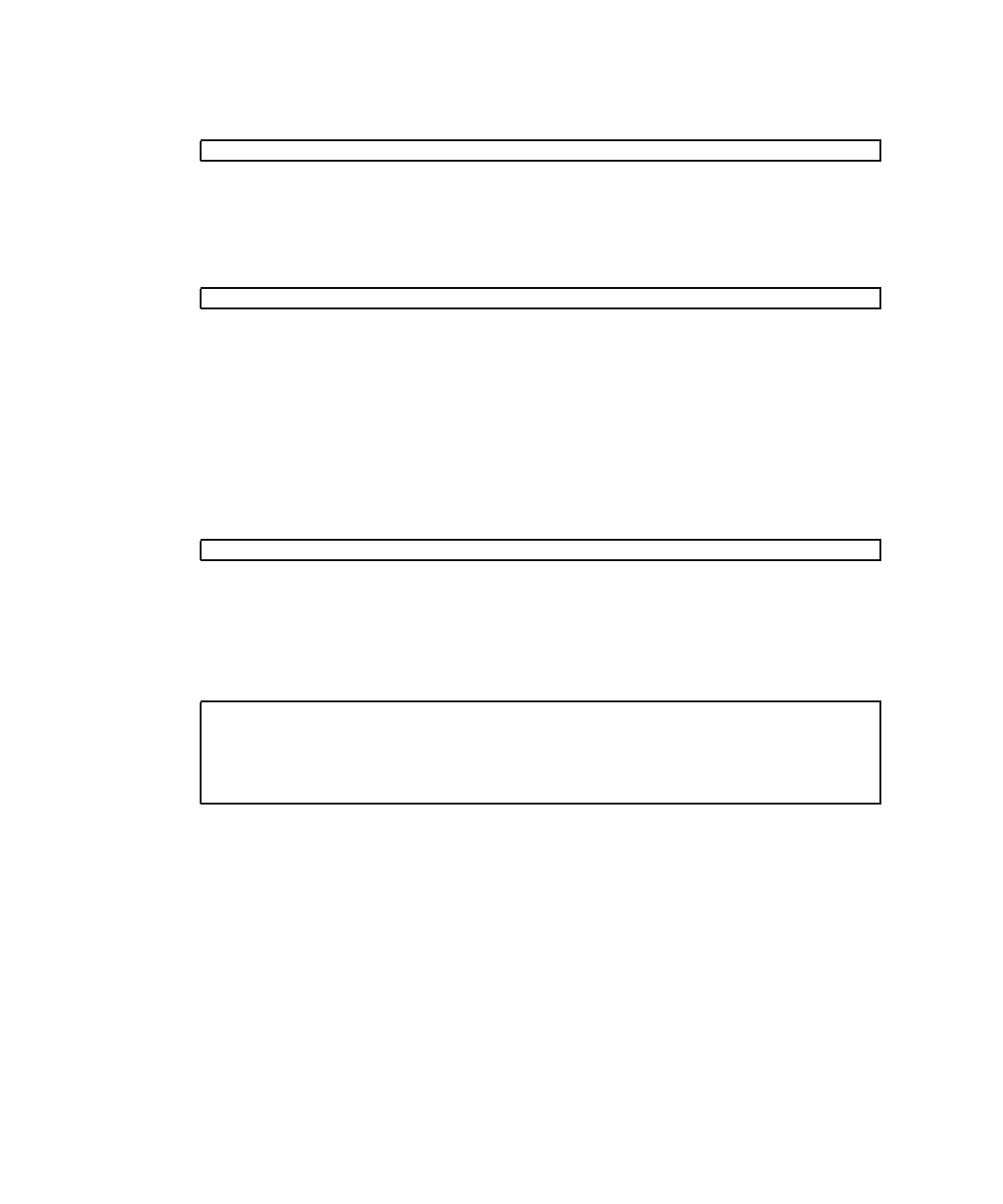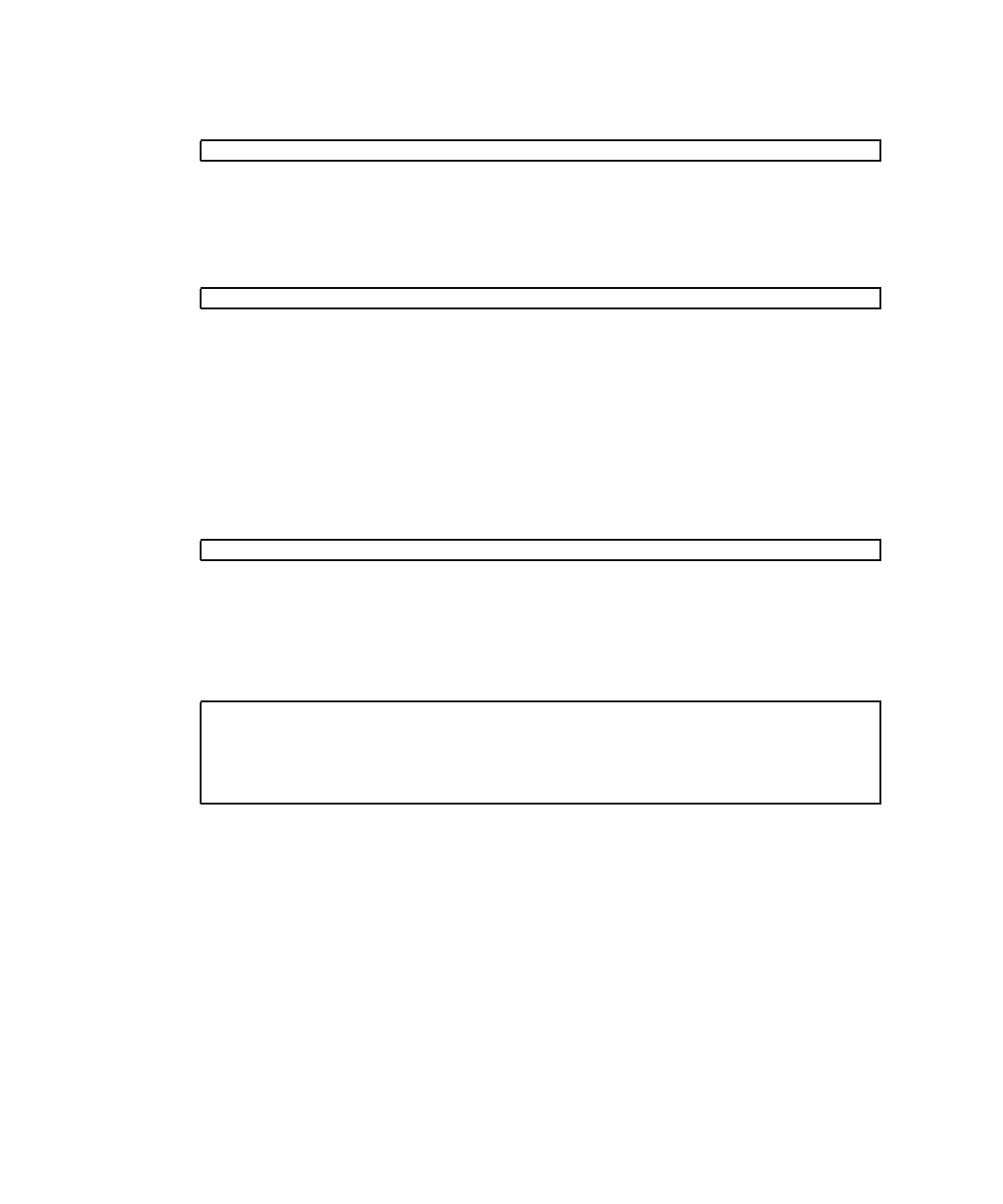
32 SPARC Enterprise Mx000 Servers Administration Guide • November 2007
2. Type the applynetwork command:
The applynetwork command displays the information that has been set for the
XSCF network, and asks you to apply the settings.
3. Execute the rebootxscf command to make the settings effective:
4. Verify the operation with the shownetwork command.
▼ To Display XSCF Network Configuration
1. Log in to the XSCF console.
2. Type the shownetwork command:
where -a displays information for all XSCF network interfaces, and interface
displays information for a specific XSCF network interface name, in the format
xscf#x-y.
Command output example for the XSCF Unit #0, LAN#1 is:
▼ To Set the Service Processor Host Name and
DNS Domain Name
1. Log in to the XSCF console with platadm privileges.
2. Type the sethostname command:
XSCF> applynetwork
XSCF> rebootxscf
XSCF> shownetwork -a | interface
XSCF> shownetwork xscf#0-lan#1
Link encap:Ethernet HWaddr 00:00:00:12:34:56
inet addr:192.168.10.11 Bcast:192.168.10.255 Mask:255.255.255.0
UP BROADCAST RUNNING MULTICAST MTU:1500 Metric:1
...