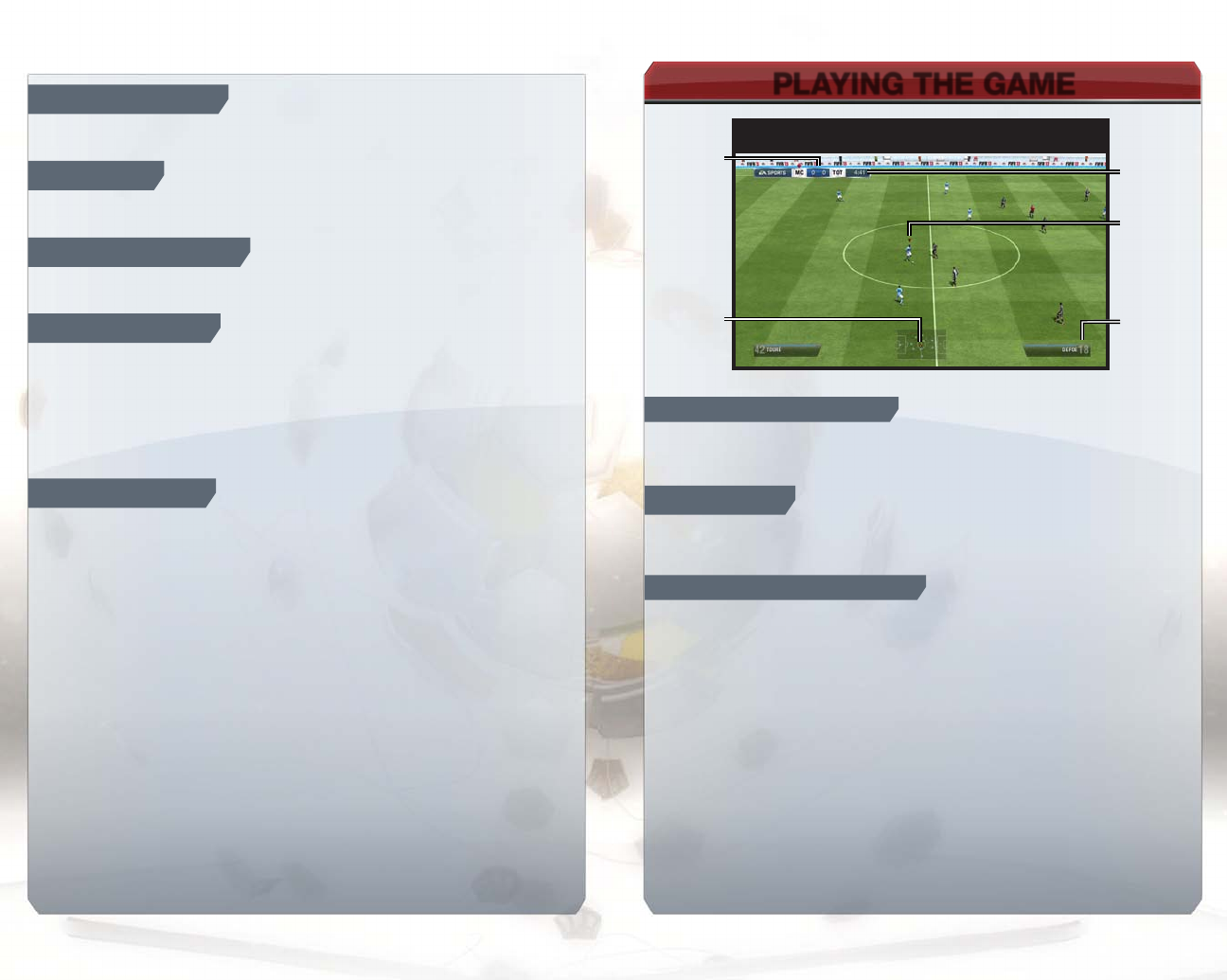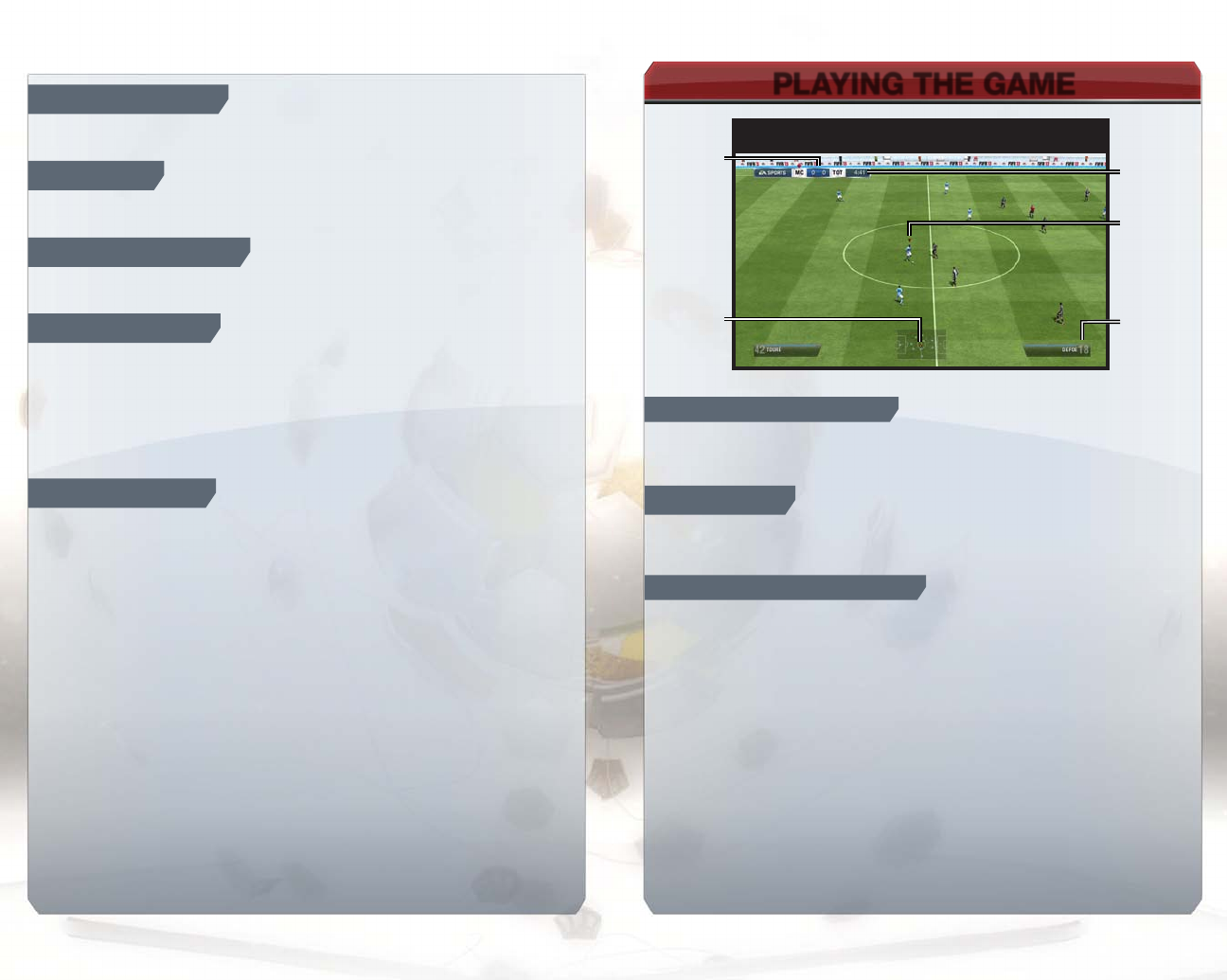
playiNg ThE gamE
1413
FOrmaTiONS
You can change team formations on the fly. Use the commands on the Touch Screen to make
the changes.
TaCTiCS
Select the Tactics option to delve deeper into your team strategy. The Tactics option lets you
change the team’s mentality and manage their tactics.
maN markiNg
You can select to mark specific players on the opposing team. To man mark a player, tap him,
and then tap the player on your team who you want to mark him with.
TEam TalkS
At half time and between the periods of extra time, you can give your team a talk. Your speech
can increase your players’ morale and ultimately grant players an attribute boost for a period of
time after the talk.
Depending on the state of your players’ morale, choose which type of talk is appropriate—
Praise, Motivate, or Criticize. Then, further narrow down the focus of your talk to either
offensive or defensive feedback. The right choice can give the player or team a boost. The
wrong choice can have negative consequences.
CO-Op play
You can play co-op in Exhibition Match, Career mode, and Tournament mode. Play with up to
four friends for a total of five players, with up to four players on the pitch and one manager. As
the manager, you can send players on runs to support your friends’ players, and manage all
the aspects of the match around your friends. A perfect manager/players combination can lead
to an easy victory.
As a manager, you can use manager controls to help your friends on defense by calling for
uncontrolled players on the field to support them. On offense, suggest specific actions for your
friends to perform on offense, such as pass, though ball, cross, and shoot.
playiNg ThE gamE
SaviNg aNd lOadiNg
Before exiting a game mode or a menu where changes have been made, make sure you save
your progress to your Wii U console. Unsaved information will be lost. Load files manually by
accessing the Load screen from most game mode menus.
kiCk-OFF
Select EXHIBITION MATCH to head straight out onto the pitch with your default settings
(which can be changed in CUSTOMIZE FIFA > SETTINGS > GAME SETTINGS) or select
BE A PRO: GOALKEEPER or BE A PRO: PLAYER to take on the role of a single player.
bE a prO: gOalkEEpEr
Play as the goalkeeper and feel the tension of acting as your team’s last line of defense against
the opposition’s hungry strikers. Make calls to your teammates when the ball is away from the
pitch and be sure to stick to the Indicator when the opposition gets close.
NOTE: When acting as keeper, the ball emits two trajectory lines: the ball trail and future
trajectory. These trajectory lines aid you in seeing where the ball is coming from and where it’s
likely to go. You can toggle either of these lines ON/OFF in the Game Settings screen under
Be A Pro: Player before a match.
gamE SCrEEN
Controlled
player
Match
clock
Radar
Fitness
level/
Stamina
Score