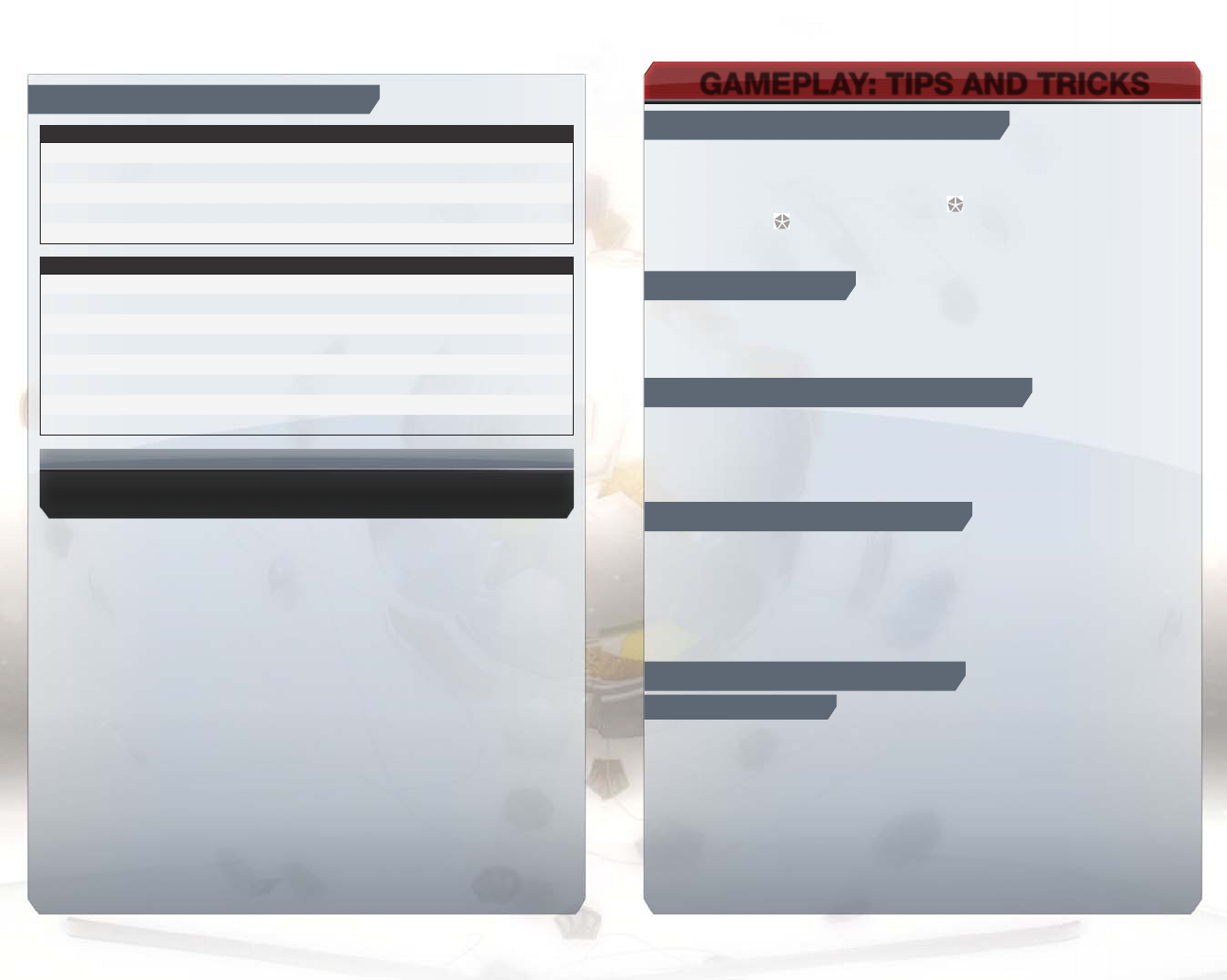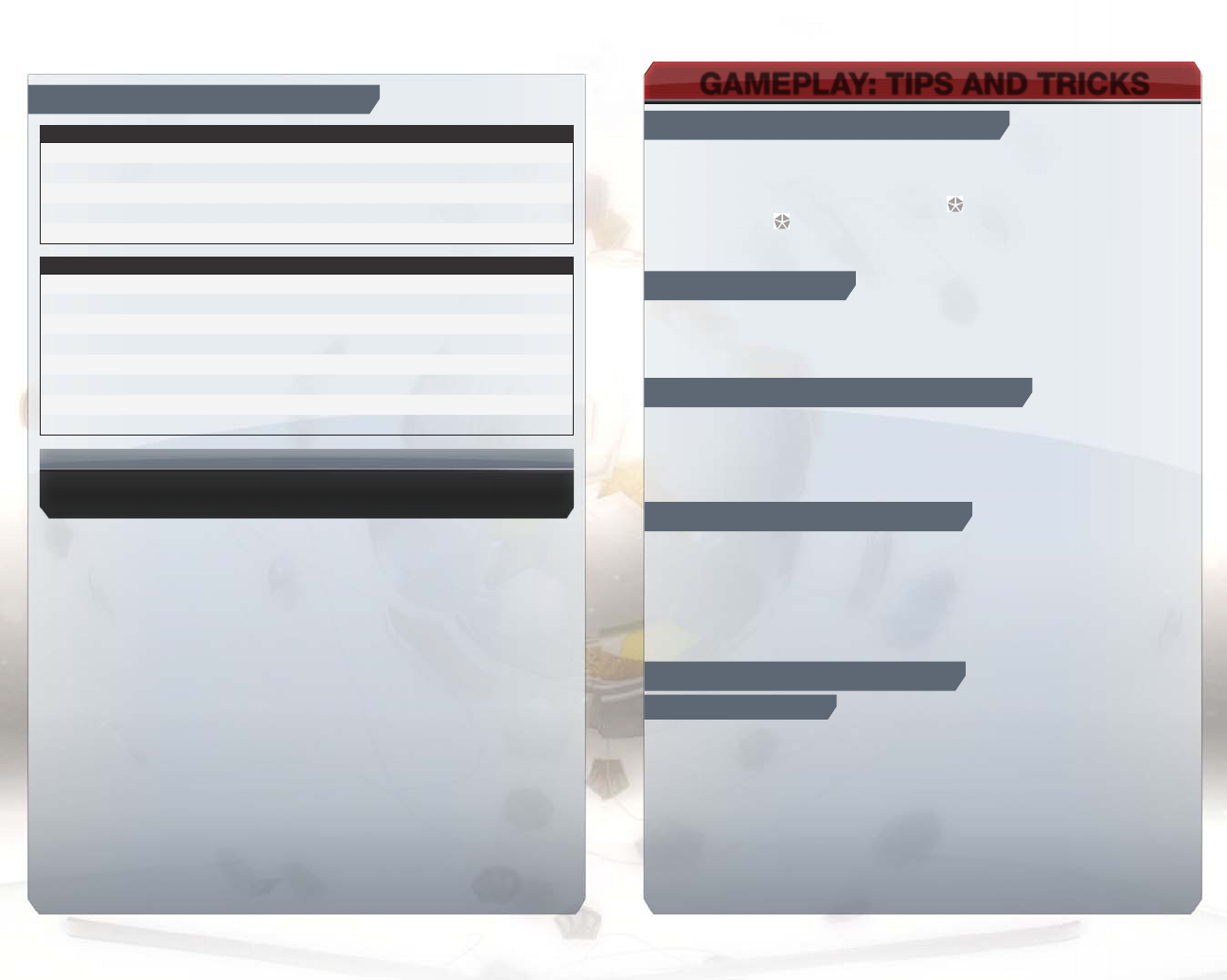
gamEplay: TipS aNd TriCkS
109
gamEplay: TipS aNd TriCkS
TOuCh SCrEEN paSSiNg
Send your passes where you see an opening and guide them with ease using Touch Screen
Passing. Using the GamePad, you can now execute any pass by simply touching a player or an
area of the field.
Press anywhere on the Touch Screen and this icon, , appears on both the TV and the
Wii U GamePad. The determines the pass destination. Continue to press the Touch Screen
and drag the icon to another area, or release the Touch Screen to initiate the pass.
Hold your touch longer to perform a lobbed pass.
playEr ruNS
Send players on runs to help gain forward movement and create opportunities for your team.
Player runs can be directed on the GamePad in both the Gameplay and Manager Central tabs.
To send a player on a run, touch the player icon, and then drag him in the direction you want
him to run.
TOuCh SCrEEN ShOOTiNg
Your players can aim at the goal with complete precision by using Touch Screen shooting.
When your team moves the ball close enough to the opposing goal, shake the GamePad to
activate it, or press the R Stick. An image of the goal is then shown on the GamePad
Touch Screen. Look down at the Touch Screen and touch an area of the goal to aim your shot.
The longer you hold down on the Touch Screen determines the shot’s power and accuracy.
prECiSiON dribbliNg
Precision Dribbling brings an unprecedented level of control to your dribbling by giving you
the ability to move the ball with ultra-responsive touches. Use Precision Dribbling to keep
possession of the ball when close to the sidelines or goal line and beat defenders when in
traffic or tight spaces.
Precision Dribbling is automatically activated when the situation requires a soft touch. To
manually activate Precision Dribbling, hold the L Button while dribbling. Be aware of your
situation, and utilize Precision Dribbling to bring your game to the next level.
TaCTiCal dEFENdiNg
puSh aNd pull
When in a shoulder-to-shoulder challenge, press the A Button to use a Standing Tackle to
knock your opponent off balance with a shoulder challenge or a small tug. Be careful when
you use Standing Tackles, as a mistimed tackle can put you out of position!
bE a prO: gOalkEEpEr
aTTaCkiNg OFF ThE ball
Call for or suggest pass
B Button
Suggest through pass
X Button
Suggest cross
Y Button
Suggest shot
A Button
Toggle camera target
- Button
dEFENdiNg OwN bOx
Dive
R Button (hold) + direction
Autopositioning
L Button (hold)
Slow movement facing the ball
ZL Button + L Stick
Charge/punch
X Button (hold)
Dive at feet
Y Button
Anticipation save
A Button
2nd defender contain
R Button (hold)
Toggle camera target
- Button
COaChiNg Tip: bE a gOalkEEpEr
Experiment with different levels of Save Assistance (Assisted, Semi-Assisted, and Manual)
to find what is right for your play-style and skill level.