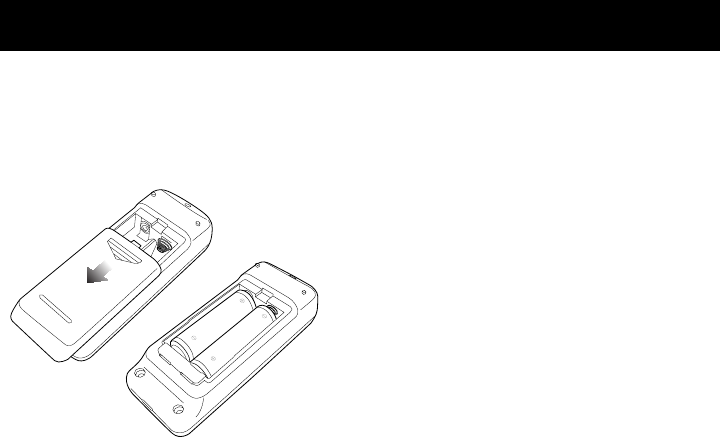
REMOTE CONTROL OPERATION
PREPARATION
• Press and slide the back cover of the
remote to remove.
• Insert batteries as shown.
• Close the back cover.
BATTERY USE
• The batteries for the remote control are
for initial use only. Change the batteries
when necessary.
• When replacing the batteries, replace
both at once with 2 new AA batteries.
• Incorrect battery usage may cause
battery uid leakage and/or damage.
• When not using the remote control for an
extended period of time, remove
the batteries.
• Avoid dropping or damaging the remote
control. Keep remote control away from
direct sunlight or heaters.
USING THE REMOTE CONTROL
Proper conditions
• Operate the remote control facing the
air cleaner.
• Operate within 20 feet of the air cleaner.
Poor conditions that may impair
operation
• Any location where there is inverter
lighting equipment or electronic
spontaneous lighting equipment.
• When objects or furniture are located
between remote and air cleaner.
• When air cleaner unit is located in
direct sunlight.
• In areas where uorescent lighting is
ickering due to worn out bulbs.
• POWER
Use the POWER button to turn the power
on and off. A short "beep" will sound
when you turn the unit on or off. Once
the unit is on, it will automatically switch
into Automatic operation. Turn the unit
to manual control by pressing one of the
FAN CONTROL buttons.
• TIMER
This button is used to set the timer. Press
the button repeatedly to set the unit to
run for 1, 4, or 8 hours, or to cancel. Each
time you press the button, it will advance
to the next pre-set amount of time. The
indicator light on the unit will show the
remaining amount of time. The unit will
stop operating when the set amount of
time runs out.
• FAN CONTROL
• UP
Use this button to switch from
Automatic operation and increase the
fan speed level.
• DOWN
Use this button to decrease the fan
speed level.
• TURBO
Use this button to switch from
Automatic operation and begin the
maximum amount of room cleaning
and air movement.
• AUTO SLEEP
Use the TIMER button to manually turn
the light sensor on or off. With the light
sensor on, the unit will automatically
operate in Sleep mode when the room
is dark. When the room is light, the unit
will revert to its previous settings. Sleep
mode provides the lowest, quietest fan
setting and a dimmed display panel.
• PLASMA ON/OFF
Use this button to turn the
PlasmaWave
TM
generator on or off.
10 11


















