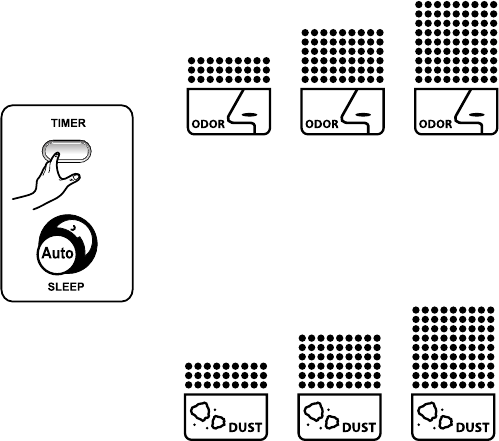
• AUTO SLEEP
Use the TIMER button on the display or
remote to manually turn the light sensor
on or off. With the light sensor on, the
unit will automatically operate in Sleep
mode when the room is dark. When the
room is light, the unit will revert to its
previous settings. Sleep mode provides
the lowest, quietest fan setting and a
dimmed display panel.
DUST AND ODOR SENSORS
The dust and odor sensors show elevated
levels of air quality—green, orange, and
red. The green light indicates acceptable
dust and odor levels, the orange light
indicates high levels, and the red light
indicates very high levels. If the unit is set
on Automatic operation, it will adjust fan
speeds to compensate for increased or
decreased levels of air pollution.
• Odor Sensor
The odor sensor responds to cigarette
smoke and pet odors, as well as other
air contaminants such as insecticides,
cosmetics, alcohol, or aerosol sprays.
• Dust Sensor
The dust sensor detects particles in the air
such as cigarette smoke, dust, and pollen.
LOW HIGH
MEDIUM
Indoor Odor Volume
LOW HIGH
MEDIUM
Indoor Dust Volume
8 9


















