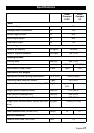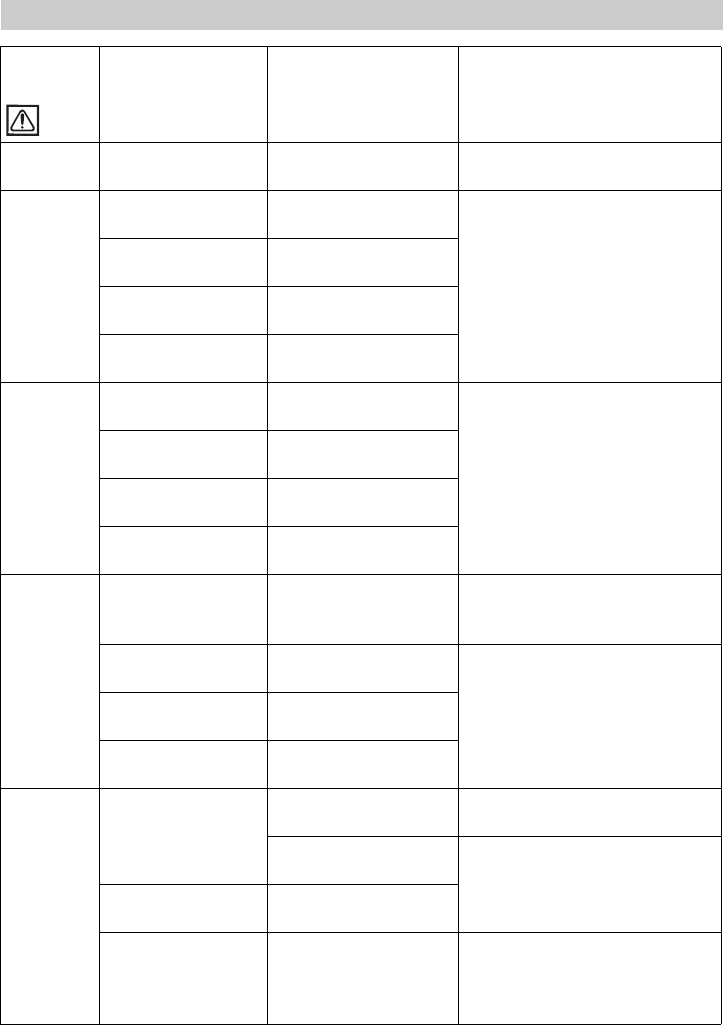
English 19
Errors with display
Overload
display
Display Error Remedy
Perma-
nent light
Pcb. Störung=4
Pcb. fault=4
Defective electronics Call customer service.
blinks
once
Bürstm.Störung=1
Brushmot.fault=1
Short circuit in the
brush motor
Call customer service.
Saugtb.Störung=1
Vac.mot. fault=1
Short circuit in vacu-
um motor
Ventil.Störung=1
Valve fault=1
Short circuit in soleno-
id valve
Fahrmt.Störung=1
Drivemot.fault=1
Short circuit in drive
motor
blinks
twice
Bürstm.Störung=2
Brushmot.fault=2
Cable rupture in the
brush motor
Call customer service.
Saugtb.Störung=2
Vac.mot. fault=2
Cable rupture in vacu-
um motor
Ventli.Störung=2
Valve fault=2
Cable rupture in sole-
noid valve
Fahrmt.Störung=2
Drivemot.fault=2
Cable rupture in drive
motor
blinks th-
rice
Heiss, abkühlen!
Hot, let cool!
Temperature in the
electronics system is
high.
Let the electronics system cool
down for at least 15 minutes.
Saugtb.Störung=3
Vac.mot. fault=3
Overload vacuum mo-
tor
Turn the program selection
switch to OFF or Drive. Then
select again the cleaning pro-
gram. If the fault recurs, call
customer service.
Bürstenüberlast!
Brush Overload!
Overload on brush
motor
Fahrmt.Störung=3
Drivemot.fault=3
Overload drive motor
blinks four
times
Prüfe Battspanng
Check Battery!
Battery voltage is not
between 17 and 33 V
Call customer service.
Battery voltage is too
high while charging
Stop charging. You can still use
the machine; however, call Cu-
stomer Service
Batteriefehler!
Battery fault!
Battery fault
Notaus-Schalter!
Emergency button
Emergency-stop but-
ton has been pressed
while charging the bat-
tery.
Release emergency-stop but-
ton. .