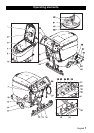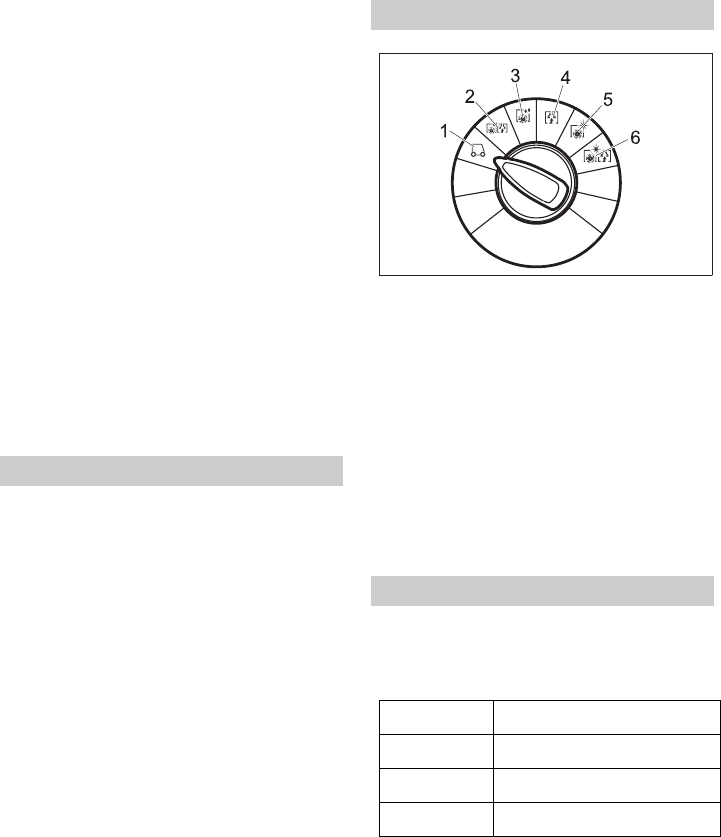
12 English
metering equipment. Always rinse at the
end the fresh water tank and the appliance
with clear water. To rinse, open the regula-
ting knob fully and set the cleaning program
with water at the program selection switch.
Î Open the cover of the fresh water reser-
voir.
Î Fill in the water up to the MAX marking of
the filling level display. Maximum tempe-
rature of the liquid 60°C (140 °F).
Î Close the cover of the dirty water reser-
voir.
Î Close the lid of the detergent bottle.
Î Screw the lid provided with the metering
equipment on to the detergent bottle.
Î Tilt out the detergent intake.
Î Insert the detergent bottle in the deter-
gent intake with the lid pointing down-
wards and push it in.
Î Tilt back the detergent intake.
When the running gear is driven out the ap-
pliance can be pushed to the place of use wi-
thout any contact of the brushes with the
floor.
Î Raise the squeegee tool.
Î Move out the pedal to drive out the run-
ning gear towards the right and release it
upward.
Î Briefly press the handle downward so
that the chassis can drive out.
Î Use the pushing handle to push the ap-
pliance to the place of use.
1 Driving to place of use.
2 Scrub cleaning Wet cleaning the floor
and vacuum up dirty water.
3 Wet scrubbing Wet cleaning the floor
and allow the detergent to react.
4 Vacuuming up the detergent solution.
5 Polishing the floor without the application
of liquid.
6 Scrubbing and suction without adding
water (polish suction) Polish floors wit-
hout applying water and suck in the poli-
shing dust (accessory)
The battery control display shows the char-
ging status of the batteries when the charger
has been connected:
Driving to the Place of Use
Cleaning Programs
Battery control display
40-100% glows green
20-40% glows yellow
0-20% slowly blinks red
empty glows red