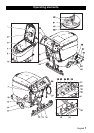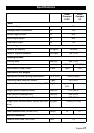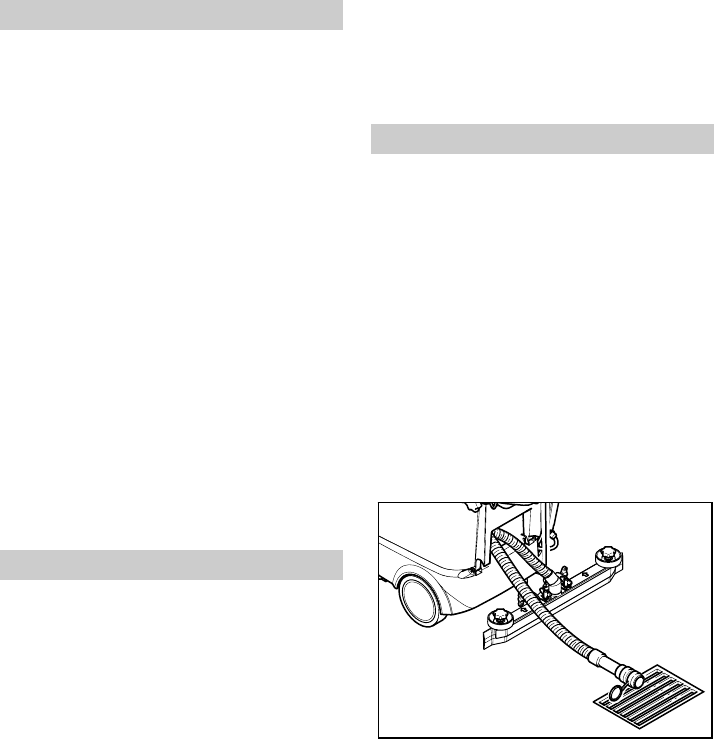
English 15
The suction turbine gets started for pro-
grams with suction.
Î Press control switch.
The cleaning head gets switched on in pro-
grams with brushing function.
Î Switch on the auxiliary drive using the
traction switch.
The appliance accelerates and then drives
at the cleaning speed set in the Operations
menu (clean speed 0.8...4km/h /
0.5...2.5 mph)
Î Release the control handle and switch
off the traction switch.
The appliance brakes.
Î Drive in the running gear. Press the pe-
dal downward and lock it towards the left.
Î Turn the program selection switch to the
desired cleaning program.
Î Set the water quantity at the regulation
knob according to the dirt level and the
type of flooring.
Î Set metering switch on/off to "CHEM".
Î Lower the squeegee tool.
Î Turn on the brushes by pulling the con-
trol handle.
Î Set traction 0/1 to On. When you pull the
switching handel, the driving motor and
the brushes are switched on. The ap-
pliance then drives at the speed that has
been set in the Operator menu under
"Cleanspeed".
ṇ Warning!
Risk of damage to the floor covering. Do not
operate the appliance on the spot.
Î Close the water quantity regulator.
Î Drive the appliance forward for another
1-2 m (3-6 ft) to draw off residual water.
Î Turn the program selection switch to
"OFF" or "Drive". Turn the key switch to
"0".
Note
If the key switch is switched off without
turning the program selection switch to
"OFF“, then you can see the display "suction
trail" or "Vacuum time lag!" for programs with
suction (2, 4, 6). The suction turbine swit-
ches off with a delay of 10 seconds to allow
the suction hose to be emptied.
Î Raise the squeegee tool.
Î Move out the pedal to drive out the run-
ning gear towards the right and release it
upward.
Î Briefly press the handle downward so
that the chassis can drive out.
Î Disconnect the mains plug.
ṇ Warning!
Danger of deformation of the brush(es).
When shutting down the appliance relieve
the brush(es) by lowering the running gear.
Note
If the dirty water reservoir is full the float clo-
ses the suction channel; the suction turbine
continues to run. The suction operation is in-
terrupted. Empty the dirty water reservoir.
ṇ Warning
Please observe the local provisions regar-
ding the wastewater treatment.
Î Turn the program selection switch to
"OFF" or "Driving" and wait until the ap-
pliance has switched off.
Î Take the dirty water discharge hose from
the support and lower above a suited col-
lection device.
Cleaning
Shutting Down the Appliance
Draining the Dirty Water Reservoir