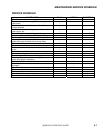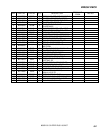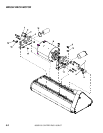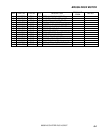MAINTENANCE-SCRUB DECK
86302100 CLIPPER DUO 05/08/08
4-6
SCRUB HEAD
The dual cylindrical scrub head is designed to scrub
chemical into the carpet. The two counter rotating
brushes raise the pile of the carpet, giving it a lush
groomed appearance.
The rear brush is the stiffer brush and is intended to
scrub deeper and help propel the machine. It can be
identified by its black color.
The front brush is the softer brush and is intended to
lift and groom the carpet pile. It can be identified by
the white bristles.
MAINTENANCE
Scrub brushes should be replaced as a set when
bristle length wears to height of yellow Perform
Alert
TM
bristles.
SCRUB BRUSH REMOVAL
The scrub brushes are removed from the right side
of the machine.
1. Disconnect all power and unplug machine.
2. Tip the machine back.
3. Pull out on the bottom of the retaining clip.
4. The brush assembly and end cap should drop
down. Then pull the brush down far enough to
clear the bottom of the housing.
5. Pull brush out with a rocking motion to free
brush from drive hub.
SCRUB BRUSH REPLACEMENT
NOTE: See brush placement decal on brush
deck. (Black brush to rear of machine and white
brush to front of machine).
WARNING: Only use the brushes provided with the
appliance or those specified in the instructions
manual. The use of other brushes may impair safety.
1. Lift the drive side of the brush and push it onto
drive hub until a positive stop is felt. The brush
cannot be installed until the brush is fully seated
on the drive hub.
2. Pull out on the bottom of the retaining clip.
3. Line up the end cap with the flats to each side.
4. Slide brush up into the retaining clip until it clicks
in place.