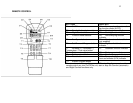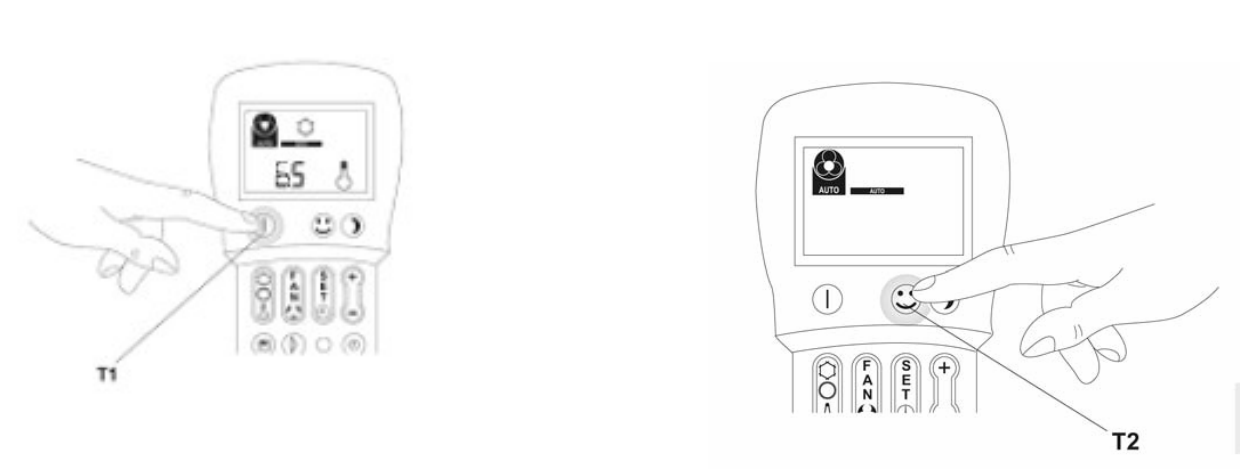
13
Fig. 8 Fig. 9
SWITCHING ON/OFF THE AIR CONDITIONER (Button T1)
Press the T1 button to switch on/off the air conditioner (Fig. 8).
The control system of the air conditioner stores the previously programmed data in its memory; therefore, the settings are not lost
when the air conditioner is switched off.
When the red LED (2) on the control panel is illuminated, this indicates that the air conditioner is switched off.
When the green LED (3) on the control panel is illuminated, this indicates that the air conditioner is switched on.
COMFORT (AUTOMATIC) FUNCTION (Button T2)
Press the T2 button (Fig. 9), the air conditioner will automatically run to achieve the optimum comfort temperature of (72°F/ 22°C.)