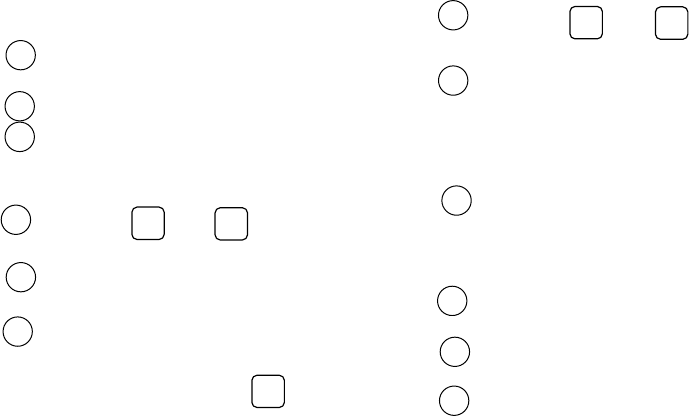
10
Used with
TIME
FWD
and
TIME
BACK
to select setpoint
temperatures.
Used to manually override programming to
hold at a selected temperature (when HOLD
is displayed). Also used to copy one day’s
programming to another day (when COPY
is displayed).
Used to start program operation after pro-
gramming. Also used to return thermostat to
program operation after being in HOLD
mode.
(Red arrow) Raises temperature setting
(99°F or 37°C maximum).
(Blue arrow) Lowers temperature setting
(40°F or 4°C minimum).
EMER light indicates that the system is in
the emergency mode (the heat pump com-
pressor is off and the auxiliary heat system
The Thermostat Buttons
Sets the system mode (HEATing, OFF,
COOLing, or AUTOmatic changeover).
Selects fan operation (see #5, above).
Runs display forward or backward through
time, day, or anticipation settings during
programming.
Used with
TIME
FWD
and
TIME
BACK
to set current time
and day of the week.
Used during programming to set the day of
the week to be programmed.
Used to initiate or review programming (pro-
gram viewing automatically begins with
Monday’s program; use
ADV
DAY
button to view
programming for following days).
7
8
9
10
11
12
15
17
16
14
13
18


















