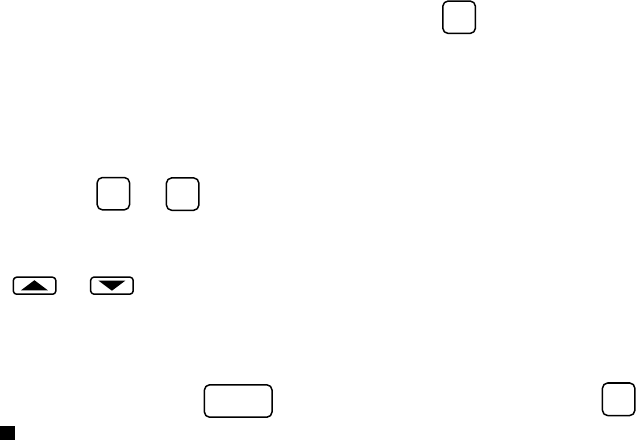
25
This display window shows that for the
weekday MOR period, the start time is 5:00
AM, and 70° is the programmed tempera-
ture (this example reflects factory prepro-
gramming).
3. To change the displayed start time to your
selected start time for weekday MOR heat
program, press
TIME
FWD
or
TIME
BACK
until your se-
lected time appears. The time will change in
15 minute increments.
4. Press or until you reach your
selected weekday MOR heating tem-
perature.
5. If you want the fan to run continuously
during this period, press
FAN
SWITCH
until
FAN is displayed.
6. Press
VIEW
PRGM
. The currently programmed start
time and heating temperature for weekday
DAY will be displayed.
7. Repeat steps 3 through 5 to select the start
time and heating temperature for the week-
day DAY program.
8. Repeat steps 3 through 7 for the weekday
EVE and NHT heating programs.
9. After entering your weekday heating pro-
gram, repeat steps 1 through 8 for your
weekend programming (keep in mind that
for weekend programming, the display
should be changed from 5 DAY to 2 DAY).
10. When you have completed entering your
heating program, press
RUN
PRGM
.


















