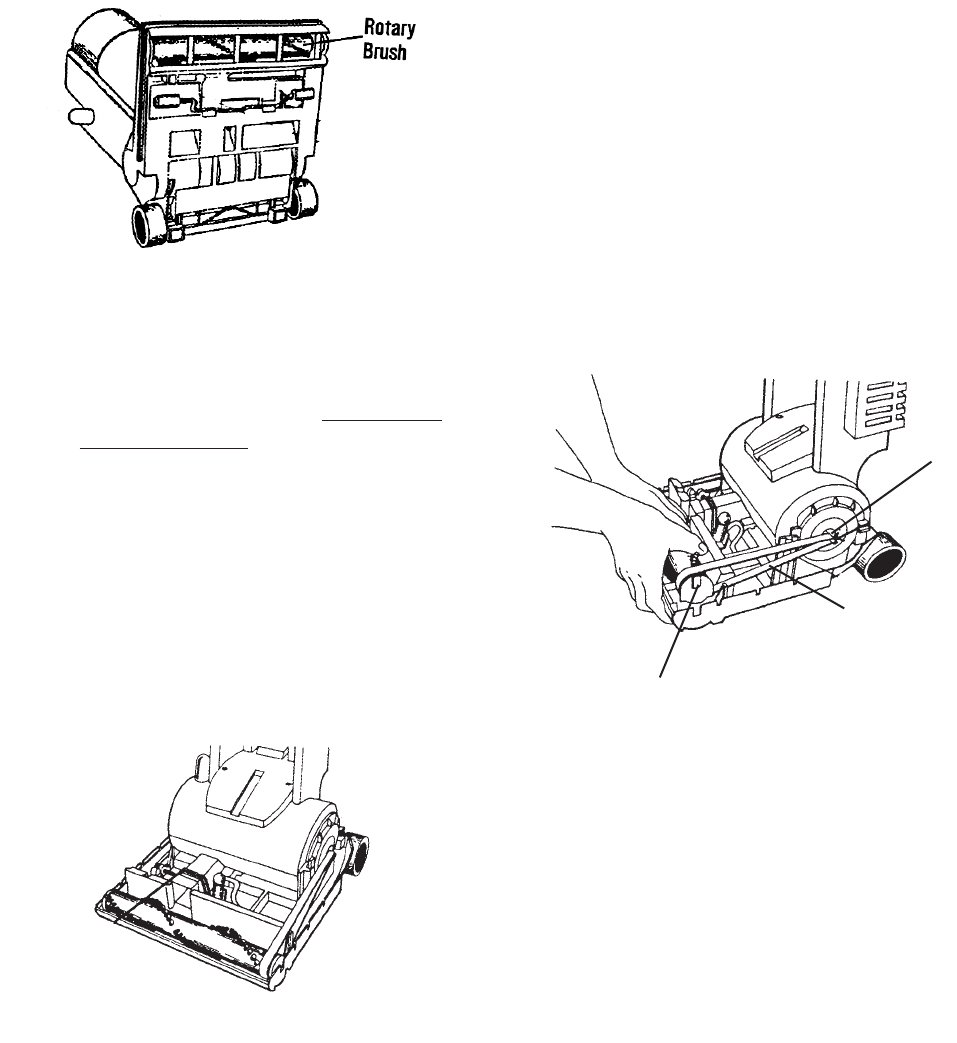
Cleaning The Rotary Brush
Hair, string and other debris can gather around
the bristles and slow the Rotary Brush down.
1. Return the Westinghouse WST1500 Vacuum
Cleaner to its upright position.
2. Press the ON/OFF Button making sure the
Vacuum Cleaner is OFF, and unplug it from
the electrical outlet.
3. Lay the Vacuum Cleaner on its back so that
the Rotary Brush faces up. Remove the
Base Cover. See section entitled: “How to
Remove the Base Cover.”
4. Clean out threads, pet hair and other debris
that have gathered between the bristles of
the Rotary Brush. (See Figure 16a.)
5. Remove any large objects that may have
jammed in the Brush.
6. Check the Rotary Valve Inlet to make sure
it is not clogged with dirt or objects. (See
Figure 16b.)
7. Replace and re-attach the Base Cover.
Replacing A Broken Belt
If your Vacuum Cleaner is not working properly,
you may have a damaged Belt. Check to see that
the Belt is not stretched or broken. If it is, you'll
need to put on a Replacement Belt.
1. Unplug the Vacuum Cleaner.
2. Remove the Base Cover. (See the section
entitled: Removing the Base Cover.)
3. Remove the Rotary Brush by pulling it
straight up using both hands.
(See Figure 17.)
4. Clean out the dirt and debris that may have
accumulated between the metal plates and
the ends of the Rotary Brush Assembly.
5. Remove the old Belt and discard it.
6. Fit the Replacement Belt around the Rotary
Brush Assembly.
MMaakkee ssuurree iitt iiss nnoott
ttwwiisstteedd..
7. Replace the Brush Assembly by aligning
the metal ends so the points face down.
(See Figure 17.)
8. Pull the Belt tightly over the Motor Shaft.
9. Rotate the Brush by hand to make sure that
it rolls easily and the Belt stays in place.
10. Replace the Base Cover.
13
WST1500 Special Edition Series
Figure 16a
Figure 16b
Motor
Shaft
Align Metal End
Plates As Shown
Belt
Figure 17
Rotary
Valve Inlet
WST1500-1509_IB_12-6-03 6/12/03 9:17 PM Page 14


















