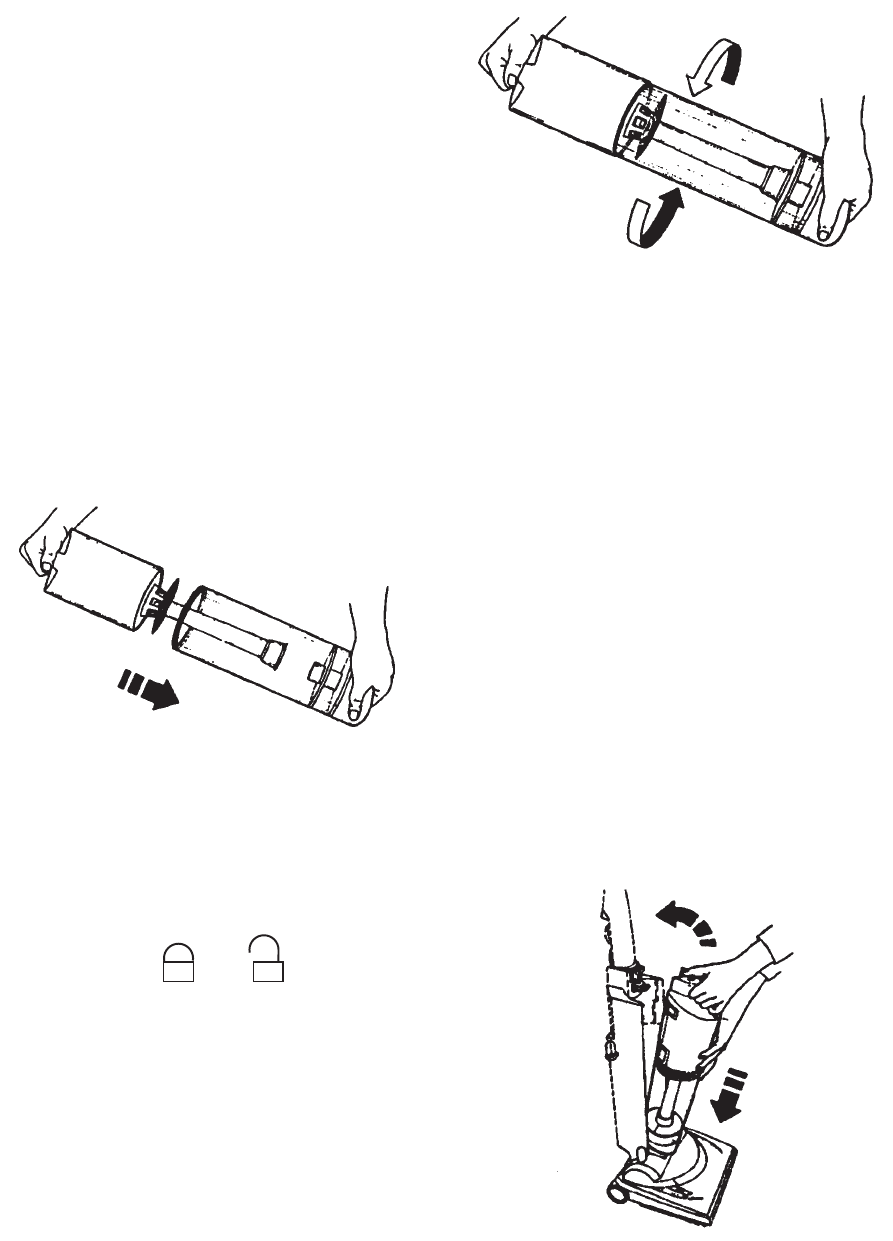
2. Insert the Inner Tube back into the
Collection Bin. (See Figure 13c.)
3. Rotate the Collection Bin Handle clockwise
so that you line up the arrow on the Bin
Cover with the LOCK icon on the
Collection Bin.
4. Insert the reassembled Collection Bin
bottom-first into the Storage Compartment.
(See Figure 13d.)
5. Line up the recessed area on the bottom of
Collection Bin with the Bin Mount at the
base of the Storage Compartment. Make
sure the Bin Catch snaps back into place on
the Vacuum Cleaner. You should hear an
audible "click."
WWAARRNNIINNGG:: IIff tthhee CCoolllleeccttiioonn BBiinn iiss nnoott sseeccuurreedd iinn
ppllaaccee,, aa lloossss ooff ssuuccttiioonn wwhhiillee
vvaaccuuuummiinngg ccoouulldd rreessuulltt..
Cleaning The Collection Bin
The Collection Bin should be washed
periodically.
1. Wash the Bin in warm water using a mild
soap. Avoid harsh or abrasive cleaners or
sponges. Rinse thoroughly.
2. Let it air dry.
MMaakkee ssuurree tthhee CCoolllleeccttiioonn BBiinn iiss
ccoommpplleetteellyy ddrryy bbeeffoorree ppuuttttiinngg iitt bbaacckk iinnttoo
tthhee VVaaccuuuumm CClleeaanneerr..
WWAARRNNIINNGG:: TTHHIISS BBIINN IISS NNOOTT DDIISSHHWWAASSHHEERR SSAAFFEE..
Replacing The Collection Bin
After cleaning, the Collection Bin Cover and
Collection Bin must be reassembled.
1. Align the arrow on the Collection Bin Cover
with the UNLOCK icon on the Collection
Bin. (See Figures 13a and 13b.)
11
WST1500 Special Edition Series
Figure 13a
Figure 13b
Figure 13c
Figure 13d
LOCK UNLOCK
Icon Icon
WST1500-1509_IB_12-6-03 6/12/03 9:17 PM Page 12


















