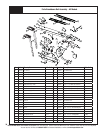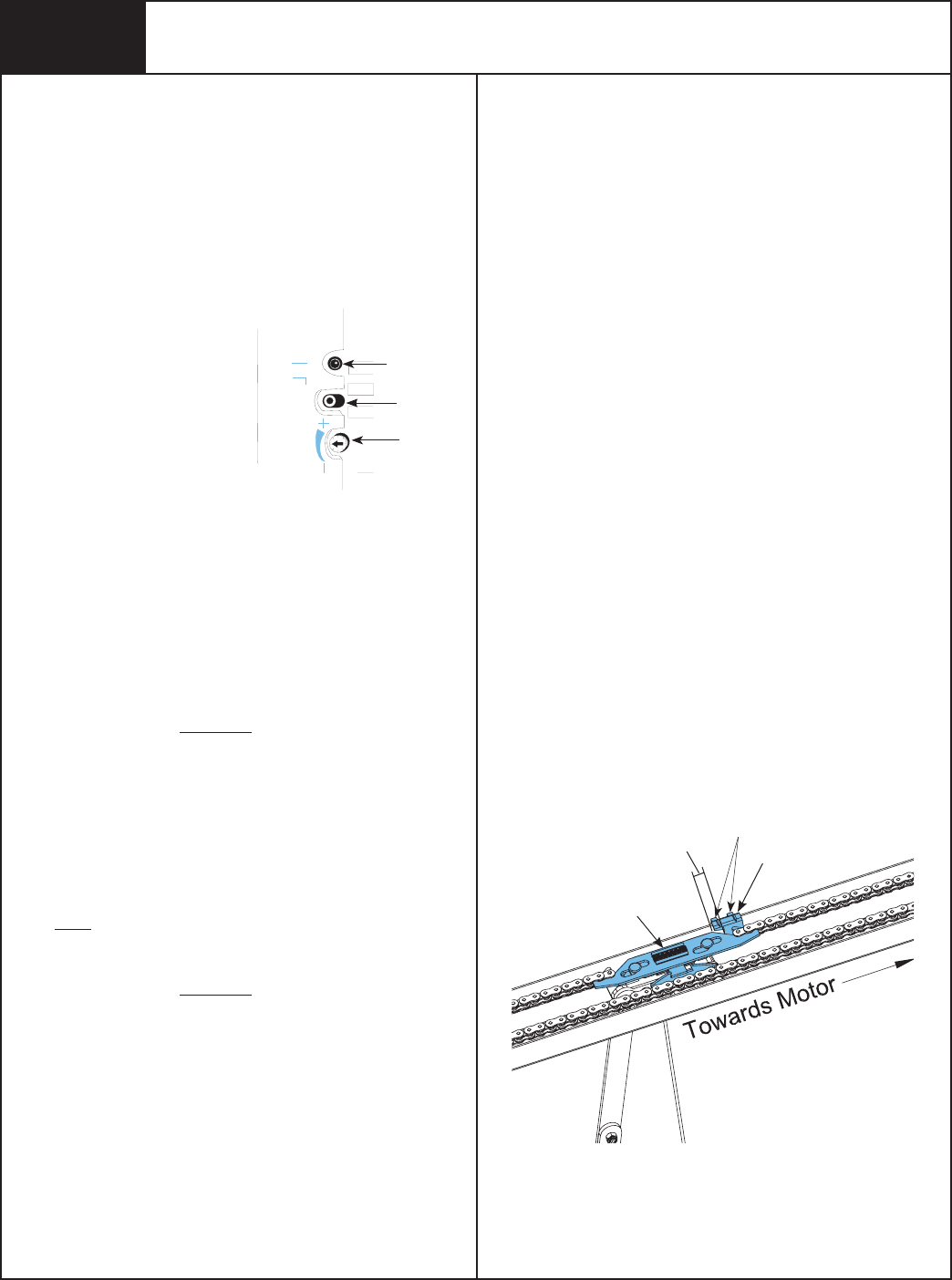
Please Do Not Return This Product To The Store. Call Us Directly! Our Trained Technicians Will Answer Your Questions and/or Ship Any Parts You May Need
You can reach us Toll Free at 1-888-827-3667 for Consumer Assistance or online at www.wayne-dalton.com
32
Adjustments
Adjustment # 1 Opening and Closing Force
This garage door opener is built with a safety system that allows the
door to reverse when closing and stop when opening. This must be
adjusted so your opener does not use excessive force in the down
direction or react to the weight of the door during upward travel.
CLOSING FORCE ADJUSTMENT
To help determine that the closing door force is not excessive, grasp
the door handle or bottom edge during downward travel. The opener
should REVERSE to this force.
NOTE: Do not stand under door
during this test.
To adjust the closing force follow
one of the two methods listed
below.
Method A (manual)
1. Turn the FORCE ADJ. counter
clockwise to decrease force and repeat
reversal test until door reacts properly.
Method B (computer assisted)
1. Operate the door to the fully open position.
2. Turn the FORCE ADJ. counter clockwise to the minimal force setting.
3. Press the PROGRAM button two times or the PROGRAM
button on the Wireless Wall Station (if included) until the LED turns
on solid (5 sec.). The STATUS LED and the overhead lamp will flash
on and off at a slow rate.
4. Operate the door to the fully closed position.
5. Turn the FORCE ADJ. clockwise until the STATUS LED flickers or just
turns off.
6. Press the PROGRAM button once to confirm setting.
OPENING FORCE ADJUSTMENT
To determine that the opening force is not excessive, grasp the door
handle or bottom edge during upward travel. If the opener does not
stop or is hard to hold, decrease the open force setting. The opener
should STOP without using excessive force.
To change the opening force follow the procedure listed below.
1. Operate the door to the fully closed position.
2. Press the PROGRAM button three times. The STATUS LED
and the overhead lamp will flash on and off. The blink rate, which
corresponds to the force setting, will consist of 1 to 5 fast blinks
followed with a long pause between blink sequences.
3. The first time an attempt is made to increase the force, the setting
will begin at the lightest setting (1 blink).
4. To increase the force, press and release the door up/down button on
any control (The STATUS LED will remain lit during button press).
5. Continue to press and release the door button until the desired force
setting is achieved.
6. Press the PROGRAM button once to confirm setting.
Adjustment # 2 Contact Obstruction Sensing
(Closing Direction)
The opener is designed to automatically reverse the door during
closing travel whenever it comes in contact with a 2 x 4 laid flat on
the floor. An object on the floor with a height less than 1-1/2” will not
cause the door to reverse. (Test according to instructions in Step 21.)
If opener reverses properly with a 2 x 4 laid flat on the garage floor
(Step 21) and stops without the solid test object in the fully closed
position, proceed to Adjustment # 3.
When door comes in contact with a 2 x 4 laid flat on the garage floor
and stops instead of reversing, reset the door close limits according to
instruction in Step 19, adjusting until door reverses upon contact with a
2 x 4 laid flat on the garage floor.
If door reverses when it comes in contact with the floor, reset the door
close limits according to instruction in Step 19.
Adjustment # 3 Positive Mechanical Door Lock
The garage door opener is designed with an automatic mechanical
locking system. This lock secures the door in the fully closed
position.
To adjust, activate the door opener and allow the door to go to its fully
closed position. Loosen the two screws on the rail stop and move it
behind the latch assembly with a gap of 3/4” between “stop” and
“latch”. Retighten screws.
I
“LATCH”
3/4”
Rail “Stop”
FORCE ADJ.
STATUS
SW
PROGRAM
Program Status
LED
Program
Button
Closing Force
Adjustment
Screws