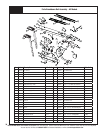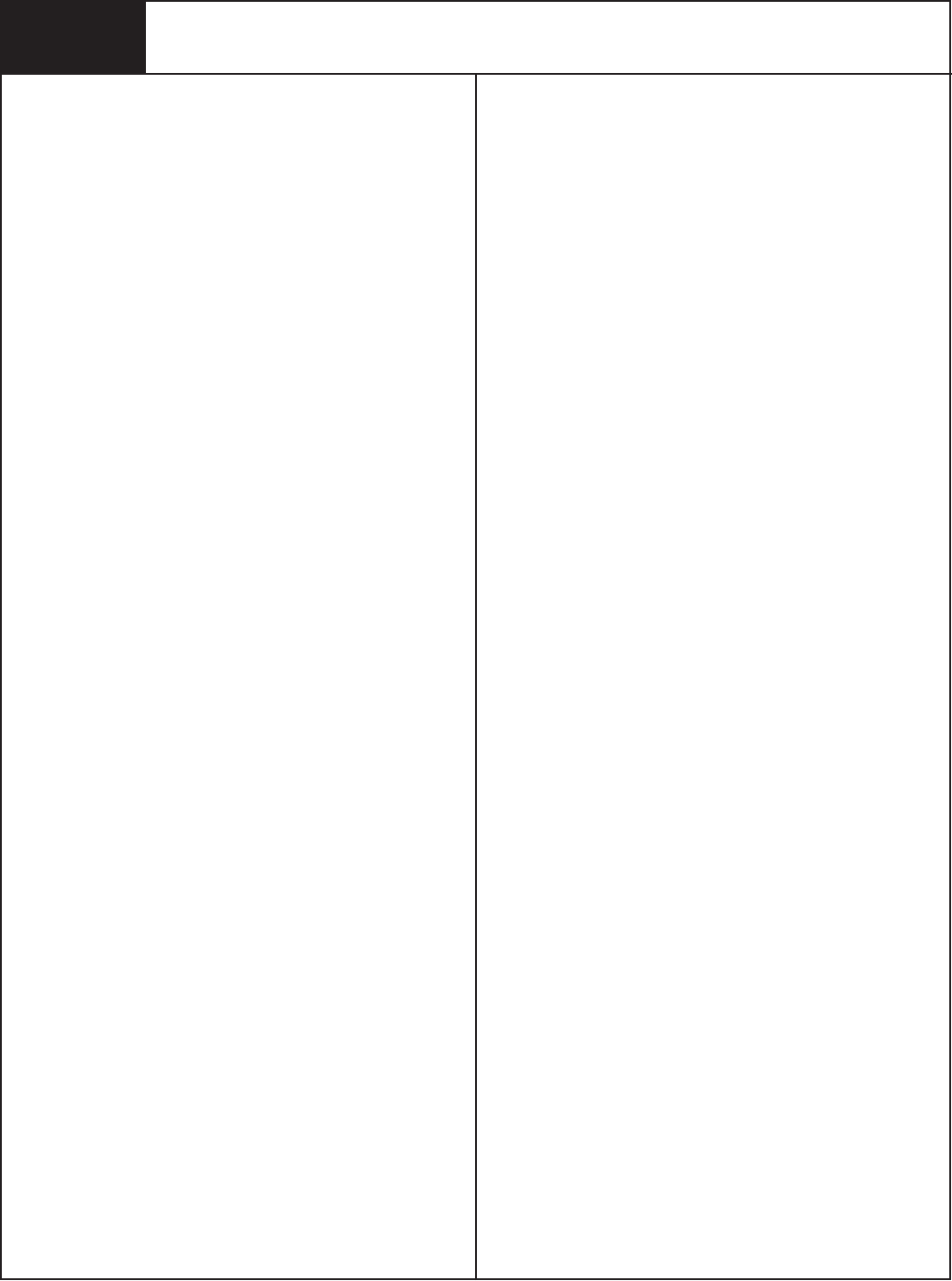
Please Do Not Return This Product To The Store. Call Us Directly! Our Trained Technicians Will Answer Your Questions and/or Ship Any Parts You May Need
You can reach us Toll Free at 1-888-827-3667 for Consumer Assistance or online at www.wayne-dalton.com
34
Maintenance
I
Monthly Maintenance:
1. Lubricate hinges and rollers of garage door.
2. Inspect the door for loose fasteners, worn or frayed counterbalance
cables and the presences of legible safety labels/ tags. Have repairs
made by a qualified service person. Contact customer assistance
for free replacement safety labels/ tags.
3. With door fully closed, pull down on the emergency disconnect to
manually operate the door. If the door feels unbalanced or binds,
have a qualified service person make necessary adjustments or
repairs to the door.
4. Perform the contact/obstruction tests. See Steps 21 and 22 for the
contact/obstruction test instructions. If door/opener fails contact/
obstruction test reset the door close limits according to the
instructions in Step 19, adjusting until door reverse on contact with
a 2 x 4 board laid flat on the garage floor. If opener still fails, have a
qualified service person make adjustments/repairs or this could
result in severe or fatal injury.
5. Failure of door/opener to respond to transmitter, multi-function wall
station or wireless keyless entry may be due to a weak or dead
battery. Replace the battery.
Twice a Year:
Check chain tension. If chain rests on bottom of rail, adjust tension by
turning the two chain adjusting nuts at the end of the rails
(opposite the opener end) clockwise. Make sure to adjust both nuts
equal amounts and until chain is approximately 1/2” above the bottom
of rails when measured in the middle of the rail length.
Battery Replacement for Wall Station:
Remove the battery cover completely (right-hand side of wall station)
by disengaging the battery cover’s lower clip; remove the remove the
old batteries. Install two AAA batteries into the wall station observing
the polarity, (+) and (-), of both batteries. After a few seconds, the red
LED will begin to blink every three seconds. If it is desired to slow the
LED blink rate refer to the wall station operation section on page 28
“Backlit LED Lights”. Re-install the battery cover by first inserting its
top into the wall station then inserting and securing its bottom.
Note: Use only two AAA batteries.
Note: Dispose of dead batteries properly.
Battery Replacement for Transmitter:
Insert a coin in the coin slot of the transmitter and twist coin to access
the dead battery. Replace the battery, being careful to match the
positive (+) symbols on the circuit boards with the battery; snap case
back together.
Note: Transmitters use (1) CR2016 or equivalent battery.
Note: Dispose of dead battery properly.
Battery Replacement for Wireless Keyless Entry:
To change battery, snap open case with a coin and remove old
battery. Replace the battery, being careful to match the positive
(+) symbols on the circuit boards with the battery; snap case back
together.
Note: Keyless entries use (1) CR2032 or equivalent battery.
Note: Dispose of dead battery properly.