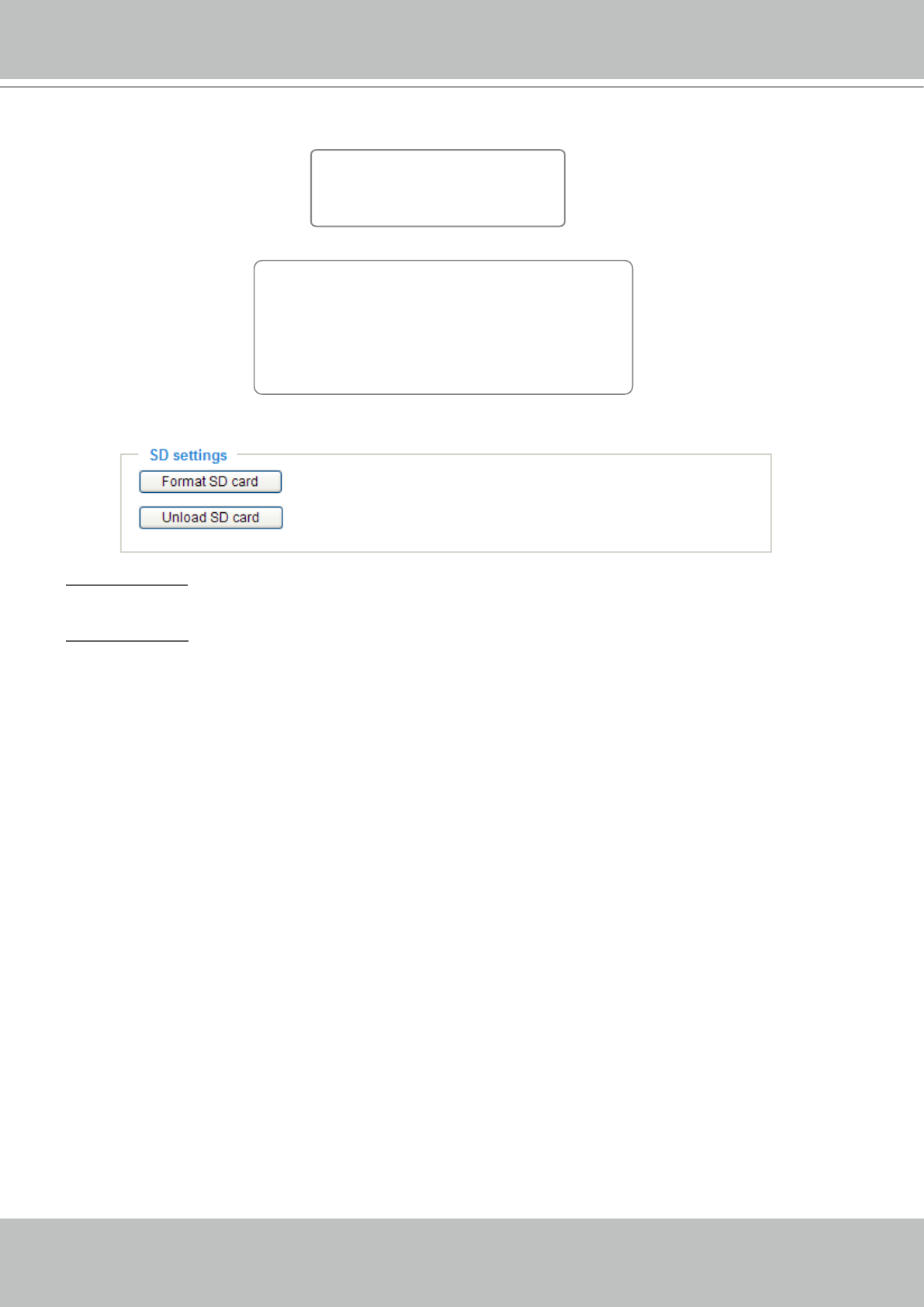
VIVOTEK - A Leading Provider of Multimedia Communication Solutions
88 - User's Manual
The following message is displayed when the upgrade has succeeded�
The following message is displayed when you have selected an incorrect rmware le.
SD settings
Format SD card: Click the button to format SD card� Please remember to format your SD card before
use�
Unload SD card: Click the button to unload SD card� Please remember to unload it before remove it
from your device�
Reboot system now!!
This connection will close.
Starting firmware upgrade...
Do not power down the server during the upgrade.
The server will restart automatically after the upgrade is
completed.
It will takes about 1 - 5 minutes.
Wrong PKG file format
Unpack fail


















