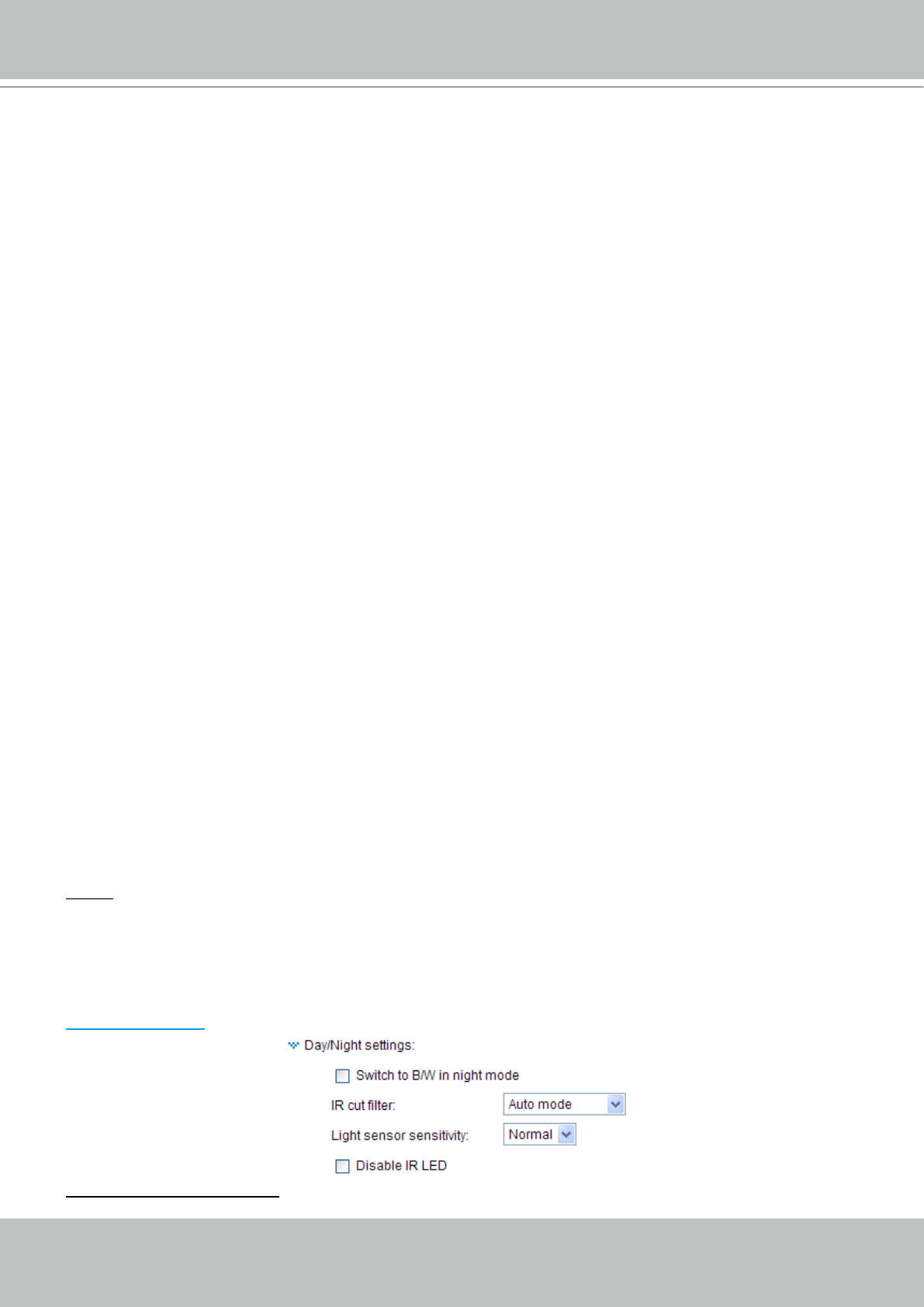
VIVOTEK - A Leading Provider of Multimedia Communication Solutions
58 - User's Manual
■ Intra frame period
Determine how often to plant an I frame� The shorter the duration, the more likely you will get better
video quality, but at the cost of higher network bandwidth consumption� Select the intra frame period
from the following durations: 1/4 second, 1/2 second, 1 second, 2 seconds, 3 seconds, and 4 seconds�
■ Video quality
A complex scene generally produces a larger le size, meaning that higher bandwidth will be needed
for data transmission� Therefore, if Constant bit rate is selected, the bandwidth utilization is xed at
a selected level, resulting in mutable video quality performance� The bit rates are selectable at the
following rates: 20Kbps, 30Kbps, 40Kbps, 50Kbps, 64Kbps, 128Kbps, 256Kbps, 512Kbps, 768Kbps,
1Mbps, 2Mbps, 3Mbps, and 4Mbps. You can also select Customize and manually enter a value�
On the other hand, if Fixed quality is selected, all frames are transmitted with the same quality;
bandwidth utilization is therefore unpredictable. The video quality can be adjusted to the following
settings: Medium, Standard, Good, Detailed, and Excellent. You can also select Customize and
manually enter a value�
If JPEG mode is selected, the Network Camera continuously sends JPEG images to the client, producing
a moving effect similar to a lmstrip. Every single JPEG image transmitted guarantees the same image
quality, which in turn comes at the expense of variable bandwidth usage� Because the media contents
are a combination of JPEG images, no audio data is transmitted to the client. There are three parameters
provided in MJPEG mode to control the video performance:
■ Frame size
Select the video size. Note that a larger frame size takes up more bandwidth. The frame sizes are
selectable in the following resolutions: 176 x 144, 352 x 240, and 720 x 480�
■ Maximum frame rate
This limits the maximum refresh frame rate per second� Set the frame rate higher for smoother video
quality�
If the power line frequency is set to 50Hz, the frame rates are selectable at 1fps, 2fps, 3fps, 5fps, 8fps,
10fps, 15fps, 20fps, and 25fps. If the power line frequency is set to 60Hz, the frame rates are selectable
at 1fps, 2fps, 3fps, 5fps, 8fps, 10fps, 15fps, 20fps, 25fps, and 30fps. You can also select Customize and
manually enter a value�
■ Video quality
The video quality can be adjusted to the following settings: Medium, Standard, Good, Detailed, and
Excellent. You can also select Customize and manually enter a value�
NOTE
►
Video quality and xed quality refers to the compression rate, so a lower value will produce higher quality.
Day/Night settings
Switch to B/W in night mode
Select this to enable the Network Camera to automatically switch to B/W during night mode�


















