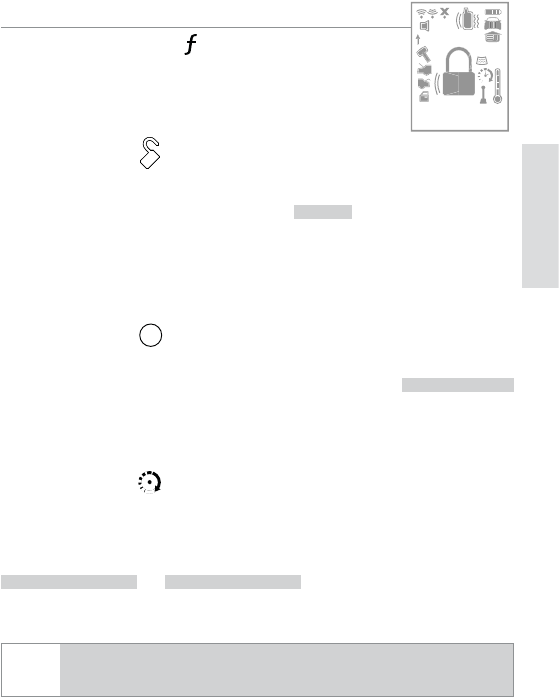
17
© 2013 Directed. All rights reserved.
Commands
17
Advanced commands: (Level 2)
Press and release the button 2 times first, before
pressing one of the following commands.
Remote Valet
Press and release
Enters (or if On, exits) Valet Mode. The
VALET
text and beeps (1 for
On, 2 for Off) play to confirm and the System Status icons update.
See Valet Mode for more details.
AUX 2
Press and release
AUX
Activates (or if On, deactivates) the Aux 2 output. The
AUX CHANNEL
text and On tones or Off tones play to confirm.
Timer Start*
Press and release
Activates (or if On, deactivates) Timer Start. The parking lights
flash quickly four times for On and slowly four times for Off. The
TIMER START ON
or
TIMER START OFF
text and beeps play to con-
firm and the Remote start status icons update.
Note
System needs to be Locked or Timer Start will not start the
engine.
1
ALL
level 2


















