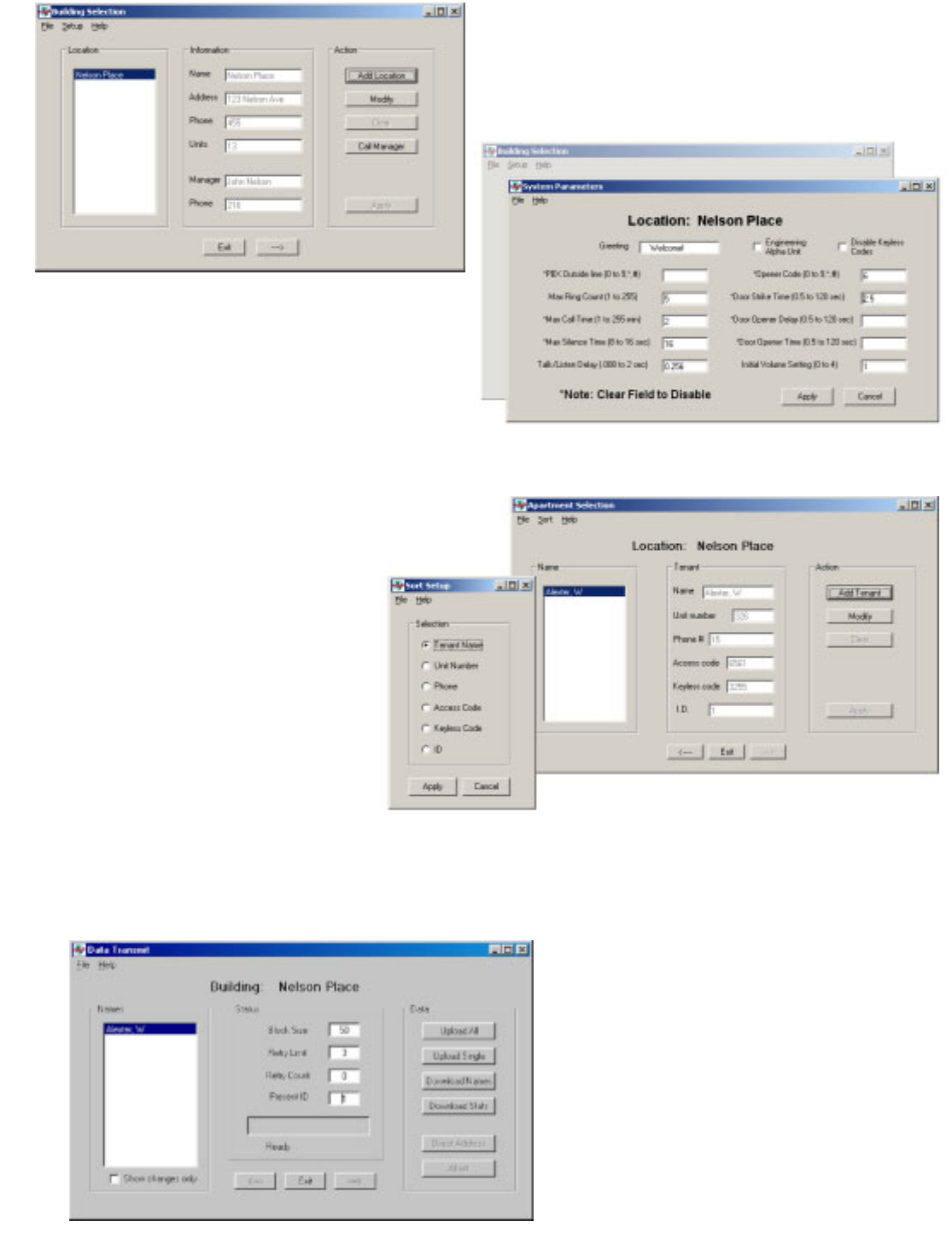
A. Building Selection
The Remote Programming Software is capable of handling
information on many different buildings. The Building
Selection screen (left) displays the information on each
building. This screen also allows the user to add a new
building, or drop an old one. Pressing the right arrow button
will bring up the "Apartment Selection" screen.
The System Parameters pop up (right) (under the Setup
menu) is used to set up the various programmable fea-
tures of each entry system. Door strike timing, opener
code, maximum call time, ring count and silence time
out are all programmable from this screen
.
B. Apartment Selection
C. Transmitting Data to and from the AES-2000
The Data Transmit screen (left) is used to control
the transfer of information from the P.C. to the
entry system. The data block size and the number
of retries can be tailored to fit any phone line con-
dition. The user has the option of sending all the
records or just sending the records that have been
modified in the previous screen by setting the
"Show Changes Only" check off. To go to the pre-
vious Apartment Selection screen, click on the left
arrow button. To go on to the audio recording click
on the right arrow button.
6.
1. Data Transmit Screen
This screen (far right) is used to set up the information on
each of the tenants in the building. New tenants can be
added, and existing names and codes can be changed.
If the apartment phone line is wired
through a Viking C-3000, the phone num-
ber field must start with a “C”.
The list can be sorted according to name,
apartment number, phone number, or code
numbers by selecting the "Sort" pull down
(near right). Clicking on the left arrow will
bring up the previous screen “Building
Selection”, clicking on the right arrow will
bring up the "Data Transmit" screen.










