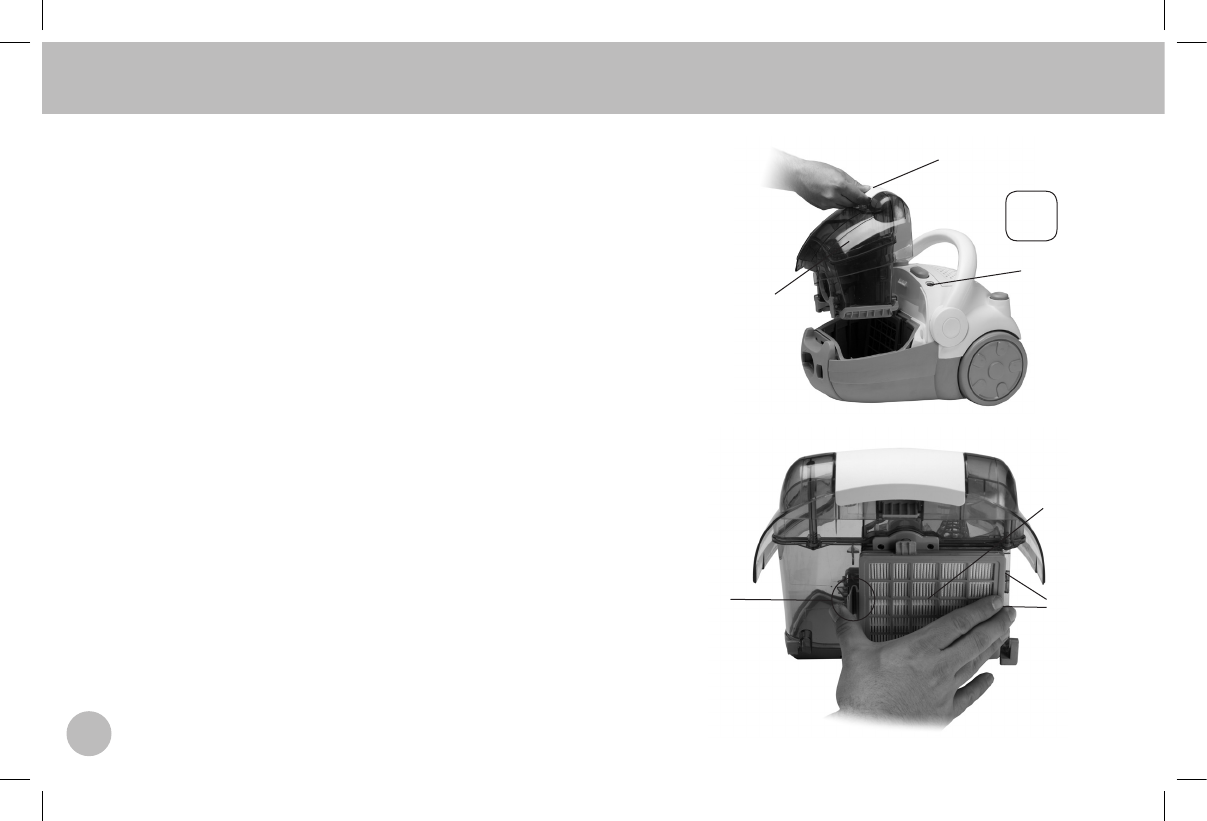
20
7. Care and Maintenance — continued
7.2 Cleaning and Replacing Filters
Forbestperformance,cleanltersaftereachuse.Replacelters
periodically depending on frequency of use and the amount of dirt
picked up with each use.
Note: If the Power Head Mode Indicator light begins to rapidly blink
RED, the airflow may be blocked. The Low Airflow Indicator (A) may also
beilluminated.Cleanallltersasdirectedbelow.
How to Clean
Beforecleaningorreplacinganylters,disconnectPowerCordfrom
electrical outlet.
7.3 HEPA-12 Pre-Filter
The HEPA-12 Pre-Filter (B) is located outside dirt cup (C).
1. Remove the Dirt Cup (C) by lifting up on the Release Latch (D).
2. The HEPA-12 Pre-Filter (B) can be removed by pressing the
Release Tab (E) and rotating away from the Dirt Cup (C).
3. Gentlytapthelterontheinsideofagarbagereceptacletoremove
excess dust and dirt. If very dirty can be cleaned with a damp cloth
(warmwater)—shouldnotbewet,justdamp.
4. ReplacelterbyaligningHingeTabs(F)androtatingintoplaceuntil
latched into the Dirt Cup (C).
D
B
A
F
C
E
7.3
VH04-MAN-2012_Web.indd 20 12/12/12 3:37 PM


















