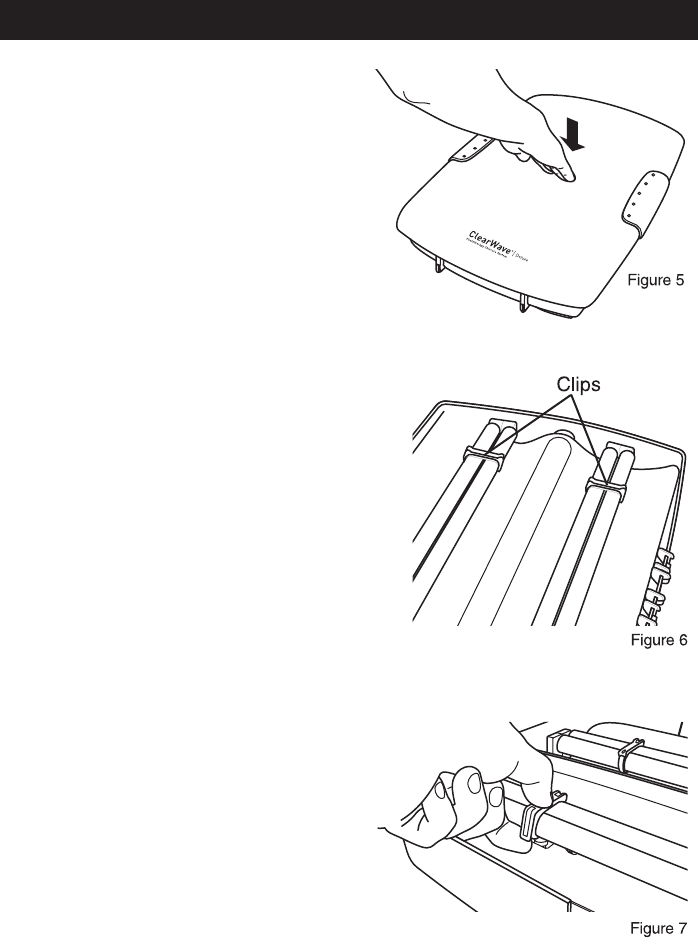
7
BULB REPLACEMENT INSTRUCTIONS
Step 1: Opening the
Lens Cover
Place the ClearWave
®
on its
back on a large fl at surface.
Press down gently on the
center of the lens cover. (See
Figure 5). This releases the
locking tabs located under
the grey handles. Open the
lens cover by grasping the
grey handles with your hands.
Remove the lens and gently
place it next to the unit with
the logo face up.
Step 2: Opening the
Bulb Clips
Locate the clear plastic clips
across each fl uorescent tube
(Figure 6). Put a fi nger under
the clear plastic clip on the
outer side and pull up (See
Figure 7). The clip should pop
open. Repeat on other side.












