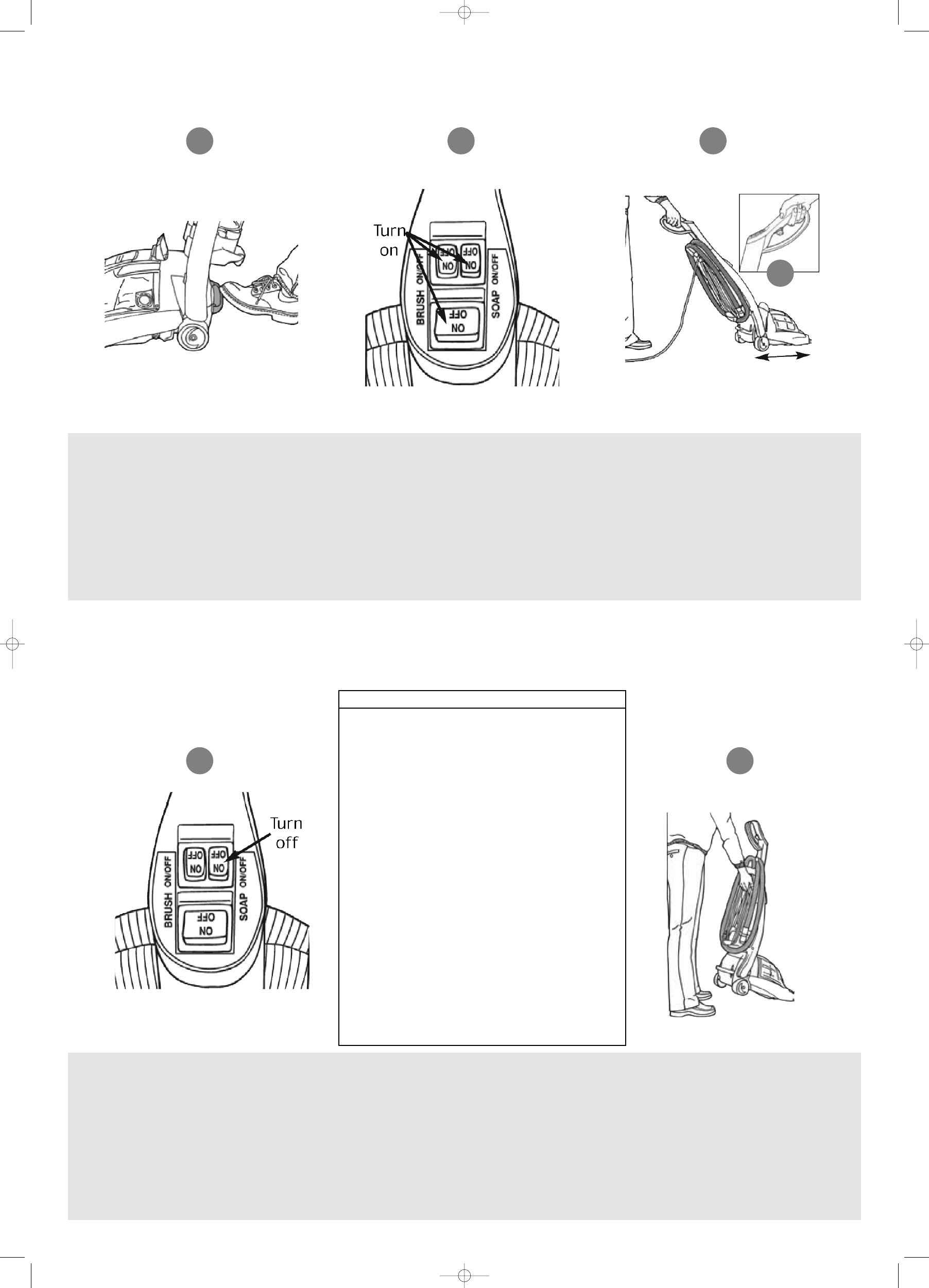
14
15
1
2 3
How to operate your cleaner
P
lug the cord into an electrical
socket. Step on the handle release
pedal to put the cleaner into a
cleaning position.
T
urn main power switch, brush
switch and soap switch all to the
ON position.
Note: See page 10 for details on the
various switch functions.
4
How to operate your cleaner
To spray cleaning solution, depress
the solution release trigger (3a) and
move the cleaner backward and
forward. Release the trigger and
push the unit back and forth in the
same track to remove dirty water
and solution from the carpet.
For heavily soiled areas, repeat if
necessary.
To rinse your carpet, turn the soap
switch to the OFF position. Repeat
the same process (as in step 3)
1
How to carry your cleaner
Grab the carrying handle on the
back of the cleaner to transport from
room to room.
Do not pick the cleaner up by the
clean water tank handle.
3a
Power Brush Soap Result
ON ON ON Vacuum, pump,
brushbar and soap are
turned on. Used to
wash carpets.
ON ON OFF Vacuum, pump,
brushbar are turned on.
Used to rinse carpets.
ON
OFF ON Vacuum, pump and
soap are turned on.
Used for cleaning
through attachments.
ON OFF OFF Vacuum and pump
turned on. Used for
rinsing through
attachments or dirty
water pick-up with
brushbar off.
OFF ON/OFF ON/OFF No power to vacuum,
pump, brushbar and
soap. The power
switch must be on for
any motors to function.
V027_Rapide XL_aw 25/10/05 4:33 pm Page 7
















