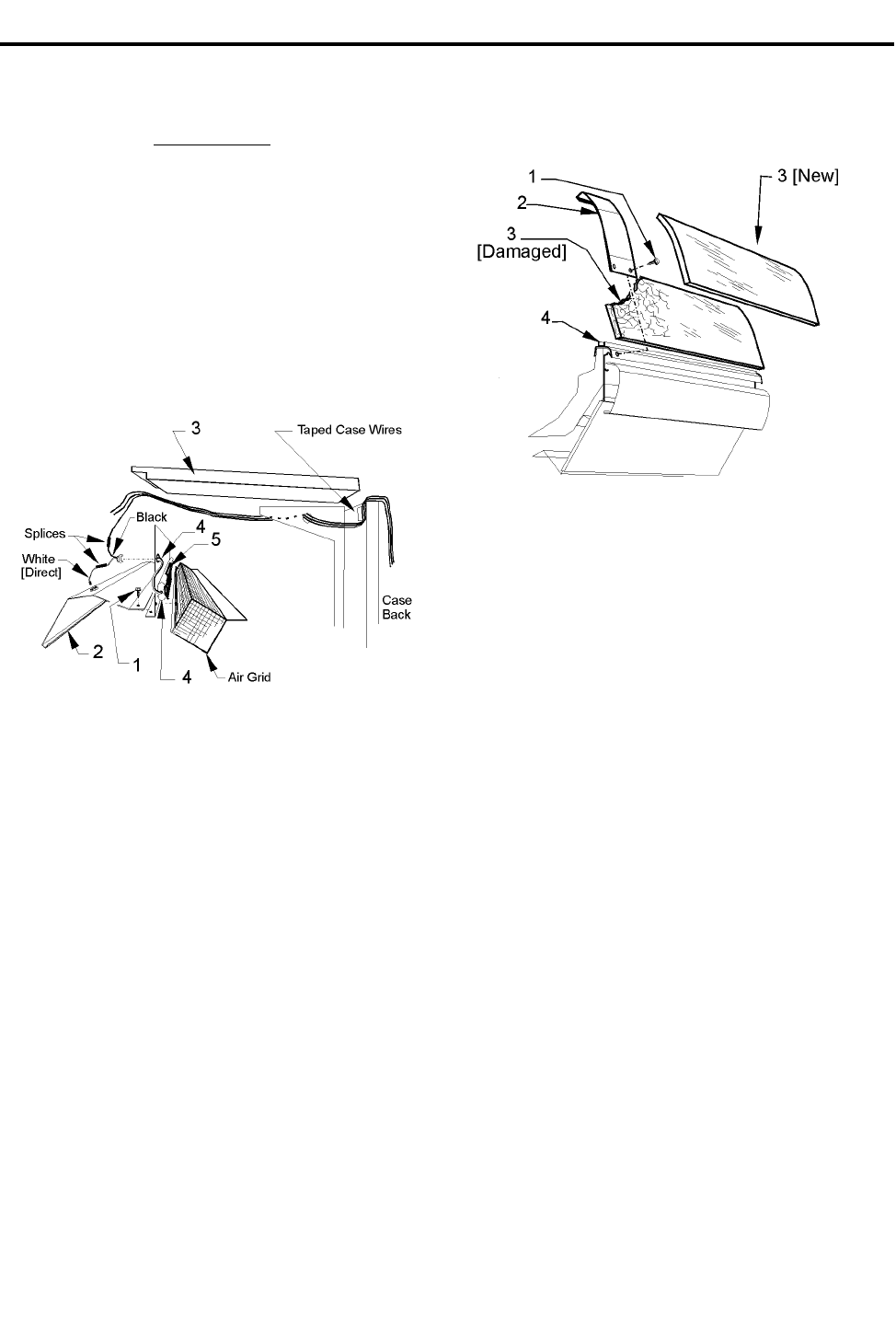
NSSD Tyler Refrigeration
Page 16 March, 2002
Anti-Sweat Replacement
WARNING
Shut off or disconnect power supply to
case before changing an anti-sweat.
Electrical power from wire ends could
damage other components and/or cause
personal injury or death.
Top Light Channel Anti-Sweat
Replacement
1. Remove screws (1) and lower the top
light channel assembly (2) from top of the
case (3).
2. Disconnect or cut the defective anti-sweat
wires (4) from the case wires.
3. Remove and replace the aluminum tape
(5) and defective anti-sweat wire (4) from
the back of the top light channel assem-
bly (2).
4. Position new anti-sweat wire (4) in case )
and secure with new aluminum tape (5).
5. Reconnect the new anti-sweat wires (4) to
case wires and reinstall the top light
channel assembly (2) with screws (1).
6. Restore electrical power to the case.
Front Curved Plexiglas
Replacement
1. Remove two screw (1) and plexiglas joint
trim (2) from both joints of the damaged
plexiglas (3).
2. Remove damaged plexiglas (3) from plexi-
glas retainer (4).
3. Position new plexiglas (3) in plexiglas
retainer (4).
4. Install plexiglas joint trim (2) with screw
(1) over the joint areas of plexiglas (3).


















