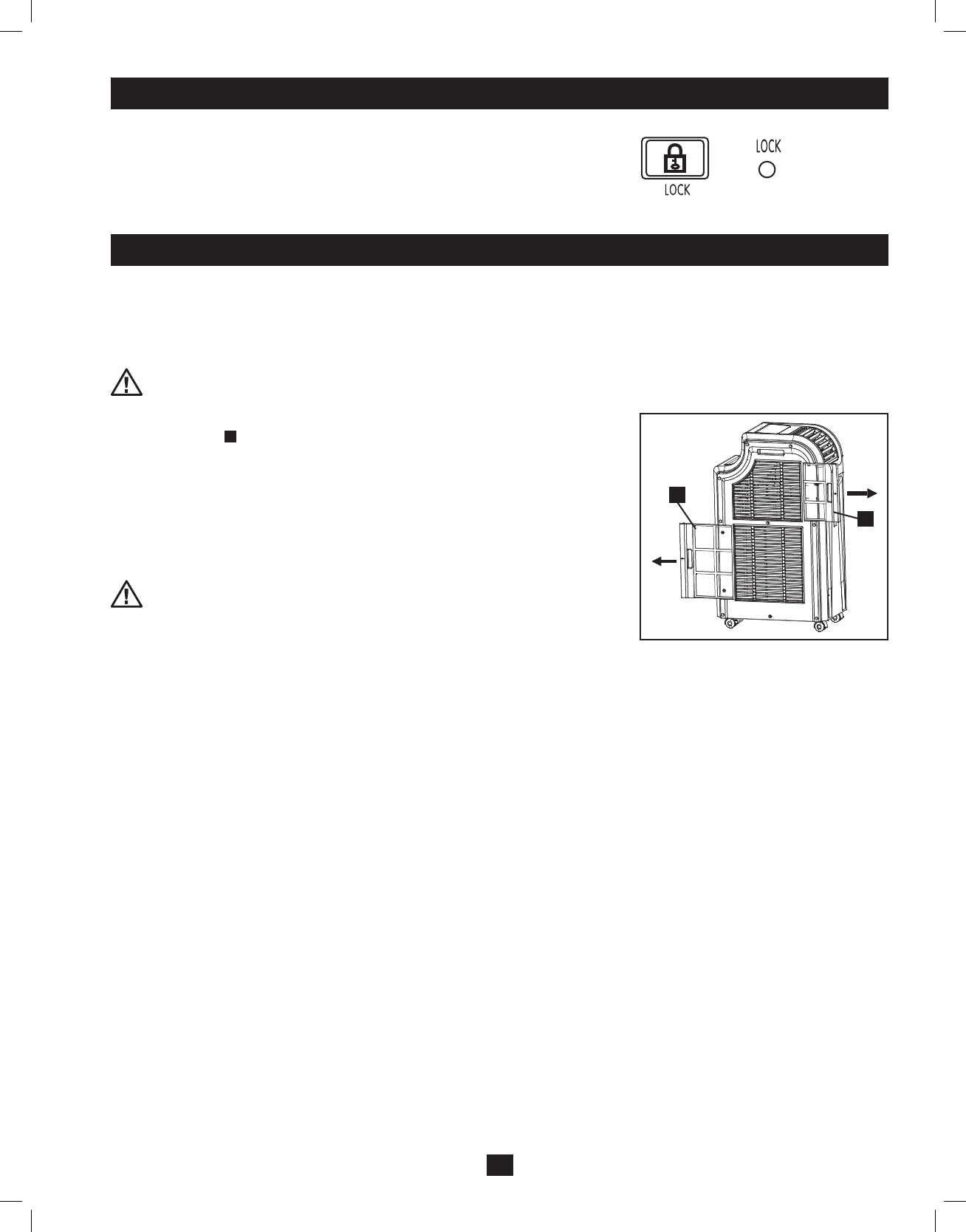
A
A
9
Operation (continued)
Maintenance
System Lock
ActivatetheSystemLockfunctionbypressingthe“LOCK”button.WhentheSystemLock
functionisactive,the“LOCK”LEDilluminatesandallotherbuttonsaredisabledtoprevent
accidentalinput.DeactivatetheSystemLockfunctionbypressingthe“LOCK”buttonagain.
Periodic maintenance extends the unit’s lifespan and permits maximum operating efficiency.
Cleaning the Air Filters
It is important to keep the air filters clean and free of dust. When the filters are dirty or clogged with dust, it decreases cooling efficiency and can
threaten air quality. Tripp Lite recommends cleaning the filters at least once every two weeks.
Before cleaning the filters, turn the unit off and unplug it! There is a risk of electric shock while the unit is plugged in.
1. Turn the unit off and unplug it.
2. Remove the filters
A
by sliding them out of the cabinet.
3. Wash the filters in warm water with a neutral detergent. Do not put the filters into a
dishwasher or use harsh detergents or chemicals. Allow the filters to air dry completely after
washing. Note: Do not use water hotter than 104° F (40° C) to clean the filters.
4. Replace the filters by sliding them back into their original position.
5.Plugtheunitinandresumenormaloperation.
Cleaning the Cabinet
Before cleaning the cabinet, turn the unit off and unplug it! There is a risk
of electric shock while the unit is plugged in.
1. Turn the unit off and unplug it.
2. Wipe the unit with a dry, non-abrasive cloth. Do not use gasoline, benzene, thinners or other
harsh chemicals that may damage the surface. Do not pour water directly over the unit or
into the working parts. This causes a risk of electrical shock and deterioration of electrical
components and wiring insulation.
3. In extreme cases, wipe the unit with a damp cloth to remove residue.
Book 1.indb 9 7/29/2011 9:35:06 AM


















