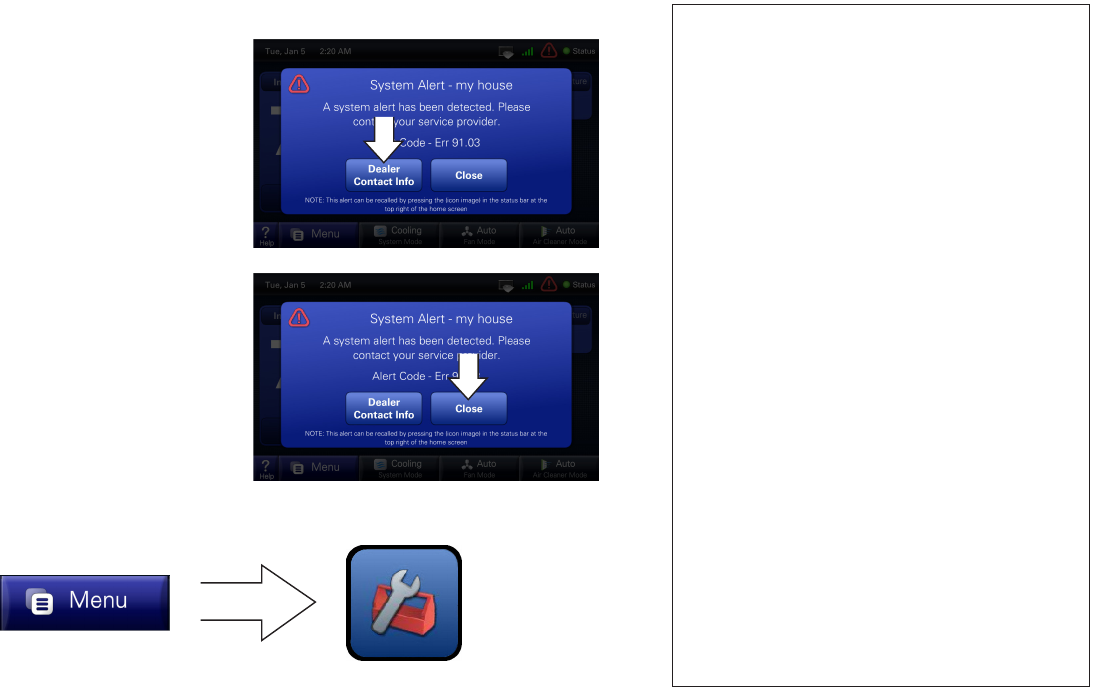
30
Index of Functionality
1-Touch Presets ..................................14
Air Cleaner Mode ..................................7
Alerts ..................................................29
Customize Home Screen ....................15
Dealer Information ..............................13
Events .................................................13
Fan Mode..............................................6
Humidity ..............................................15
Multi-System .......................................24
Name System ..................................... 13
Network ..............................................18
Network Key .......................................19
Photo Album .......................................10
Registration ........................................26
Scheduling ............................................8
Screen Saver ...................................... 12
Security ..............................................14
Software Upgrades ............................. 28
System Mode ........................................6
System ON/OFF ................................... 6
System Runtime History ..................... 14
Time/Date ........................................... 14
Troubleshooting ..................................29
Wireless Networking ...........................16
2) Press “Close” to dismiss the
alert. The error message can
be recalled by pressing the Alert
icon which will remain in the
menu bar.
Dealer Information can also be accessed by this path:
System Alerts
1) When your system indicates an
issue with communication or
operation, an alert will display on
the screen.
Click the “Dealer Contact Info”
to retrieve your dealer’s phone
numbers and website informa-
tion.


















