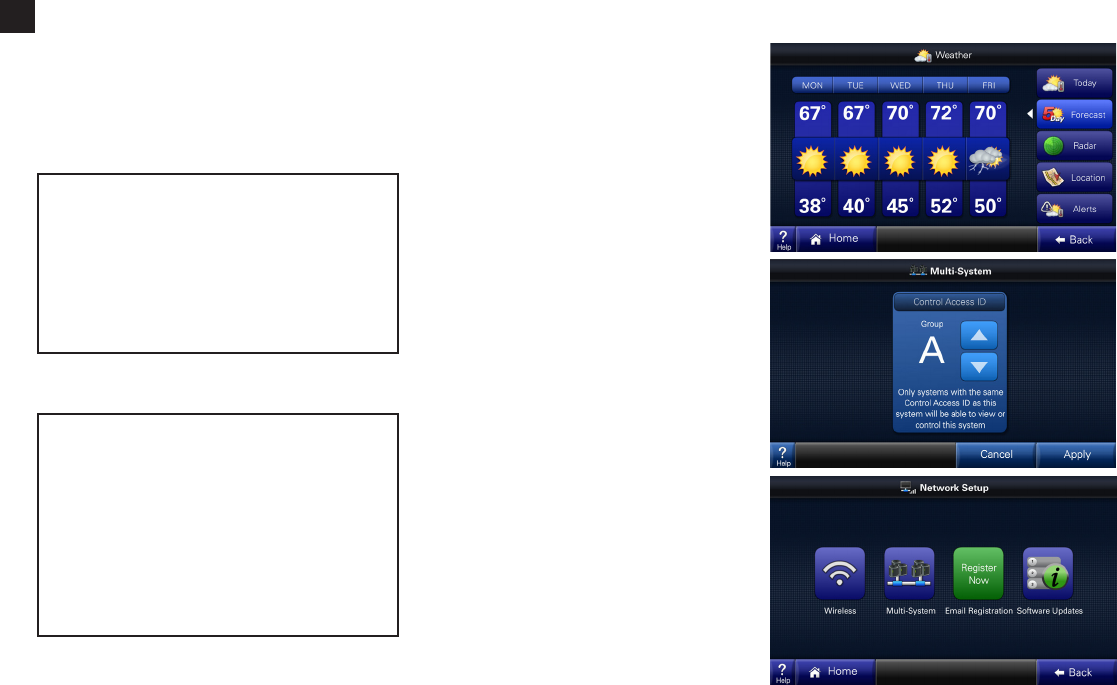
16
Optional Wireless Networking
7
Enabling wireless networking brings addi-
tional functionality to your thermostat.
NOTE: On a normally configured
network, familiarity with a personal
wireless network is helpful but not
necessarily required for installation.
If your
personal wireless network is
a secure network, you will need the
password.
IMPORTANT:
After wireless networking is enabled,
you will need to register your system
with a valid email address before the
weather data will be displayed.
1. Your thermostat can access
real-time weather conditions,
forecasts and alerts.
2. When you have multiple systems
in your home, each thermostat
can see and control the others.
NOTE: In a Multi-System envi-
ronment, it is recommended to
name each thermostat before
enabling wireless networking.
3. You can download software up-
dates for efficient operation and
the ability to use new features as
soon as they are released.


















