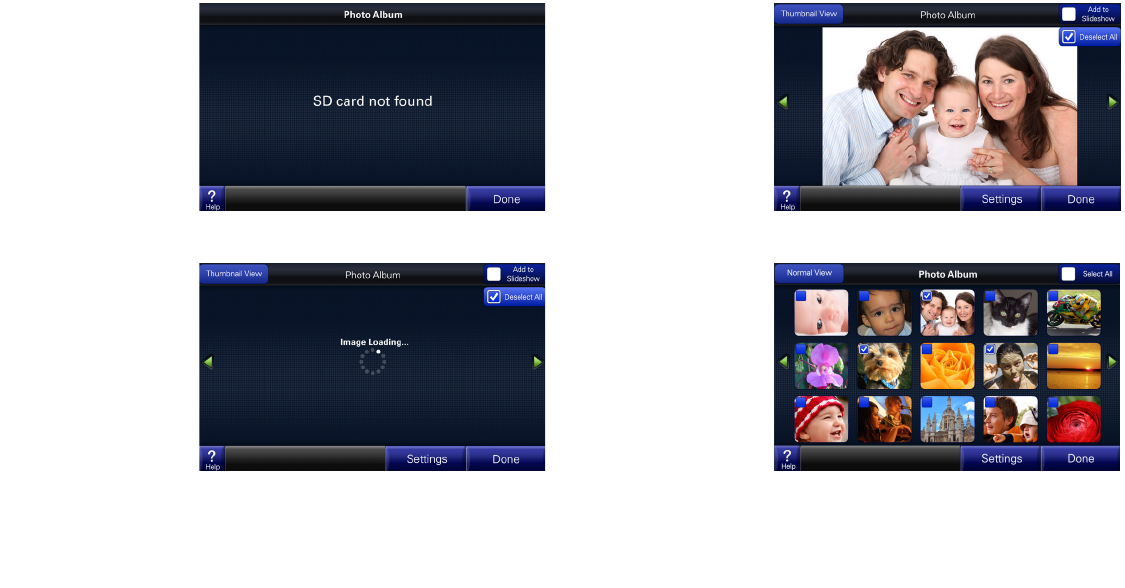
11
3) Browse the album us-
ing the arrows on the
right and left edges of
the screen. Touch the
image to see full size
images.
Check the “Add to Slide-
show” box to include the
a photo in a slideshow.
1) If you do not yet have
your SD card inserted
or it is not inserted all
the way, you will see
this message.
2) Images will be loaded
from your SD card into
the viewer and sized
to fit the screen.
4) In thumbnail view,
you can view up to 15
photos at time. You
can also see or select
which photos will be in-
cluded in a slideshow.
5) After you have selected which photos to include in your slideshow, press “Settings” to configure the Screen Saver.
(Or navigate to the Screen Saver menu using the path on the next page.)
Load and Select Photos


















