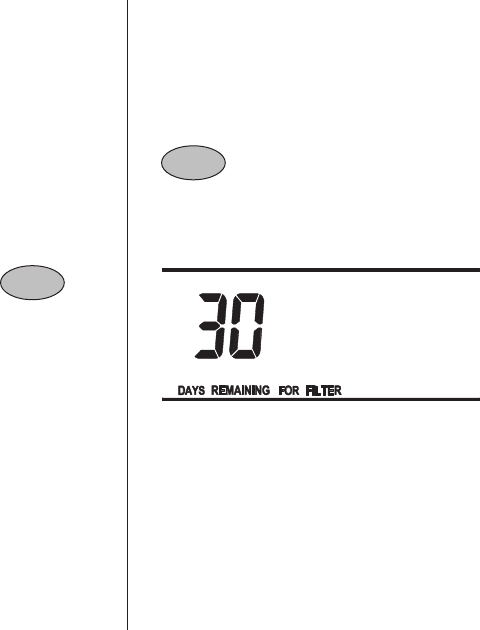
Page - 7
Pub. No. 22-5204-01
Filter
Filter
FILTER
- Press this key to display how many days remain before time to replace or clean
the filter. The “FILTER” indicator will flash on the display when the filter timers
days remaining reaches zero.
- Press the “FILTER” key after cleaning or replacing
the filter to turn off the filter indicator and reset the
timer.
- IF the filter is serviced before the timer expires, press the “FILTER” key to display the
“days remaining for filter”. Press the Down arrow to change the remaining days to zero.
Press the “FILTER” key twice to reset the timer.


















