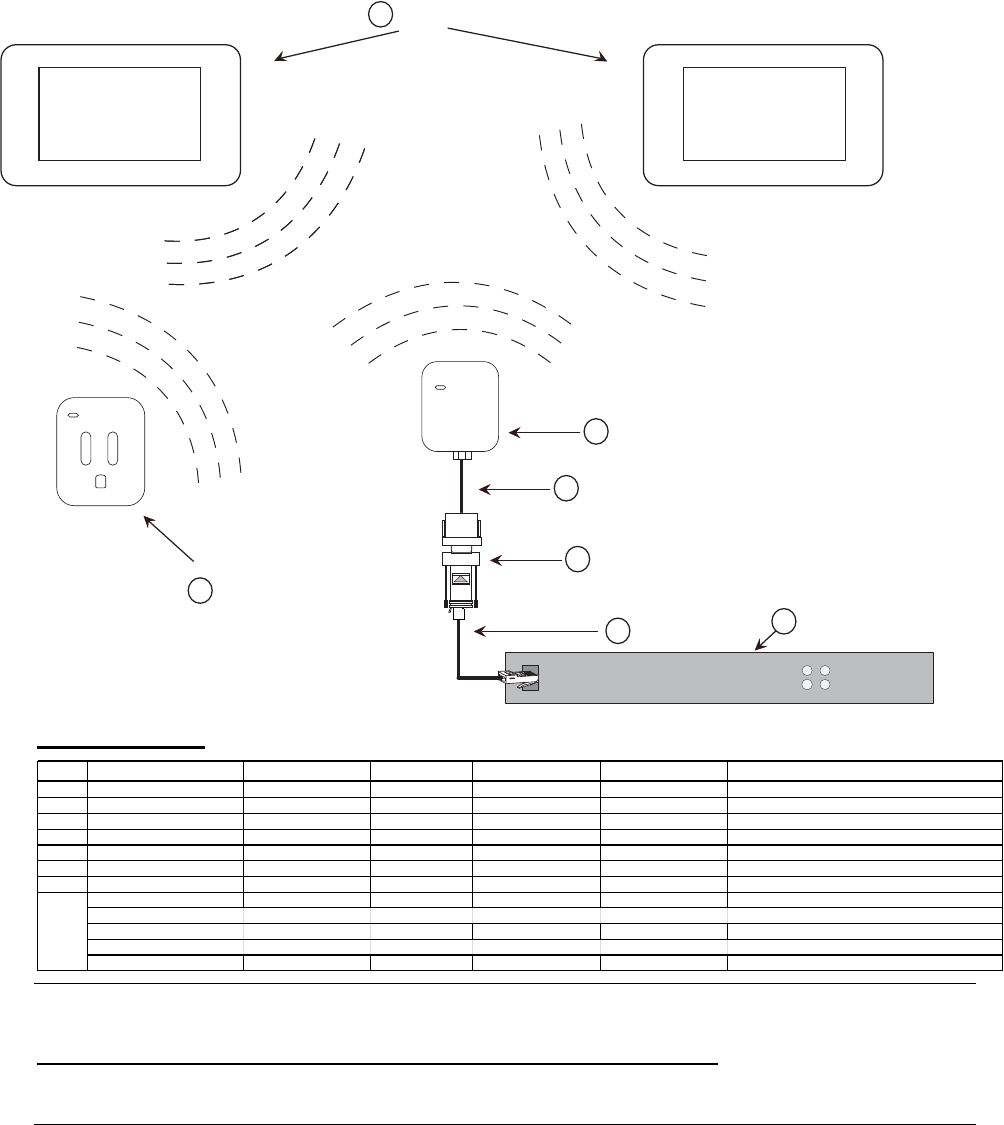
3 of 12
CONNECTION DIAGRAMS
HC Controller
RS-232 Port
6
5
Cat5 Cable
4
DB9M to RJ45 Adapter
3
DB9 to RJ11 Cable
2
Leviton Z-Wave RS-232 Adapter
1
Thermostats
Z-Wave Signals
7
Z-Wave Repeating Module
B
ILL OF MATERIALS
Device Manufacturer PartNumber Pro tocol Connecto rType Notes
1 Thermostat Trane TZEMT400BB32M AA Z‐Wave RF
2 Z‐WaveRS‐232Adapter Leviton VRC0P‐1LW(+3) RS‐232/Z‐Wave RJ‐11 Female
3RJ‐11 toDB9Cable Leviton N/A RS‐232 RJ‐11Male/DB9 Female Included w/VRC0P+3
4DB9toRJ‐45Adapter ELAN HA‐CB‐307 RJ‐45Female xDB9Male
5Cat5CableAssembly Installer N/A RS‐232 RJ‐45MalexRJ‐45Male Mustterminateall8conductors
6Controller ELAN HCxx RS‐
232 RJ‐45Female UseCommport1,2,3,etc.
7Z‐WaveRepeatin gModule Various Various Z‐Wave RF BeamingandEncryptedSignalSupportRecommended
ProgrammingRemote Leviton VRCPG‐BSG Z‐Wa ve RF NotShown‐NeededtosetupZ‐WaveNetwork
OR
ControlThink'sThinkEssentials Leviton CTZUS‐1US Z‐Wave RF NotShown‐NeededtosetupZ‐WaveNetwork
OR
ViziaRF+InstallerTool Leviton VRUSB‐1US Z‐Wave RF NotShown‐Neededtoset
upZ‐WaveNetwork
8
Note: Update the VRC0P-1LW (+3) to the latest firmware prior to creating the Z-Wave network. Updates
are found on the Leviton web site.
http://www.leviton.com/OA_HTML/SectionDisplay.jsp?section=42159&minisite=10251
Minimum Version: $Leviton(C) 2008 V2.33S/Z-Wave 3.11














