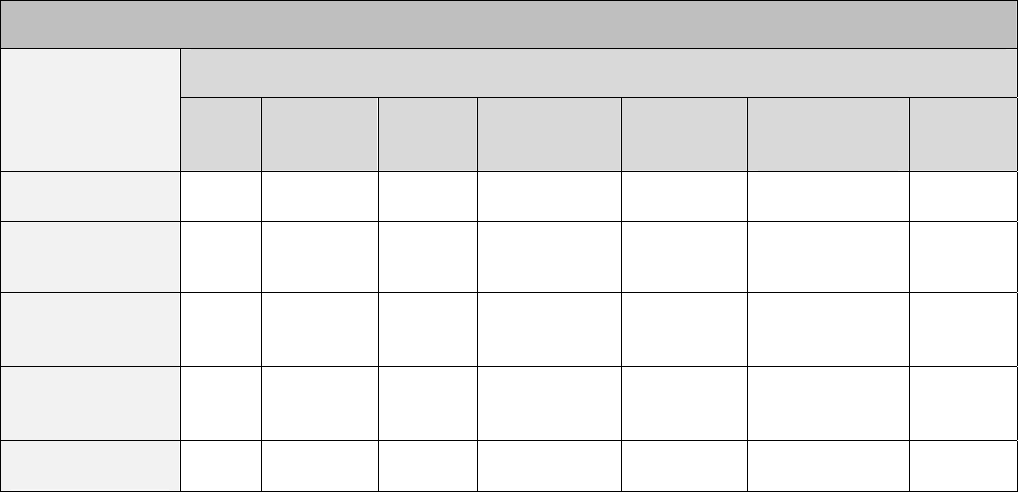
11 of 12
Z-Wave Thermostat Comparison Chart
Model
Feature
Auto
Mode
Fan
Modes
Remote
Sensor
Decimal
Temperature
Unsolicited
Feedback
Green / Energy
Save Mode*
Built-In
Schedule
2GIG No On / Auto No
Yes
4
No
No
6
Yes
8
Honeywell
Yes
1
On / Auto
/ Circulate
No
Yes
5
Yes No
Yes
8
RCS Yes
On / Auto
/ Cycle
2
Yes
3
No
Yes
Yes
7
Yes
9
Trane Yes
On / Auto
/ Cycle
2
No
No Yes
Yes
7
Yes
8
Wayne Dalton No On / Auto No No No
Yes
7
No
* See information on the following page.
1. Can be enabled.
2. Cycle must be enabled in thermostat programming.
3. Temperature only.
4. Feedback to .5° Celsius and Fahrenheit.
5. Feedback to .5° Celsius.
6. When Z-Wave is activated the “Save Energy” button on the thermostat is disabled.
7. Activated by selecting on thermostat.
a. RCS – Set to AWAY mode on the thermostat.
b. Trane – Select Energy Saving Mode on the thermostat.
c. Wayne Dalton – Press the Save Energy button on the thermostat.
8. Can be enabled. (Factory default is disabled.)
9. Can be disabled. (Factory default is enabled.)














