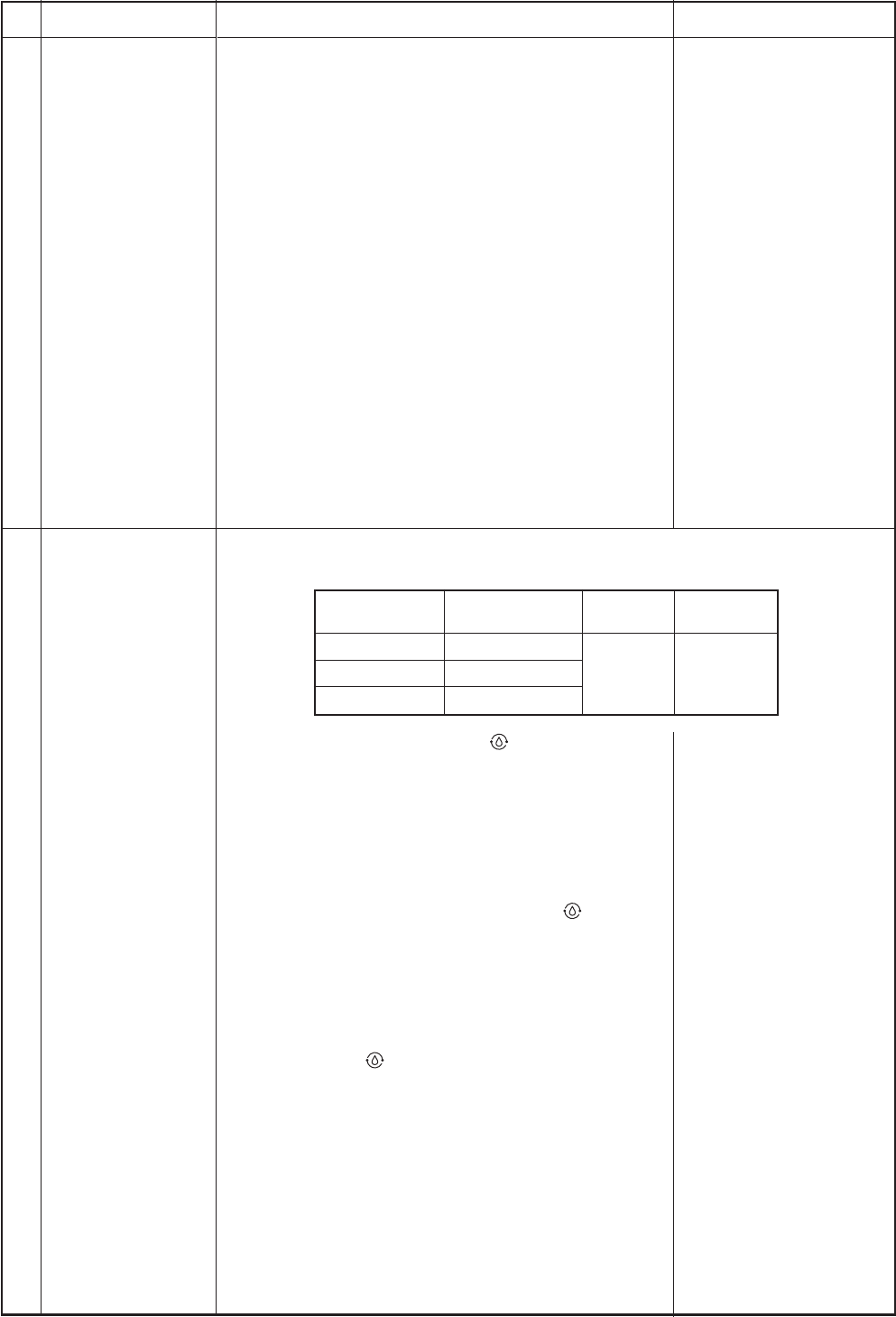
– 32 –
18 Self-clean
operation
(Dry operation)
1) When cooling operation mode (AUTO COOL, COOL, DRY) stopped, the following
three self-clean operations are performed.
2) During operation of self-clean, lights on the wired
remote controller screen. However the operation
lamp (Green LED) goes off.
3) To stop the self-clean operation, push twice the
[ON/OFF] button on the remote controller
continuously. (Stop the operation as compressor ON
time in the table above: 10 minutes or below.)
4) When the follower unit executes self-clean operation
in the group connection, the segment of
is
displayed on the wired remote controller screen via
master unit.
∗ If self-clean operation is not used, set invalidity
(does not use) of the self-clean operation by
changing [0001 (At shipment) of CODE No. (DN)
[D3] to [0000].
∗ To erase the
display during operation of
self-clean, change CODE No. [D4] from [0000:
Display (At shipment)] to [0001: Non-display].
And it is not also on the
wireless remote controller.
It is recognized as [STOP]
from the remote monitor
side.
Compressor
ON period
0 to 10 min.
10 to 60 min.
60 min. to
Self-clean
operation period
None
1 hour
2 hours
FAN
Fan (UL)
Drain pump
STOP
No.
17
Item
DC motor
Remarks
Check code [P12]
Outline of specifications
1) When the fan operation has started, positioning of
the stator and the rotor are performed.
(Moves slightly with tap sound)
2) The motor operates according to the command from
the indoor controller.
Notes)
• When the fan rotates while the air conditioner stops
due to entering of outside air, etc, the air conditioner
may operate while the fan motor stops.
• When a fan lock is found, the air conditioner stops, and
an error is displayed.
• If static pressure of the used duct does not match with
the setup value of static pressure, which was decided
in the static pressure setting code No. [5D], the air
conditioner may stop or an error code may be displayed.


















