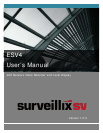2 ESV4 User’s Manual
Table of Contents
System Overview ...................................................................... 5
Front View ..................................................................................... 5
Rear View ...................................................................................... 6
Part names .................................................................................... 7
LED Definition ................................................................................ 7
Installation ............................................................................... 8
HDD Installation ............................................................................. 8
Connect to the NVR ...................................................................... 13
Use Device Search Utility ................................................................ 13
Access the NVR with its default IP address ........................................ 17
Set up Password............................................................................ 18
Camera Installation ...................................................................... 19
Add a Camera -- Automatic Search .................................................. 19
Add a camera manually .................................................................. 21
Live View (Web Interface) ..................................................... 22
Live View ...................................................................................... 22
Retrieve camera’s video stream ...................................................... 22
Retrieve camera’s status ................................................................ 23
Perform Sequence Viewing ............................................................. 23
PTZ Control .................................................................................. 25
Perform PTZ Preset Viewing ............................................................ 26
Preset Point Viewing ...................................................................... 27
Auto Pan Viewing .......................................................................... 27
Preset Point Sequence Viewing ........................................................ 28
Live Video Controls ........................................................................ 28
Display ratio and full screen ............................................................ 29
Take a snapshot of a live video ....................................................... 29
Perform Digital PTZ ....................................................................... 33
Adjust Brightness for the Live Video ................................................. 35
Adjust Contrast for the Live Video ................................................... 36
Change Web UI Display Language ................................................... 37
Live View through iPhone Safari Browser .......................................... 38
Live View through Blackberry Phones ............................................... 41
Playback (Web Interface) ...................................................... 45
Playback ....................................................................................... 45
Methods to Search Playback Videos ................................................. 45
Search by time chart ..................................................................... 46
Search by event ............................................................................ 47
Play by specific time ...................................................................... 49
Search by event (Most Recent) ....................................................... 50
Certain functions you can perform to the playback video .................... 51
Take a snapshot of a playback video ................................................ 52
Adjust Brightness for the Playback Video .......................................... 56
Adjust Contrast for the Playback Video ............................................. 57