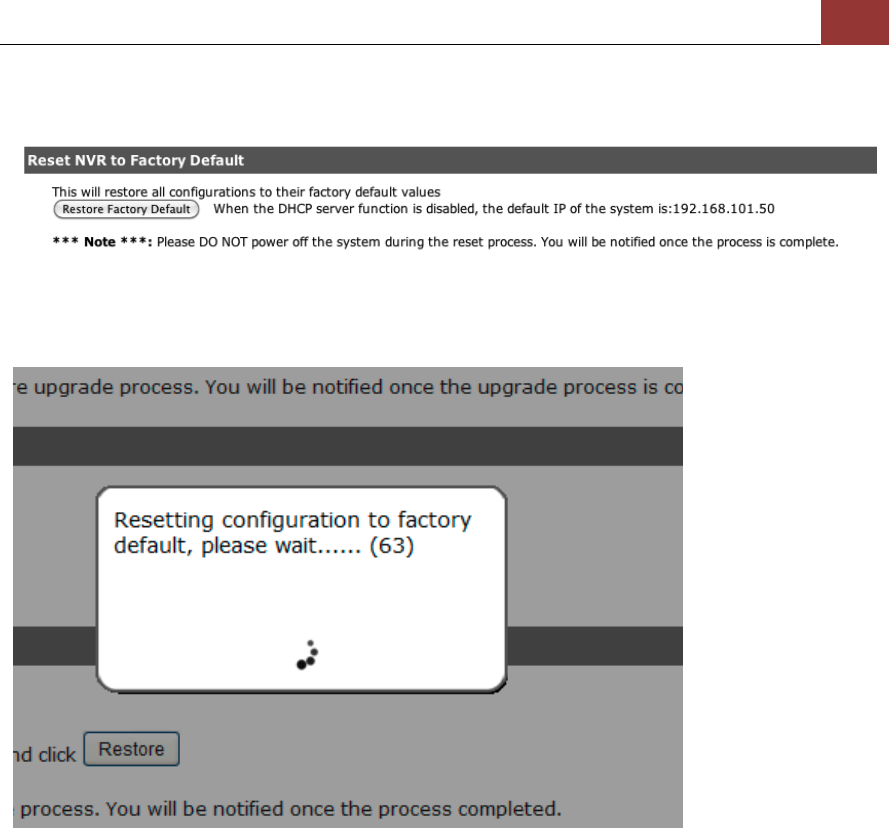
ESV4 User’s Manual 115
Reset the NVR to Factory Default
To reset the recorder back to its factory default, click “Restore Factory
Default” button and begin the process.
The process should be displayed and you should be prompted back to
the “Live View” page after it is complete.
To perform hardware reset to default, follow the instructions below:
- Power-off the device
- Press and Hold reset button at the back of the device.
- Power-on the device
- Wait till all the LED’s are solid green.
- Release the reset button


















