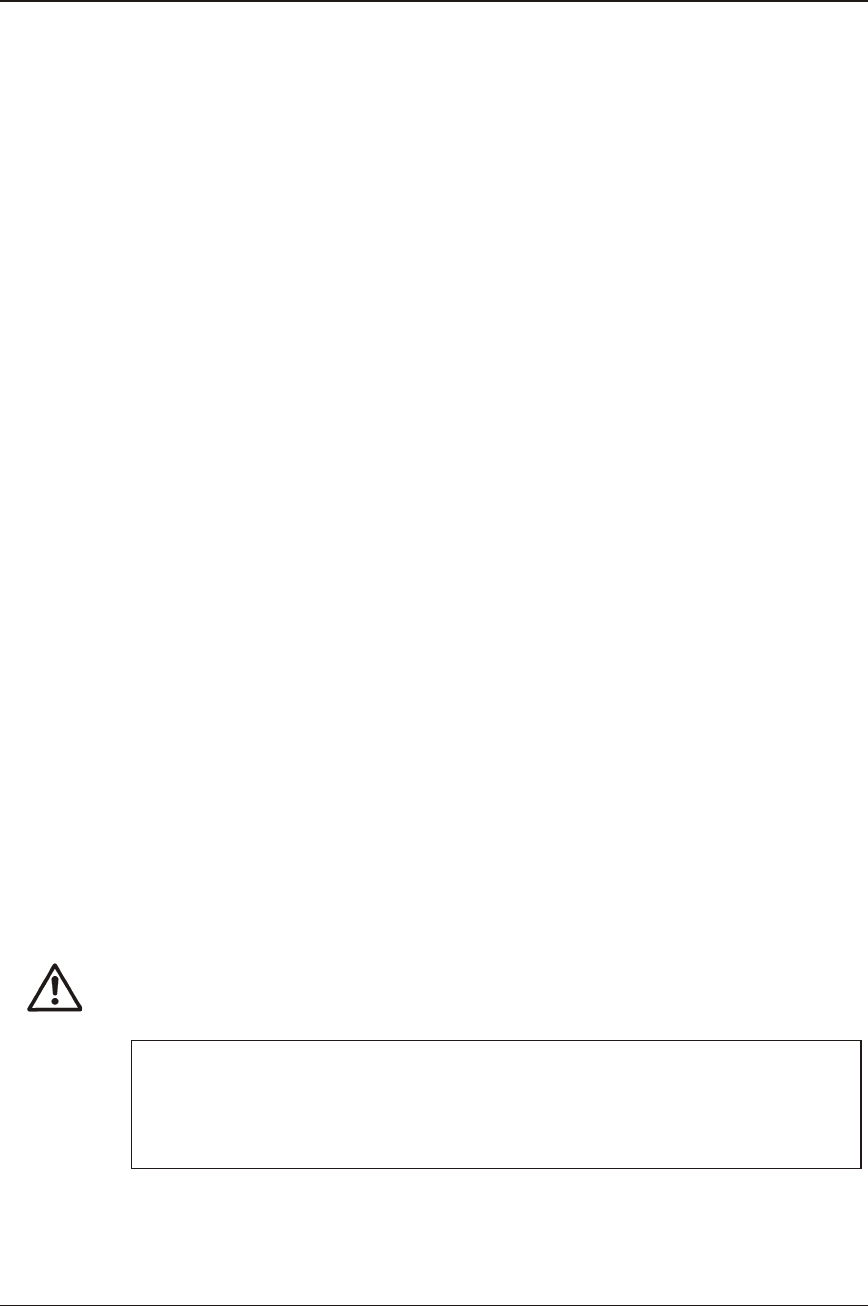
3.1. Control system
The control system is switched on at the main switch. The control system is operated via a
”selection window” and the keyboard of the operator panel.
The facility’s control system is factory-programmed. Nevertheless, you have to set specific
values (basic parameters) which are dependent on the processed material, for instance.
The values entered are stored in the control system and remain so, even after the unit is switched
off or in the event of a power cut. All messages are displayed in plain text.
In describing this start-up, we have assumed that the various sub-menus are selected from the
”table of contents”.
This structure of the description has been selected since, in most cases, you will only work on one
item in the ”submenu”.
If you want to work on several ”submenu” items in succession, you can select the individual items
directly by means of the arrow keys.
3.1.1. Key assignment
F1-key: Leads to the table of contents.
ENTER-key: Confirms the entries.
ESC-key: Goes back one step in the menu.
ACK-key: Activates an alarm message; to unblock the control system.
Arrow keys: Move the cursor bar;
switch the appliances on or off in combination with the SHIFT key;
for scrolling forward or backward in a menu.
SHIFT-key: Switches on the secondary functions of the keys,
when the SHIFT-key has been pushed, the LED “SHIFT” is on.
HELP-key: Viewing additional texts,
when additional texts can be viewed the LED “HELP” is on.
LED “ALARM”: flas hes in case of an er ror;
is on if the er ror has been ack nowled ged but not yet
eli mi na ted; is off if the re are no er rors
&
LED = light emitting diode
An additional alarm device (horn or lamp) can be connected (optional).
526-2MS
STT 800
Start-up 3-2


















