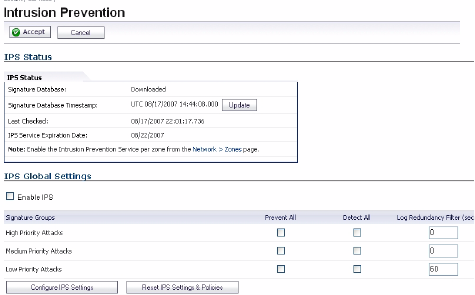
Page 46 Enabling Security Services in SonicOS
7. Select Enable HTTP Clientless Notification Alerts and
customize the message. This feature informs the user that
GAV detected a threat from the HTTP server.
8. Select Enable Gateway AV Exclusion List and then click
Add to define a range of IP addresses whose traffic will be
excluded from SonicWALL GAV scanning.
9. When finished in the Add GAV Range dialog box, click OK.
10. In the Gateway AV Config View window, click OK.
11. In the Security Services > Gateway Anti-Virus page,
click Accept.
Enabling Intrusion Prevention Services
To enable Intrusion Prevention Services in SonicOS:
1. Navigate to the Security Services > Intrusion Prevention
page. Select the Enable Intrusion Prevention checkbox.
2. In the Signature Groups table, select the Prevent All and
Detect All checkbox for each attack priority that you want
to prevent. Selecting the Prevent All and Detect All check
boxes for High Priority Attacks and Medium Priority
Attacks protects your network against the most dangerous
and disruptive attacks.
3. To log all detected attacks, leave the Log Redundancy
Filter field set to zero. To enforce a delay between log
entries for detections of the same attack, enter the
number of seconds to delay.
4. Click Configure IPS Settings to enable IP packet
reassembly before inspection and create a SonicWALL IPS
exclusion list.
5. In the IPS Config View window, select Enable IPS
Exclusion List and then click Add to define a range of IP
addresses whose traffic will be excluded from SonicWALL
IPS scanning.
6. When finished in the Add IPS Range dialog box, click OK.
7. In the IPS Config View window, click OK.
8. In the Security Services > Intrusion Prevention page,
click Accept.


















