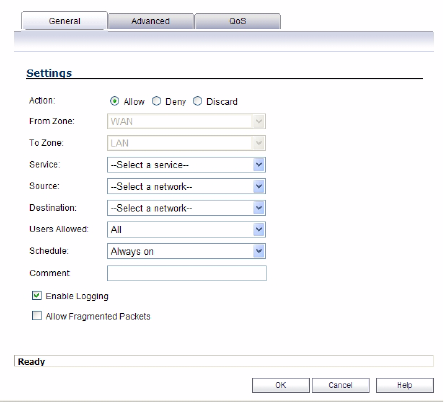
SonicWALL NSA 5000/4500/3500 Getting Started Guide Page 39
3. In the Add Rule page in the General tab, select Allow |
Deny | Discard from the Action list to permit or block IP
traffic.
• Select the from and to zones from the From Zone and
To Zone menus.
• Select the service or group of services affected by the
access rule from the Service list. If the service is not
listed, you must define the service in the Add Service
window. Select Create New Service or Create New
Group to display the Add Service window or Add
Service Group window.
• Select the source of the traffic affected by the access
rule from the Source list. Selecting Create New
Network displays the Add Address Object window.
• Select the destination of the traffic affected by the
access rule from the Destination list. Selecting Create
New Network displays the Add Address Object
window.
• From the Users Allowed menu, add the user or user
group affected by the access rule.
• Select a schedule from the Schedule menu. The
default schedule is Always on.
• Enter any comments to help identify the access rule in
the Comments field.


















