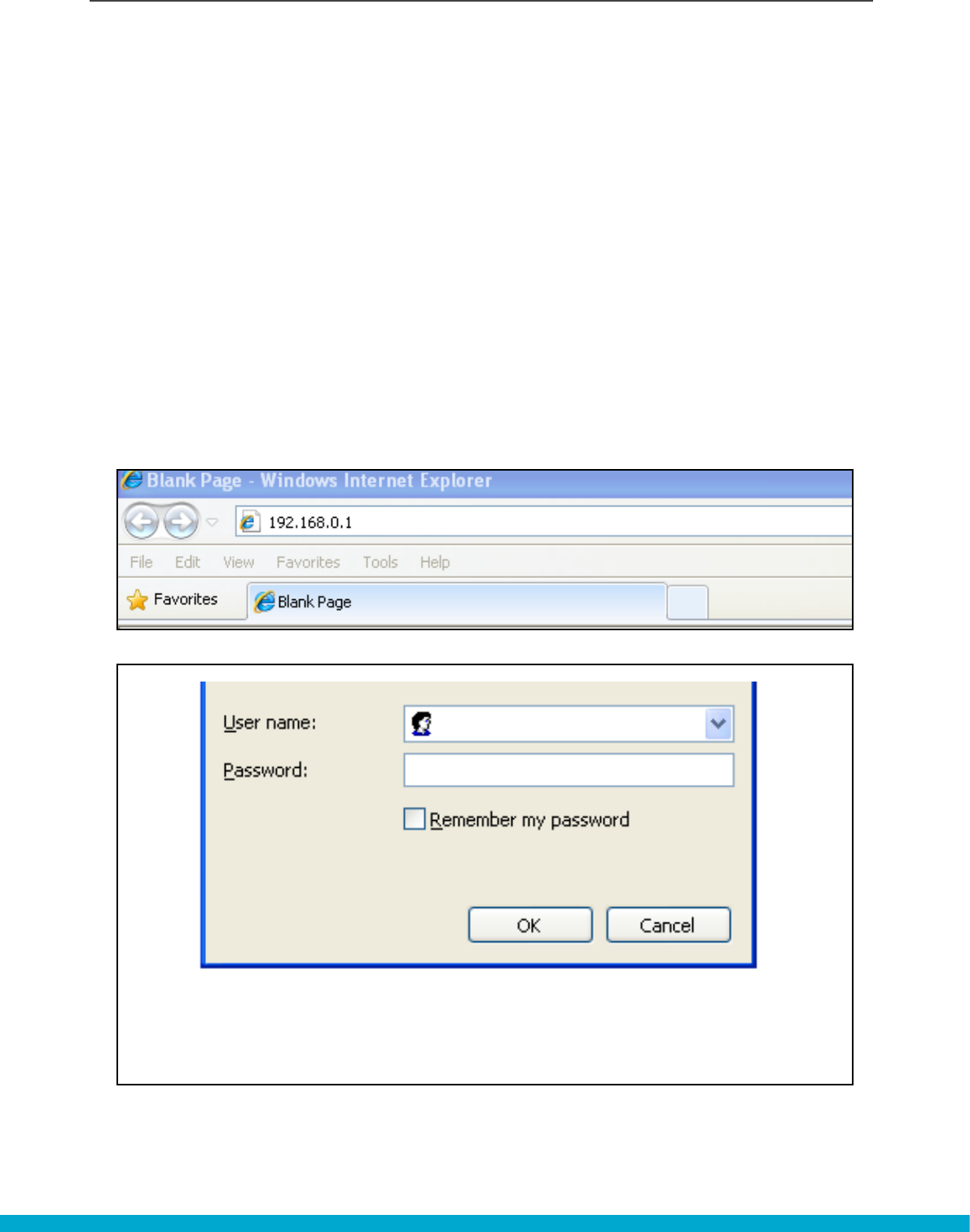
29
ADVANCED INSTALLATION
APPENDIX
ADVANCED INSTALLATION APPENDIX
Cable /DSL Router Settings - Port Forwarding / Virtual Server
BelowareafewexamplesofPortforwarding/VirtualServerSettingsofdifferent
routersforyourreference.PleaserefertoyourCable/DSLroutermanualforadding
a port forwarding entry.
After adding the port forwarding entry in the router, you may now access the
Internet Hub remotely.
Toaccessyourrouter,openawebbrowsersuchasInternetExplorerandenteryour
currentIPaddressoftherouter(ex.http://192.168.0.1)orrefertothemanualofthe
router for details. Follow the on-screen page or the wizard page to enter your current
login name and password.


















