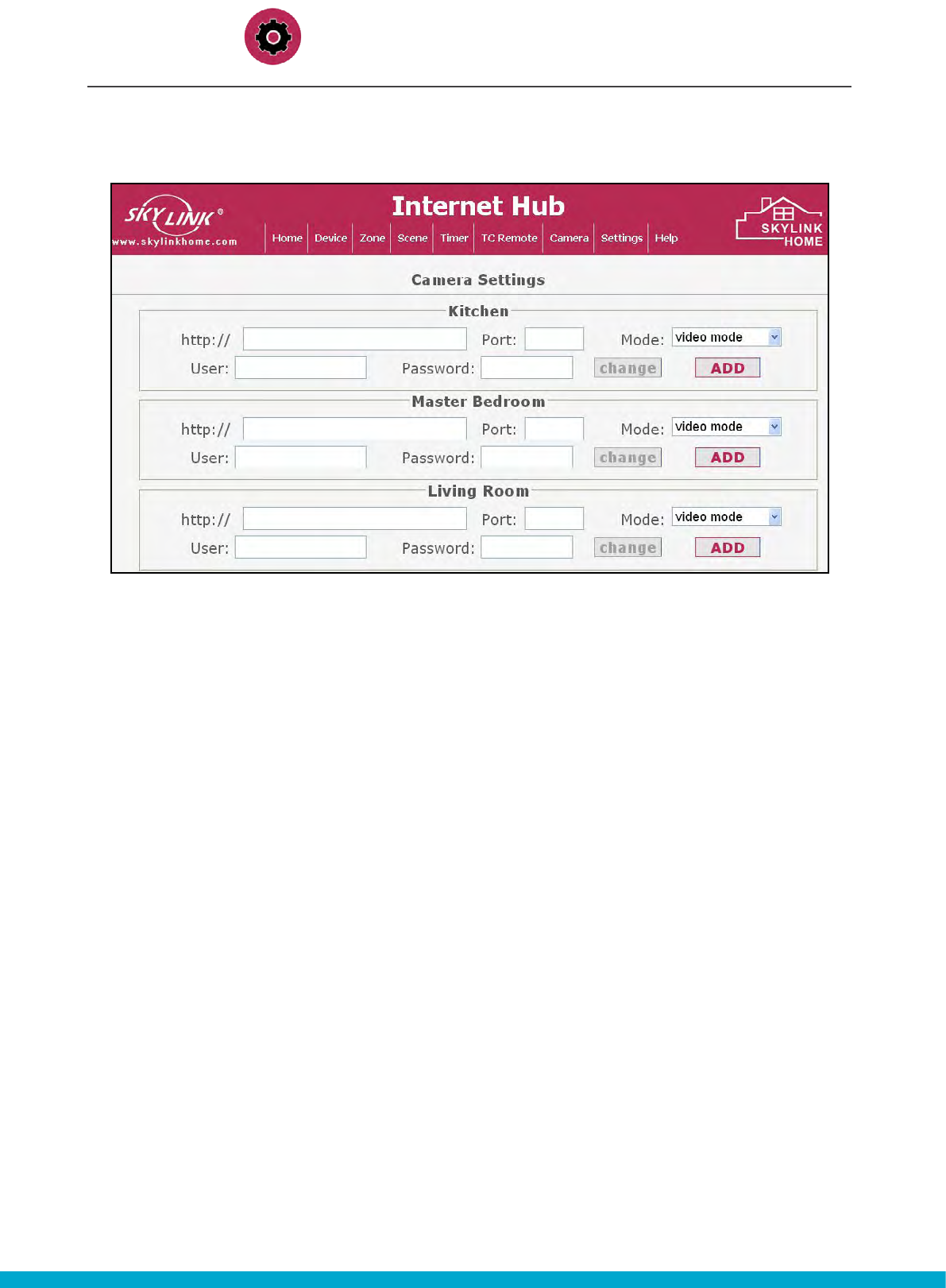
25
SETTINGS
PROGRAMMING THE INTERNET HUB
SETTINGS PROGRAMMING THE INTERNET HUB
Camera Settings
You may assign one camera to each zone.
To display the camera in the zone, enter the following information:
•IPaddressofthecamera
•Portofthecamera
•Mode
(for SkylinkHome™ Wireless Camera, select F Series, Video Mode)
•UserName–Logintothecamera
•Password–Logintothecamera
Afterenteringalltheinformation,pressthe[ADD]button.


















