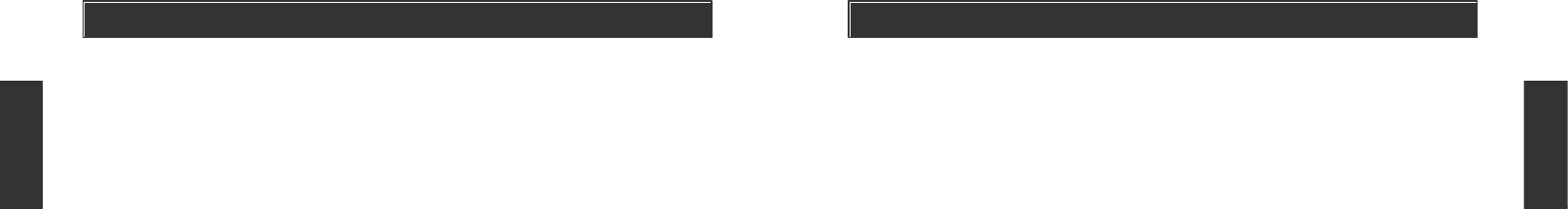
–
15
–
ADVANCED PROGRAMMING
PROGRAM THE CALLING TIME
The calling time is the amount of time the phone will ring until the call is dis-
contected. If the phone is not picked up within this period of time, the dialer
will either call again, (depends on the redial count), or advance to the next phone
number. The calling time is currently set at 60 seconds.
How to program the calling time.
1. Press the [L] key, the display will show “ L ”
2. Press the [1] key, the diplay will show “ L 1 1 ”, the last digit, “ 1 ”, is
the setting of the call time, (in this example, it is currently 30 seconds,
as per chart below). To keep this setting, press the [L] key.
3. To change the calling time, press either 1, 2, 3, 4 or 5 when the diplay
shows “ L 1 1 ” (refer to the chart below)
1 = 30 seconds
2 = 45 seconds
3 = 60 seconds
4 = 75 seconds
5 = 90 seconds
If the display shows “ L 1 3 ”, the phone will ring for 60 seconds before
the call is disconnected.
PROGRAMMING A PAUSE PERIOD
When storing a phone number, you are able to insert a pause period between
any digits of the phone number or after the phone number and before the
numeric message (for pagers).
To set the pause period for pagers numeric message
1. Press the [L] key, the display will show “ L ”
2. Press the [2] key, the display will show “ L 2 5 ”, the last digit, “ 5 ”,
is the setting of the pause period (in this example, it is currently set at 5
seconds), to keep this setting, press the [L] key.
3. To change the pause period, between 1 to 9 seconds, press ( 1 - 9 ) on
the keypad while the display shows “ L 2 5 ”. If the number 9 is entered,
the pause period between the number dialed and the numeric message
is 9 seconds.
Program pause period between phone number and numeric message
Press the [R/P] key to insert a pause period between the telephone number
and the numeric information you want to send. The pause period is the time
you have to wait after the connection has been made to the paging company
–
16
–
and before you can enter the numeric information (i.e. phone number). The
display will show a "P" if a pause period is entered. This pause period is
factory set at 5 seconds but can be changed from 1 - 9 seconds. You may
also insert multiple pause periods to suit your application. Call the paging
company to determine how long the pause period should be.
ADVANCED PROGRAMMING
To insert a pause period in a telephone number
The length of the pause period [L*] can be programmed as shown.
1. Press the [L] key, the display will show "L".
2. Press the [ * ] key, the display will show "L* 3", the last digit, "3", is the
setting of the pause period, (in this example, it is currently set to 3
seconds, as per chart below). To keep this setting, press the [L] key.
3. To change the pause period, press either 1, 2.....or 9 when the display
shows "L* 3".
1 = 1 second 2 = 2 seconds 3 = 3 seconds
4 = 4 seconds 5 = 5 seconds 6 = 6 seconds
7 = 7 seconds 8 = 8 seconds 9 = 9 seconds
When programming a telephone number to the dialer, (see STORING TELE-
PHONE NUMBERS), a pause period may be added between any digits of a
phone number. By using the " * " key on the keypad, a pause period will be
entered. The pause period will be anywhere between 1-9 seconds, (see the
beginning of this section to set the length of the pause period). Example, if
you wanted a pause between the third and forth number, the sequence would
go as follows, 568*2095. If the pause period was set at five seconds, there
would be a five second delay between the 8 and the 2.
SET THE TYPE OF PHONE SYSTEM
This dialer supports both regular telephone and PABX phone systems.
Selection can be made using the function key. The dialer is currently set for
regular phones.
To select the phone system:
1. Press the [L] key, display will show an “L”.
2. Press the [3] key, display will show “L 3 1 ”, the last digit (1) means
the dialer is set for regular phone.
3. To change the setting of the dialer to PABX systems, press [2].
The display will show “ L 3 2 ” and the system is now set to PABX system.
















