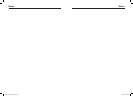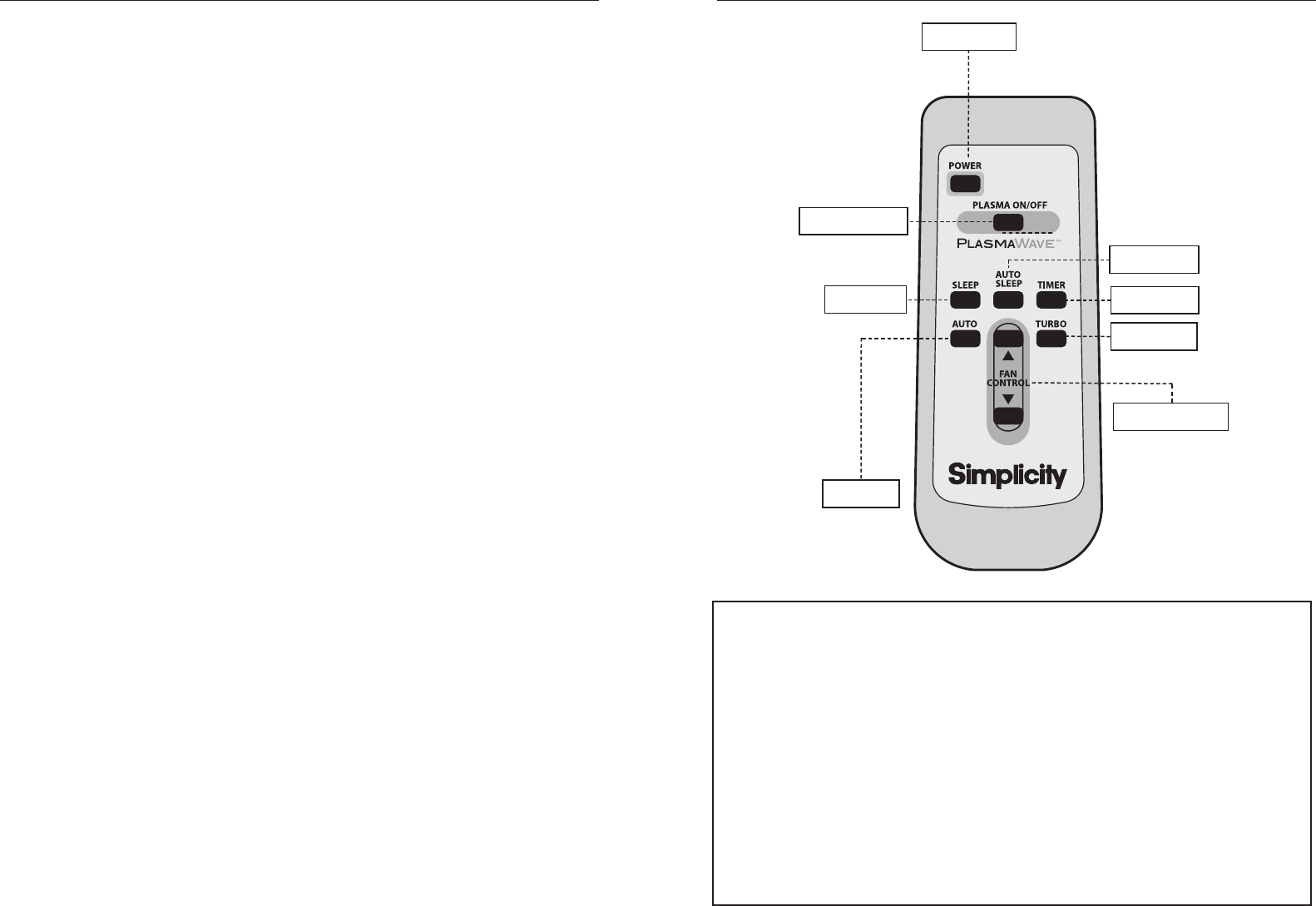
12
13
Operation Operation
Using the Remote Control
Proper conditions
• Ope
rate the remote control facing the air
cleaner.
• Ope
rate within 20 feet of the air cleaner.
Poor conditions that may
impair operation
• Any location where there is inverter
lighting equipment or electronic
spontaneous lighting equipment.
• When objects or furniture are located
between remote and air cleaner.
• Whe
n air cleaner unit is located in direct
sunlight.
• In are
as where fluorescent lighting is
flickering due to worn out bulbs.
Power
• U
se t
he power button to turn the power
on and off. A short “beep” will sound
when you turn the unit on or off. Once
the unit is on, it will automatically switch
into Automatic operation. Turn the unit
to manual control by pressing one of the
FAN CONTROL buttons.
T
im
er
• This button is used to set the timer. Press
the button repeatedly to set the unit to
run f
or 1, 4, or 8 hours, or to cancel. Each
time you press the button, it will advance
to the next pre-set amount of time. The
indicator light on the unit will show the
remaining amount of time. The unit will
stop operating when the set amount of
time runs out.
Fan Control
U
p Use this button to switch from
Automatic operation and increase
the fan speed level.
Down Use this button to decrease the
fan speed level.
Turbo
• U
se t
his button to switch from Automatic
operation and begin the maximum
amount of room cleaning and air
movement.
Auto Sleep
• Use the TIMER button to manually turn
the light sensor on or off. With the light
sensor on, the unit will automatically
operate in Sleep mode when the room is
dark. When the room is light, the unit will
revert to its previous settings. Sleep mode
provides the lowest, quietest fan setting
and a dimmed display panel.
Plasma On/off
• U
se t
his button to turn the PlasmaWave
generator on or off.
POWER button
AUTO button
TIMER button
TURBO button
PLASMAWAVE
ON/OFF button
FAN CONTROL buttons
SLEEP button
AUTO SLEEP
button
NOTE: This equipment has been tested and found to comply with the limits for a
Class B digital device, pursuant to 15 of the FCC Rules. These limits are designed to
provide reasonable protection against harmful interference in a residential installation.
This equipment generates, uses, and can radiate radio frequency energy and, if not
installed and used in accordance with the instructions, may cause harmful interfer-
ence to radio communications. However, there is no guarantee that interference will
not occur in a particular installation. If this equipment does cause harmful interference
to radio or television reception, which can be determined by turning the equipment off
and on, the user is encouraged to try to correct the interference through one or more
of the following measures:
• Reorient or r
elocate the receiving antenna.
• Increase the distance between the equipment and receiver.
• Connect the equipment to an outlet on a circuit different from that
to which the receiver is connected.
• Consult an experienced radio/TV technician for help.
SV-HH_Manual_4.06.indd 12-13 5/1/06 7:22:10 PM