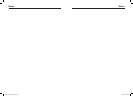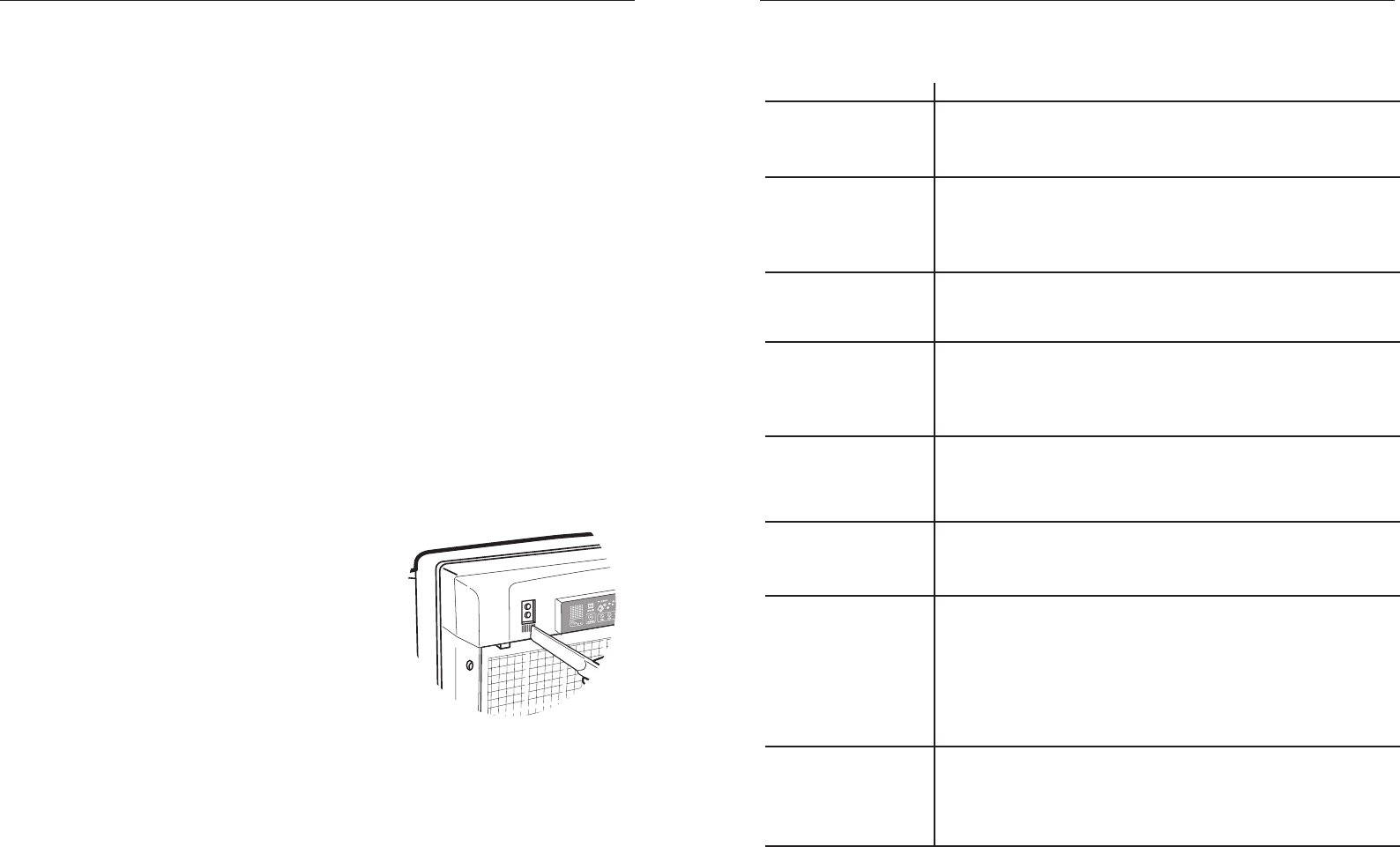
18
19
Maintenance and Care Problem Solving Guide
Cleaning filter continued…
• Replace each filter in the cassette frame
by inserting one long edge first, then
snapping into place by pushing sideways
and down at the same time. Make sure
both filters are completely inside the
cassette frame and secured by the short
tabs. If a filter is on top of one or more
tabs, pull outward, slightly flexing the
cassette frame, while gently pushing
down on the edge of the filter.
• R
ep
lace the filter cassette and front panel
as described in Changing Filter (page 15).
• Plug in the power cord to a wall outlet and
turn on the unit.
Dust sensor cleaning
Lightly vacuum the dust sensor every two
months after removing the front panel.
Any other service should be done by an
Authorized Service Representative.
Service 1-888-9-SIMPLY
To locate your nearest retailer, visit our website at
www.simplicityvac.com
The remote control
does not work.
The unit leaves smoke
and odors in the air.
The unit seems to
produce odors.
The dust or odor light
is green, but there is
still dust/odor in the air.
The dust or odor light
is orange or red, but
the air seems clean.
Unit makes a
ticking sound.
Unit interferes with
radio or television
reception.
The REPLACE FILTER
indicator
remains lit
after replacing the filter
cassette.
Problem
• Make sure the remote control batteries are inserted correctly.
• Replace worn-out batteries.
• Make sure the sensor is not blocked or clogged.
• Move the unit closer to the offending odors.
• Replace or wash the filter as needed.
• Replace or wash the filter as needed.
• Clear the
sensor with a vacuum cleaner, as it may be blocked
or clogged.
• Clear the sensor with a vacuum cleaner, as it may be blocked
or clogged.
• This indicates the PlasmaWave function is working.
If the sound is distracting, turn off this function while you are
in the room.
• Because this unit radiates radio frequency energy, we suggest
you try one or more of the following:
- For better reception, adjust the television/radio antenna.
- Move the unit away from the af
fected television/radio.
- Plug the unit power cord into an outlet different from the
television/radio power cord.
• Press the FUNCTION and OFF TIMER buttons at the same
time for five seconds. The REPLACE FILTER indicator
will flash
five times and turn off.
Possible Solution
Troubleshooting
SV-HH_Manual_4.06.indd 18-19 5/1/06 7:22:51 PM