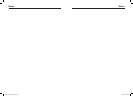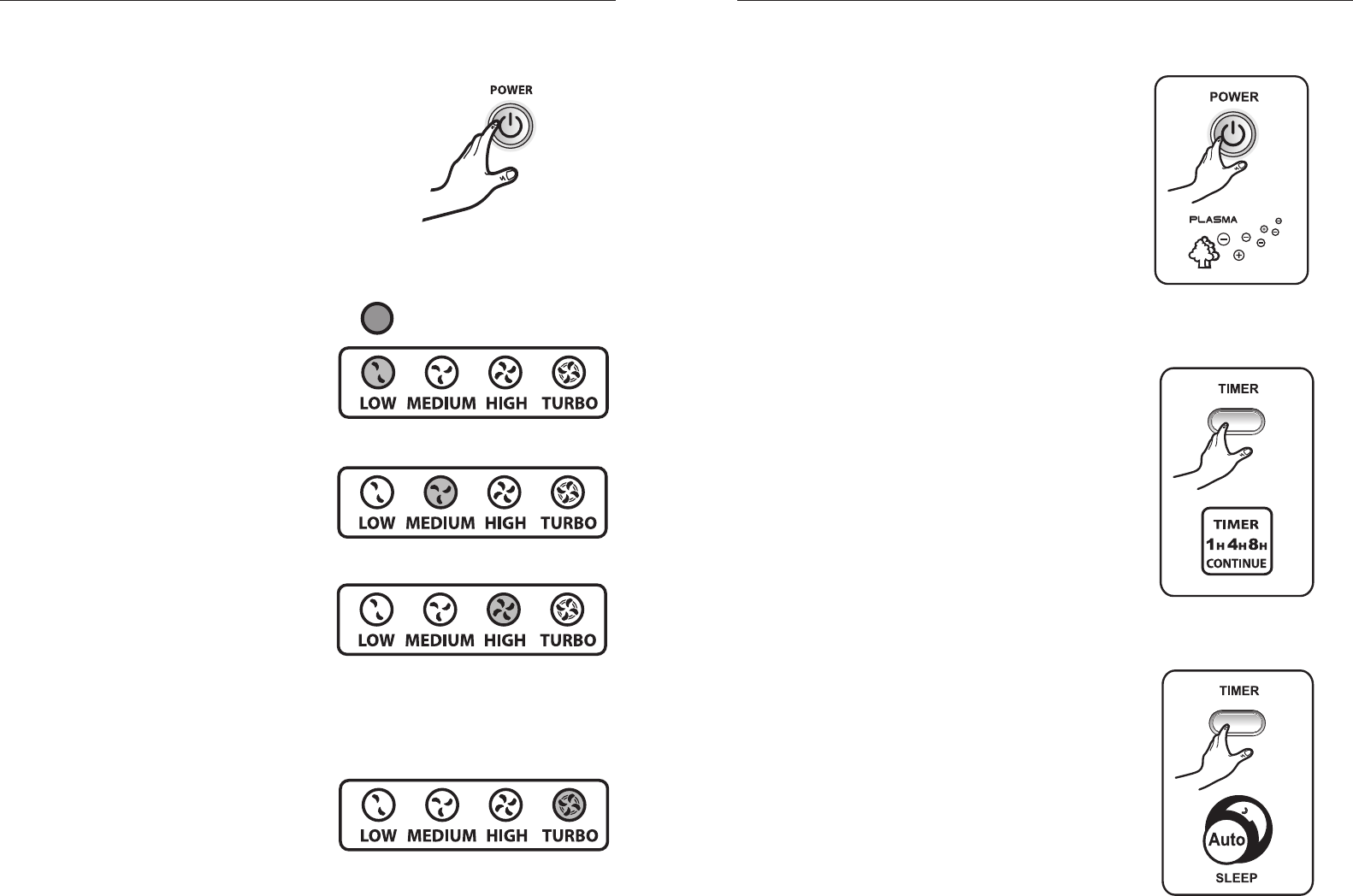
8
9
Operation Operation
Automatic
The unit is set to default to Automatic
operation when it is first turned on. The air
cleaner will automatically sense the amount
of impurities in the air, and adjust the fan
speed accordingly.
Manual
After you turn on the unit, you can switch
to manual operation by using the remote
control or the Function button on the unit.
Low, Medium, and High
• T
hese levels are recommended for
standard daytime use. HIGH will activate
automatically when sensors detect high
levels of dust or odors.
Turbo
• T
he T
urbo level, the highest fan speed,
can be activated manually for maximum
air circulation.
Plasma on/off
Activate PlasmaWave by depressing for 2-3
seconds the Plasma ON/OFF button on the
remote, or the POWER button on the unit.
PlasmaWave generates positive and negative
ions.
Timer
S
et the timer for 1, 4, or 8 hours by pressing
the Timer button on the remote or the unit.
The unit will stop operating when the set time
is up. Cancel the timer by pressing the Timer
b
ut
ton until the 1-, 4-, and 8-hour indicator
light on the unit disappears.
Auto Sleep
Use the TIMER button on the display or
remote to manually turn the light sensor on or
off. With the light sensor on, the unit will au-
tomatically operate in Sleep mode when the
room is dark. When the room is light, the unit
will revert to its previous settings. Sleep mode
provides the lowest, quietest fan setting and a
dimmed display panel.
Part Is Blinking
Low
Medium
High
Turbo
SV-HH_Manual_4.06.indd 8-9 5/1/06 7:22:08 PM