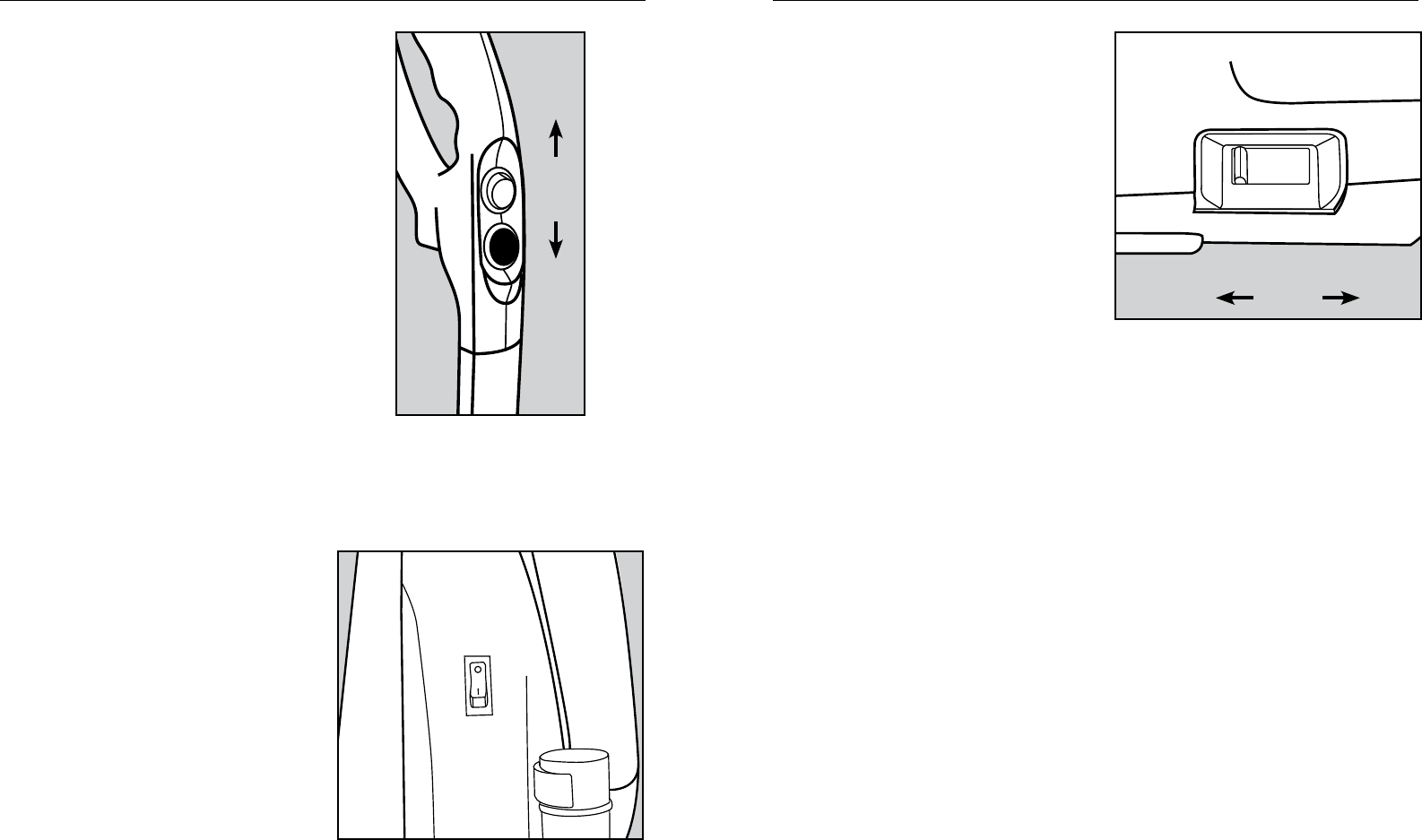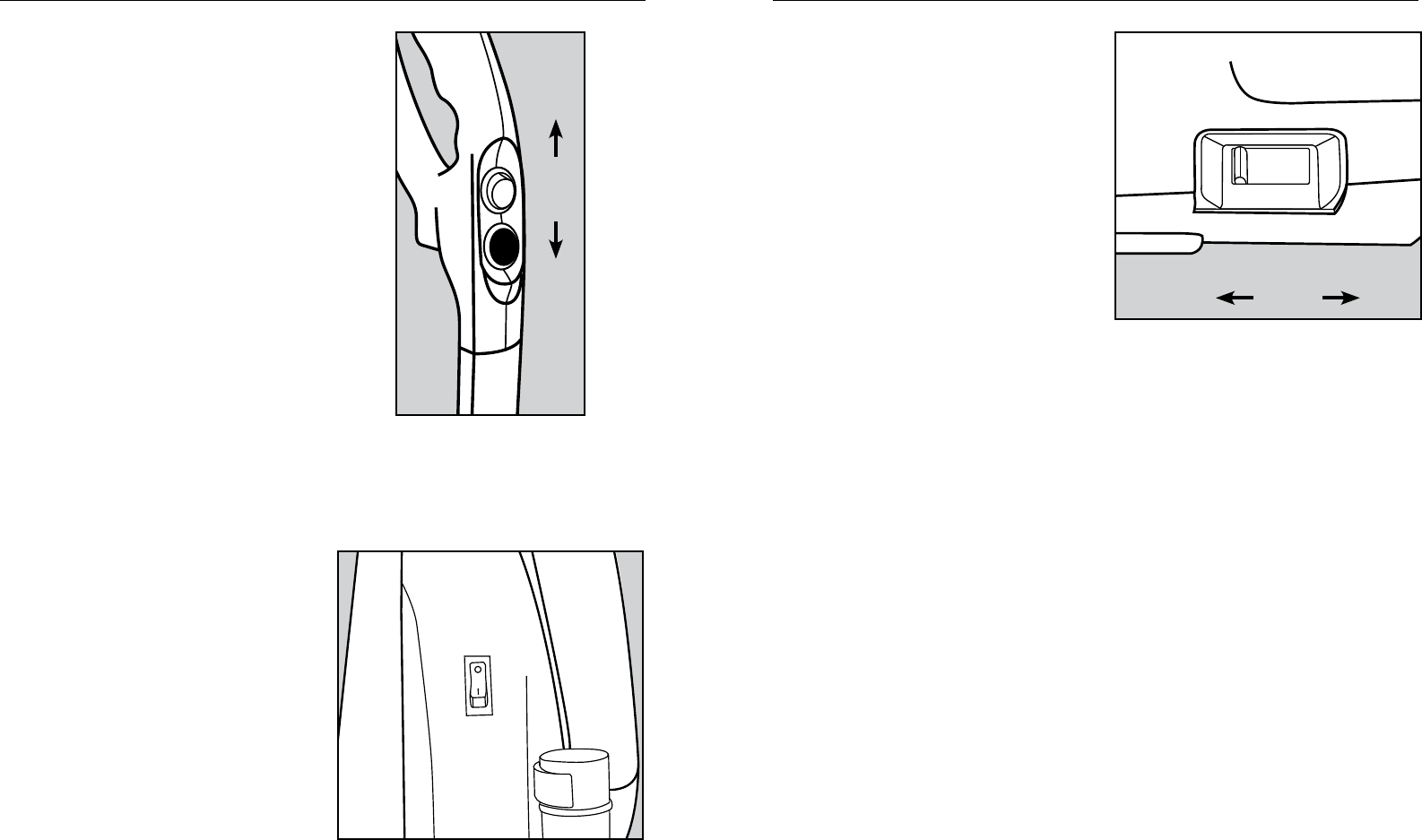
Operation Operation
On / Off switch
Models: SYM, SYMS, SYMD, SYMPNT,
SYMP, SYMCNT & SYMC
• To start the vacuum cleaner, ip the
“on / off” switch located on the handle
to the “on” position.
• To stop the vacuum cleaner, ip the “on / off”
switch to the “off” position.
• Turn the vacuum cleaner off before
unplugging from electrical outlet.
On / Off switch
Models: SYMUSA, SYMCLNT & SYMCL
• To start the vacuum cleaner, ip the
“on / off” switch located on the side of bag
compartment to the “on” position as
indicated on the switch.
• To stop the vacuum cleaner, ip the
“on / off” switch to the “off” position
as indicated on the switch.
• Turn the vacuum cleaner off before
unplugging from electrical outlet.
Vacuuming carpet
Models: SYM, SYMUSA, SYMPNT
& SYMP only
• For carpet cleaning, slide the
carpet / floor selector toward the back
of the nozzle so that it reads “carpet”.
Vacuuming hard surfaces
and using tools
Models: SYM, SYMUSA, SYMPNT
& SYMP only
• To prevent brushroll from spinning when
cleaning bare floors or using tools, slide the
carpet / floor selector toward the front of
the nozzle so that it reads “oor & tools”.
Carpet height adjustment
Your Simplicity upright vacuum cleaner is
designed with an automatic self-adjusting rug
nozzle. No manual adjustments are required.
The height of the rug nozzle is instantly and
automatically adjusted to carpet pile height.
This self adjusting feature allows the rug
nozzle to float evenly over all carpet pile
surfaces.
Off
On
CarpetFloor & Tools