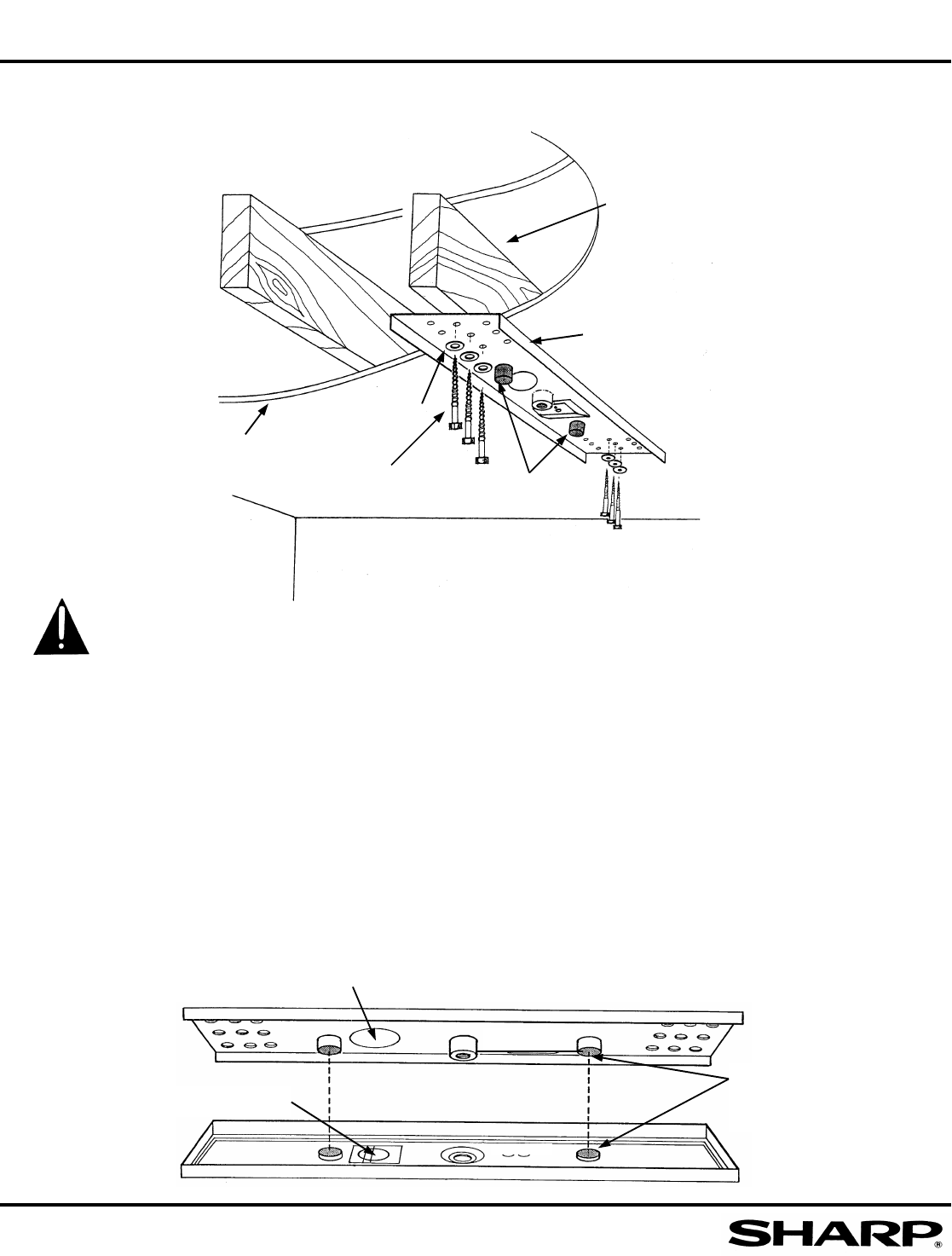
PAGE 5
INSTALLATION INSTRUCTIONS CEILING BRACKET AN-CM270
FIGURE 3 ILLUSTRATION OF SINGLE BEAM CEILING BRACKET INSTALLATION
DO NOT RUN THE AC POWER CORD THROUGH THE CEILING PLATE AND TRIM COVER
STEP 2. INSTALL THE CEILING MOUNT PLASTIC TRIM
2.1 The Access Hole (See Fig. 4) in the ceiling attachment plate is large enough to accommodate the
molded connectors commonly used the with projector.
2.2 Audio, Video and other low voltage connections may be passed through the access hole in the
ceiling plate and may also be passed through the plastic trim cover. There is a label (See Fig. 4) on
the inside of the plastic trim cover, adjacent to the center mounting bushing.
2.3 Select the contour appropriate for your application and cut out the opening along the line indicated
on the label. Use a very sharp cutting tool.
2.4 Thread the cable through the plastic trim cover. Place the plastic trim cover in place over the
ceiling plate and press the velcro tabs together.
FIGURE 4 INSTALLATION OF PLASTIC TRIM ON THE CEILING BRACKET
Sheetrock or lath
and plaster ceiling
1/4 x 10 Lag Bolts
Velcro
Ceiling Mounting Bracket
Ceiling Beam
Washers
Cable Access Hole
Access Hole Template Label
Press Velcro Tabs together
to secure plastic trim cover
in position














